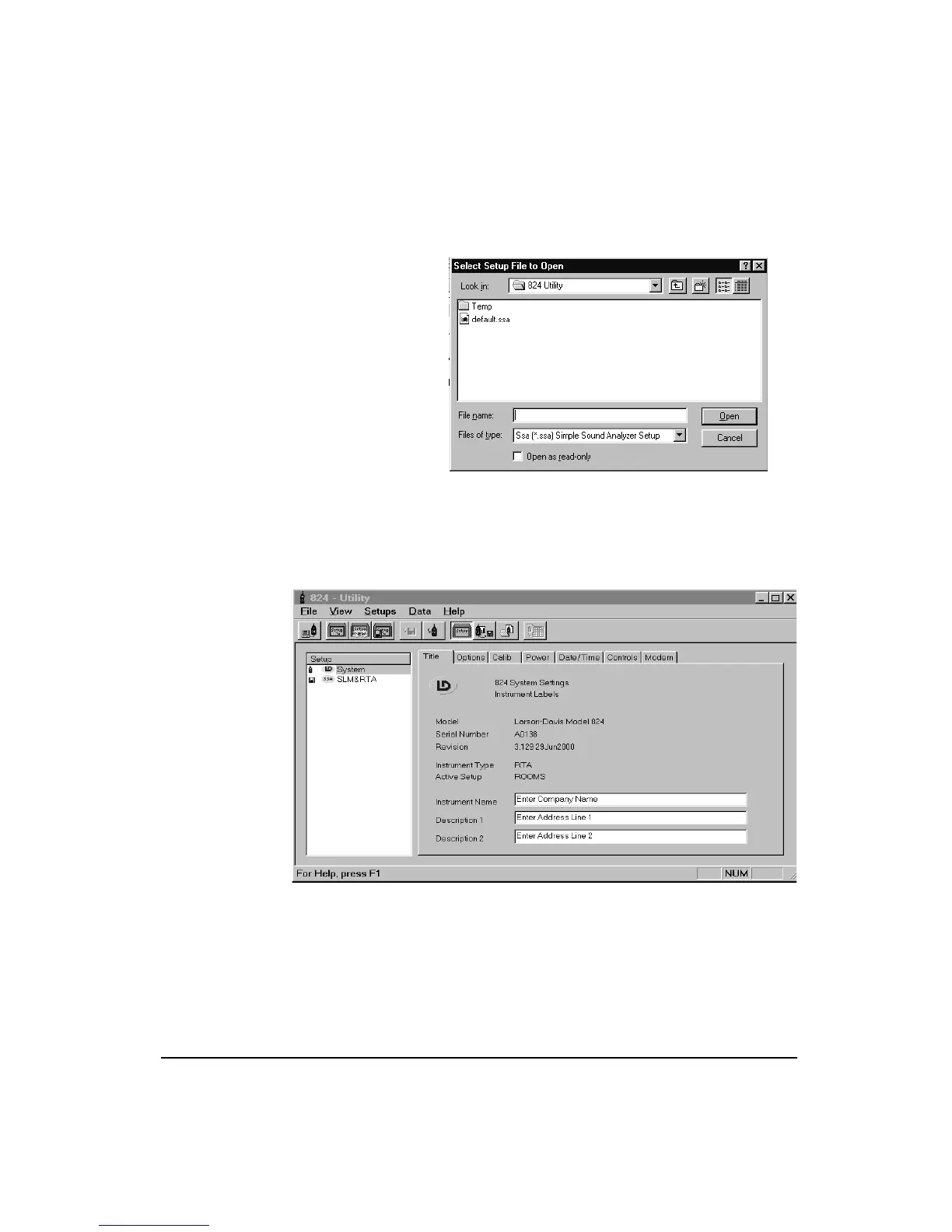11/8/00 Using the 824 Utility Software 9-13
A standard windows Open File box will appear. Select the
file folder that contains the file and select the setup file you
want.
The setup appears in the
Select Setup
list box. You can then
select (highlight) the desired setup in the list. The high-
lighted setup can then be sent to the 824 by selecting the
Save Setup to 824
menu item from the
File
menu.
Other menu items available in the
Setup
Menu include
renaming, locking, unlocking, deleting, or making the
selected setup the active setup.