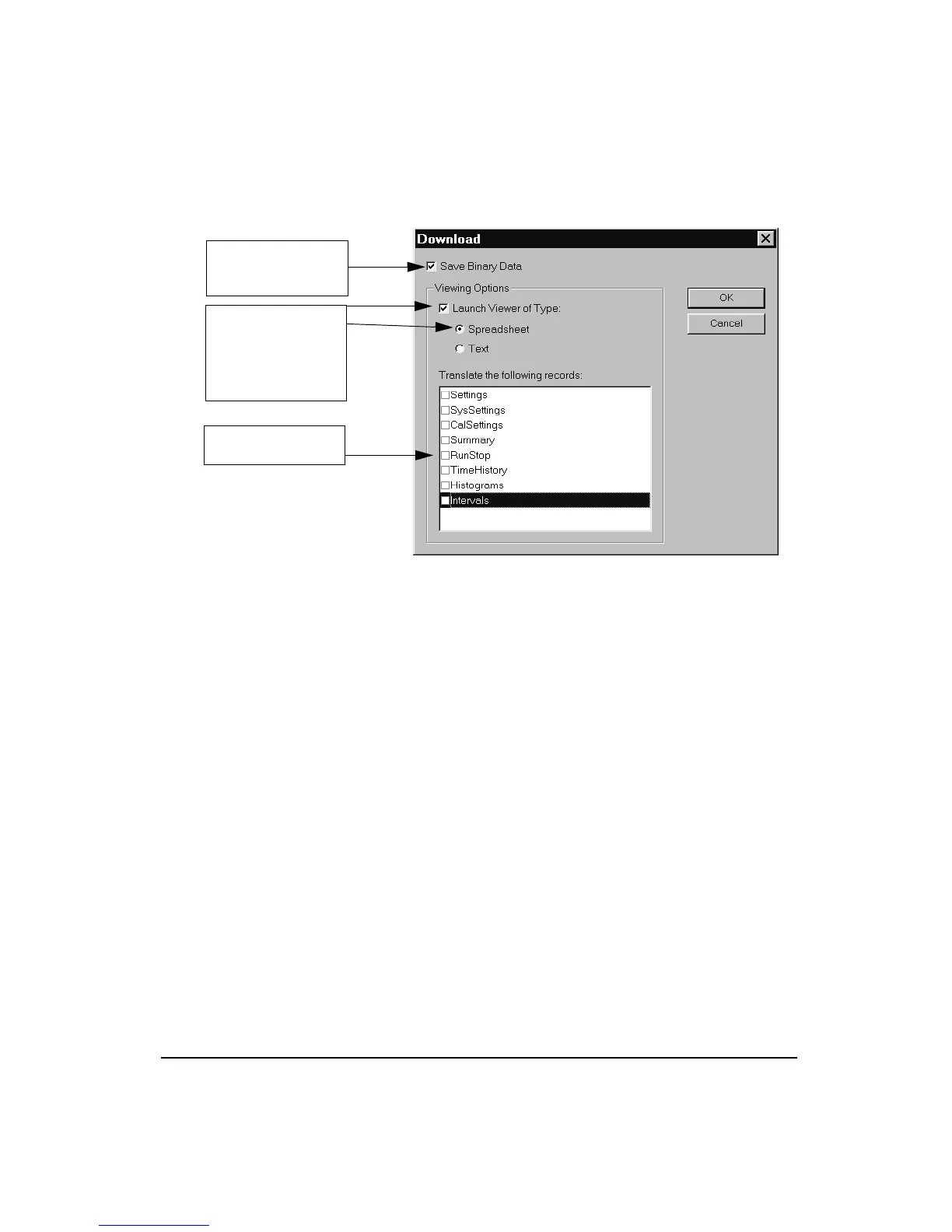11/8/00 Using the 824 Utility Software 9-23
The download window gives you the following options:
• You can save only the binary data and translate the file
later, or
• You can save the binary data and the selected records
from the translated file (saved as .csv or .txt), launch a
spreadsheet or text editor, or
• You can save only the selected records from the trans-
lated file (saved as .csv or .txt) and launch a spreadsheet
or text editor.
Once you have selected the data viewing options, click on
the OK button to start the download process.
Checking this box saves the
binary file in the 824 Utility
directory or the designated
directory.
Checking this box will launch
a program associated with a
.csv file or .txt file based on
the radio box selection. For
multiple file download, the
first file will be loaded into the
viewing program.
Allows selection of only the
records you are interested in
viewing.