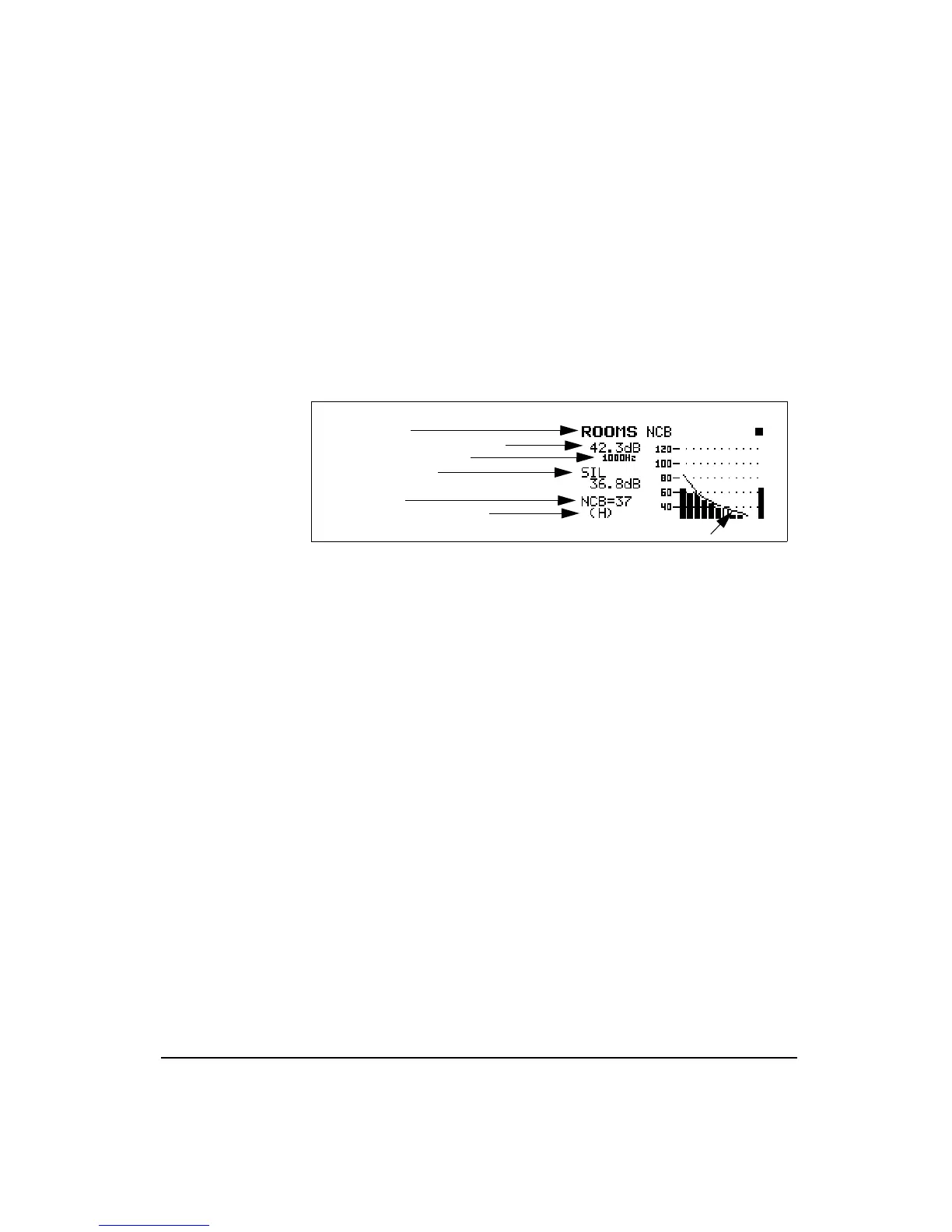11/8/00 RTA (optional) 10-39
RC, NCB and HTL are accessed in the “Rooms” display
from any spectrum’s check menu.
NCB and RC are only displayed
when using 1/1 octave filters.
Rooms NCB
The
Rooms NCB
display calculates the noise criterion for
the spectrum being displayed when “Rooms” is chosen from
any spectrum check menu.
The “NCB status” indicator can show the following:
•
Under
- indicates that SIL (speech interference level) is
under the defined range for NCB
•
Over
- indicates that SIL is above the defined range for
NCB
•
(H)
- indicates the NCB Hiss check failed
•
(R) -
indicates the NCB Rumble check failed
Display label
Level in dB of selected filter
Room level in dB
Room data
NCB curve line, an annoyance or loudness spectrum indication
NCB status
Selected filter frequency