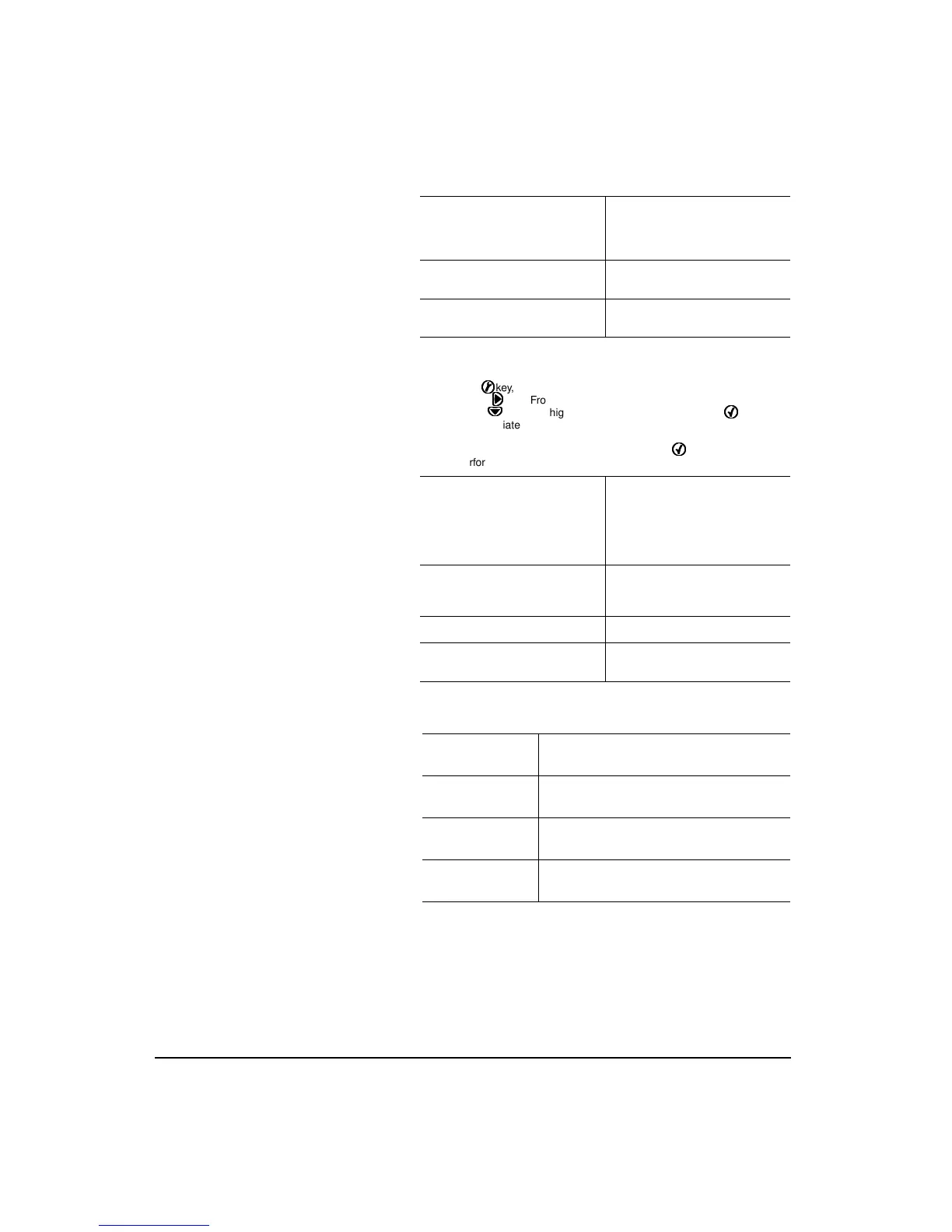C-4 824 Reference Manual 9/13/00
Humidty:
≤
≤ ≤
≤
± 0.5 dB error
between 30 and 90%
relative humidity at
40°C
Equivalent mic imped-
ance:
18 pF for Larson•Davis
½” microphone
Range level error: < ±0.1 dB relative to
the reference range
Calibration procedure: Using a Larson-Davis CAL200 or
equivalent calibrator, insert the microphone fully into the cali-
brator. Set the calibrator to 114 dB SPL. On the 824 press the
tools
key, arrow down to “Calibration” and press the right
arrow
key. From the calibration menu use the down
arrow
key and highlight “Change”. Press the check
key to initiate the calibration. The 824 will prompt you to turn
the calibrator on with “Calibrator Active?”. Select “Yes” after
turning the calibrator on and press the check
key. The 824
performs the calibration change.
Effect of Magnetic
Field:
80 A/m ( 1 Gauss) @
60 Hz produces a
change of < 16.5 dB
SPL - passes Class 1
according to IEC
61672
Vibration Sensitivity: 73.7 dB with linear-
weighting at 1.0 m/sec
2
referenced to 58.1 dB
Warm-up Time: 45 sec
Effect of an extension
cable on calibration:
none
AC/DC Output
AC output voltage
range:
±3 Volts peak
DC output voltage
range:
0 to +3 Volts
AC/DC output
impedance:
~600 Ohms, AC ouput error: <0.1 dB for input
impedances > 52 K Ohms
AC/DC output con-
nector:
3.5mm stereo jack
