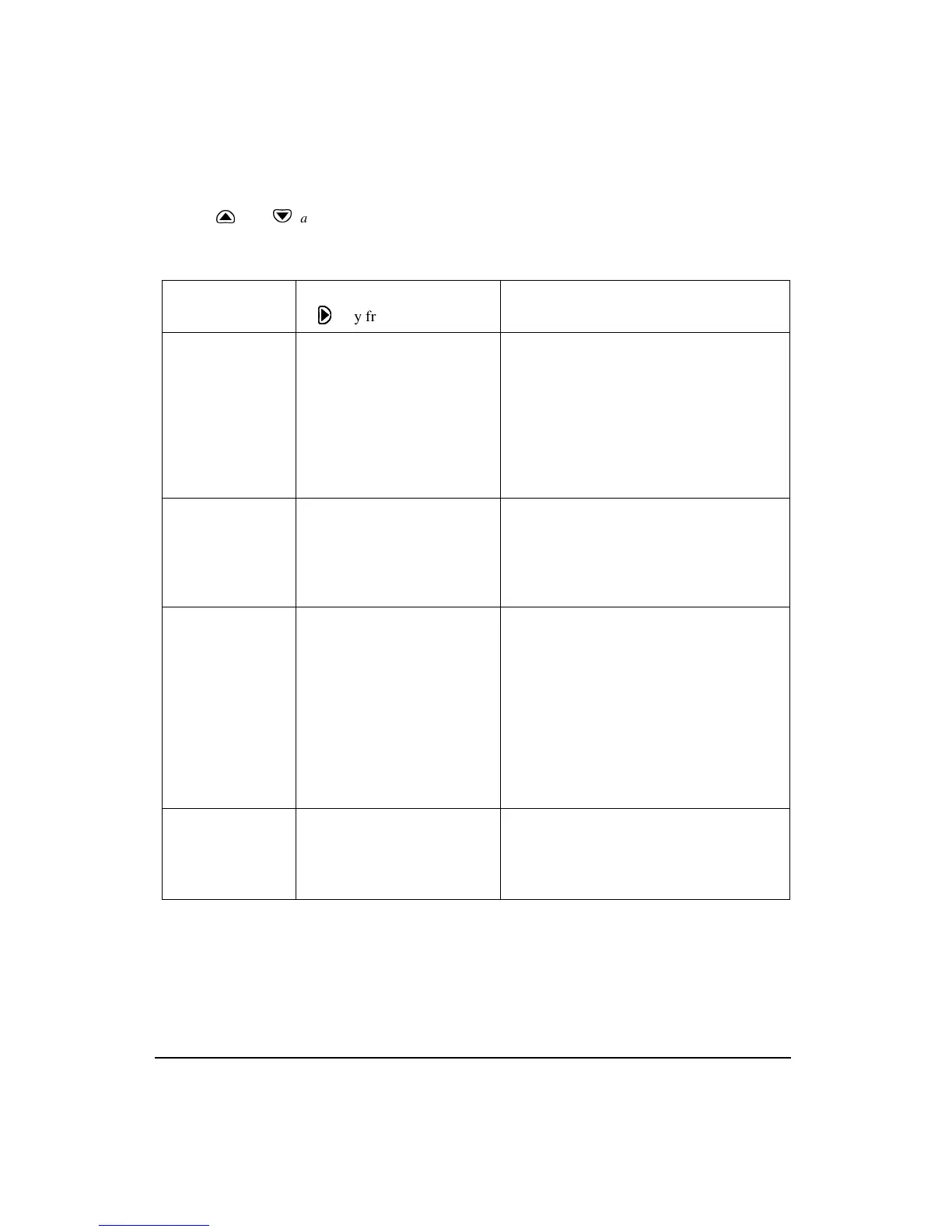3-18 824 Reference Manual 11/8/00
NOTE: From any of the following dis-
plays, the
u
and
d
arrow keys will
step to the next or previous display in the
list.
The
Tools
menu provides the following seven options,
which are afterwards described in greater detail:
Menu Item
Available Settings Options
(
r
rr
r
key from
Tools
menu)
Setting Screens
(
c
key from
Tools
menu)
About Name (company name)
Name (address line 1)
Name (address line 2)
Title (30 characters)
Date Format (Normal or ISO-
8601)
Takt (enables German func-
tionality) Yes or No
a - System revision information
b - User information
c - Installed instrument options
Calibration Check
Change
Cal Level
Calibrator S/N
Noise Floor (not all versions)
Calibration - dates, times, and measure-
ment when checked or changed
Clock/Timer Current Time
Current Date
Day of Week
Timer Mode
Run Date
Stop Date
Run Time 1
Stop Time 1
Run Time 2
Stop Time 2
a - Current time, date, and time of next
action
b - Timer mode status and settings
Memory Delete Last
Purge All Data Files
Allocated IDs
Create EEPROM Backup
a - Memory status & current
instrument record information
b - Overall record status