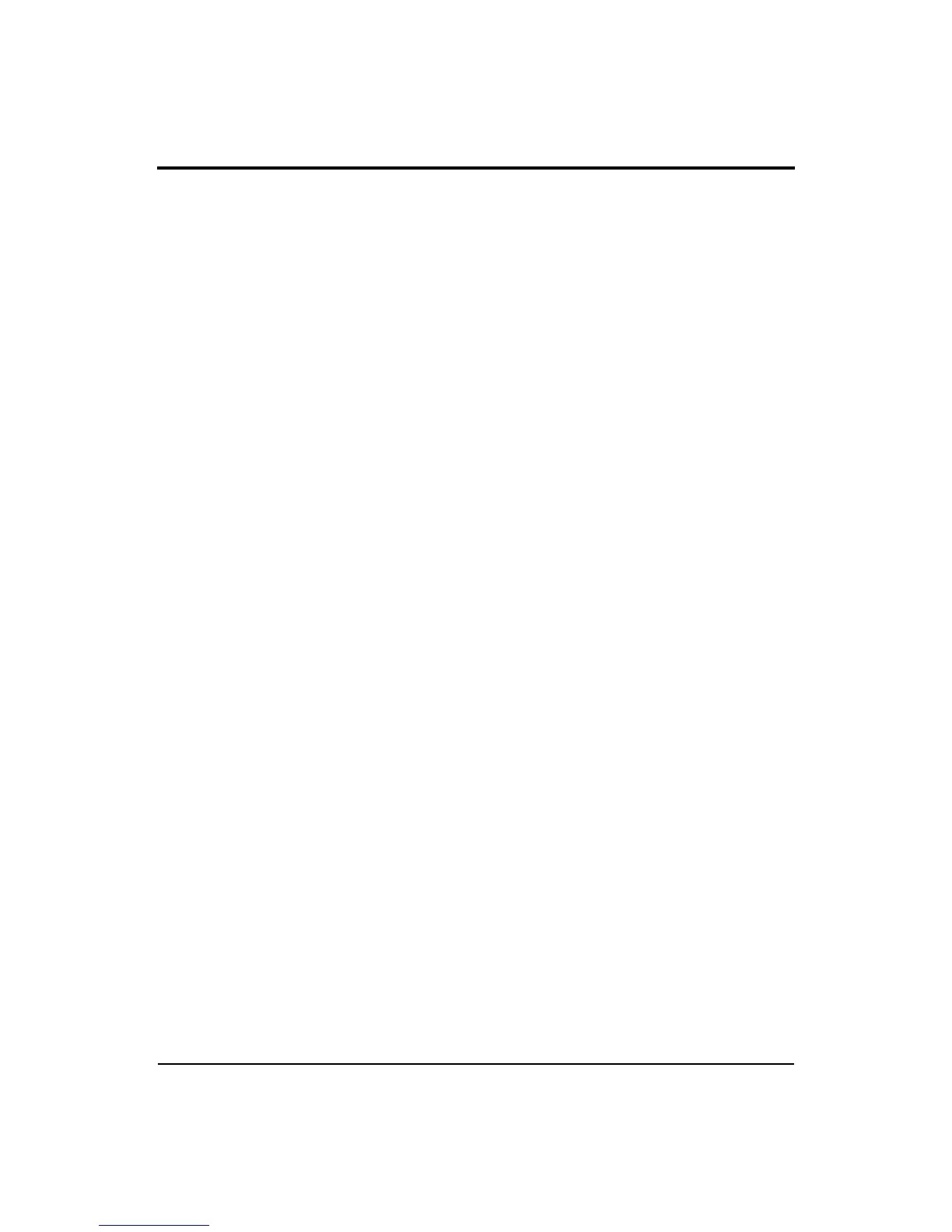824 Reference Manual
iii
Chapter 4 Quick Start 4-1
Turning On and Calibrating the System 824 ..........................................................4-1
Taking Measurements and Storing Data.................................................................4-3
SLM&RTA Measurements................................................................................4-3
Viewing RTA Displays during a Measurement.................................................4-6
Recalling Stored Data .............................................................................................4-8
Selecting and Modifying Instrument Definitions (IDs)........................................4-10
The Setup Menu...............................................................................................4-11
The Active ID...................................................................................................4-11
Menu Scrolling.................................................................................................4-12
Permanent IDs..................................................................................................4-13
Write-protected IDs..........................................................................................4-13
Preparing for a Measurement...........................................................................4-14
Selecting a Different ID...................................................................................4-14
Accessing the Settings Menu...........................................................................4-14
Accessing the Settings Menu to Initiate Editing or Modification....................4-16
Setting Control in the SLM View ....................................................................4-19
Chapter 5 System 824 Virtual Instruments 5-1
System 824 Virtual Instruments .............................................................................5-1
Selecting an Instrument ID .....................................................................................5-3
Combined SLM&RTA ...........................................................................................5-3
SSA Measuring Ranges .....................................................................................5-4
AC/DC Output ...................................................................................................5-5
Logging SLM..........................................................................................................5-6
Time History ......................................................................................................5-7
Interval History ..................................................................................................5-7
Exceedances.......................................................................................................5-7
LN Percentiles (Broadband)...............................................................................5-8
LN Percentiles (Spectral)...................................................................................5-8
Sound Exposure .................................................................................................5-9
LOG and ISM Measuring Ranges......................................................................5-9
Chapter 6 System 824 Views 6-1
Status Icons and Indicators .....................................................................................6-2
General Views.........................................................................................................6-4
SLM Views ........................................................................................................6-4
Any Data View...................................................................................................6-7
Any Level Format .........................................................................................6-7