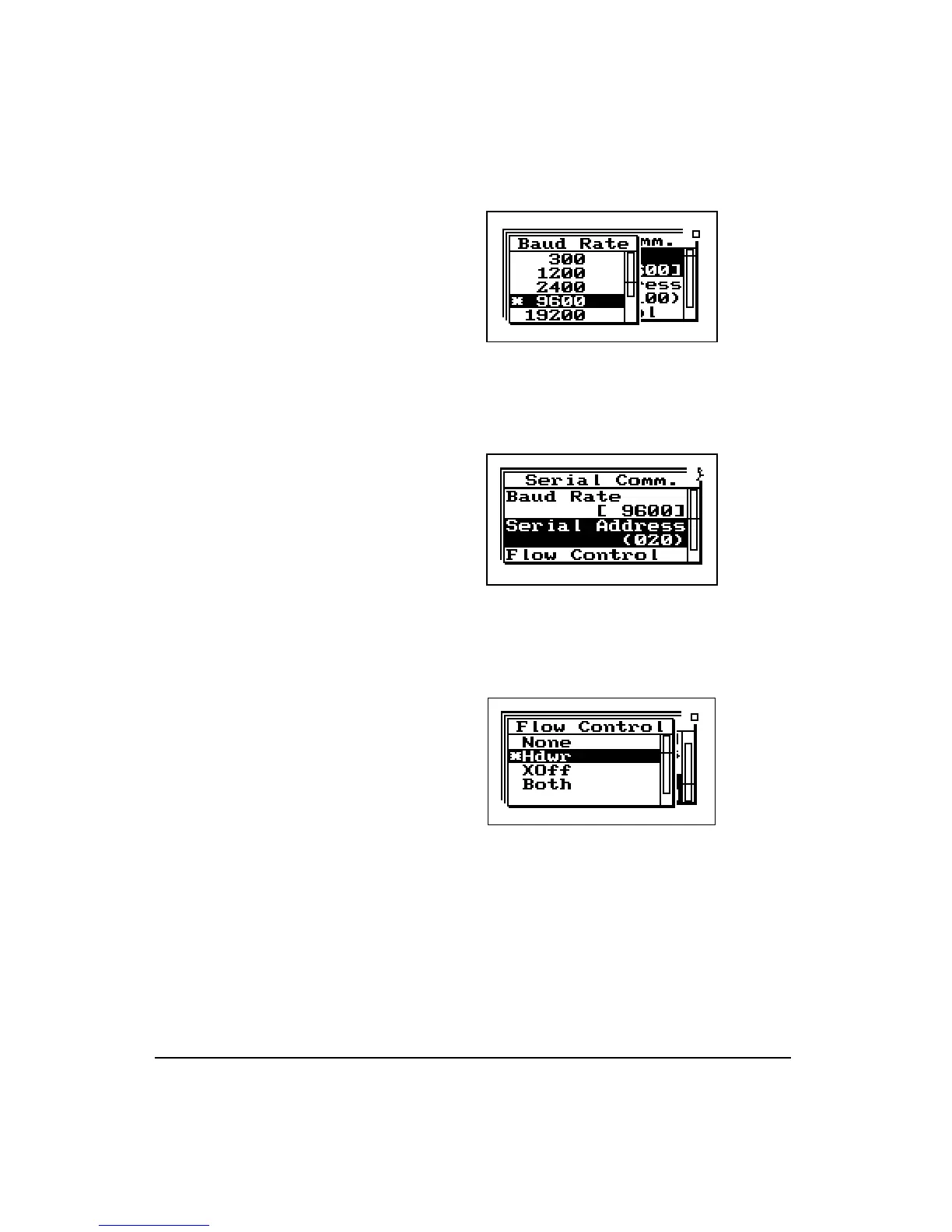3-34 824 Reference Manual 11/8/00
Default is set to the value of the last
2 digits of the serial number and can
be set within the range of 1 to 100.
Serial Address
- Address of instrument. This setting identi-
fies the instrument within a network of instruments by
assigning it a network or serial address.
Flow Control
- Flow control of the serial connection. Flow
control can be changed to None, Hardware, Xoff, or Both.
Flow control prevents the loss of data when either the instru-
ment or controller’s input buffer becomes full.