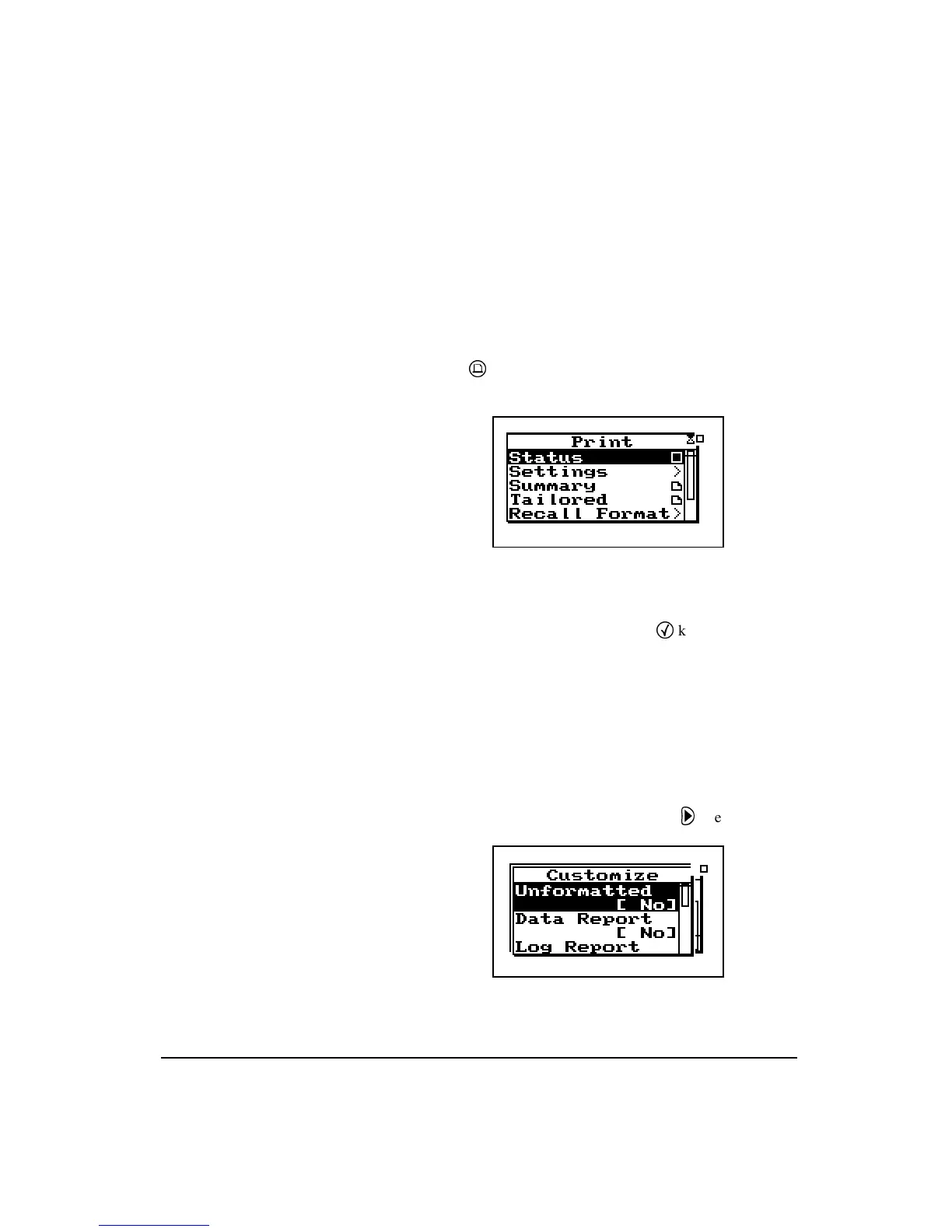11/8/00 Front Panel Keys; their Functions and Menus 3-37
can create high-resolution presentation-quality reports when
printing to a laser printer because of the instrument’s PDL-3
(Page Description Language) capabilities. Draft-quality tab-
ular data reports can also be printed on virtually any serial
printer.
The
Print
menu provides the ability to output reports con-
taining all the data gathered for the measurement to an
attached printer. The main
Print
menu is activated by press-
ing the
P
PRINT key.
The Print menu changes depending
upon the specific instrument being
used.
With an appropriate printer connection, you can print a num-
ber of reports. The “Recall Format” sub-menu option is used
to enable various reports. Do this by highlighting the corre-
sponding menu item and pressing the
c
key.
Use “Tailored Report” to print the custom reports that are
defined as part of an instrument definition (SSA and LOG
IDs only).
Use the
Customize
sub-menu to further customize the report
settings. In this sub-menu you can select the specific ele-
ments to include in the report and also the various data
ranges for histograms, time histories, etc. To access this sub-
menu, highlight
Customize
and press the
r
key.
Printing is explained in further detail in Chapter 8, “Printing
a Report”.