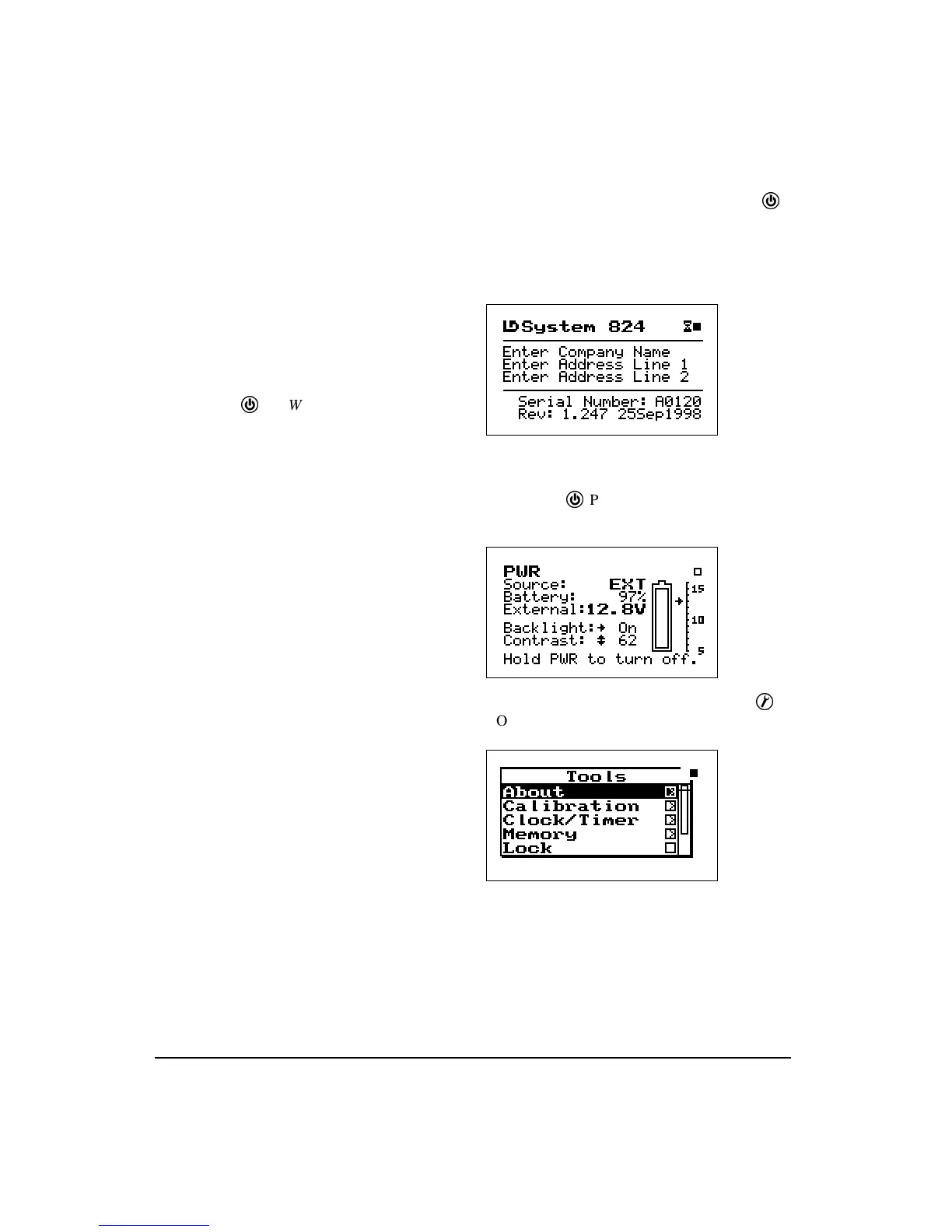4-2 824 Reference Manual 11/8/00
This screen displays three lines of
user information which may be
defined as name and address set-
tings. You can use the 824 Utility
Software to input this information.
This display also shows the serial
number of the instrument and the
firmware version and date. The Sys-
tem 824 then loads the last instru-
ment definition (ID) selected.
Step 1
Turn on the System 824. To do this, press the
v
key (located on the left side of the key pad). By
pressing this key, the Larson Davis logo appears
while a number of tests are performed. The fol-
lowing screen then appears for a few seconds:
Step 2
Check the battery level. After the System 824 is
turned on, you can check the battery level. To do
this, press the
v
POWER key momentarily. The
following screen appears:
Step 3
Calibrate the instrument. To do this, press the
T
TOOLS key. The following menu appears:
Pressing the
v
POWER key for 1
second turns the power OFF.
This screen shows you the current
power source, battery level, and
external power voltage.