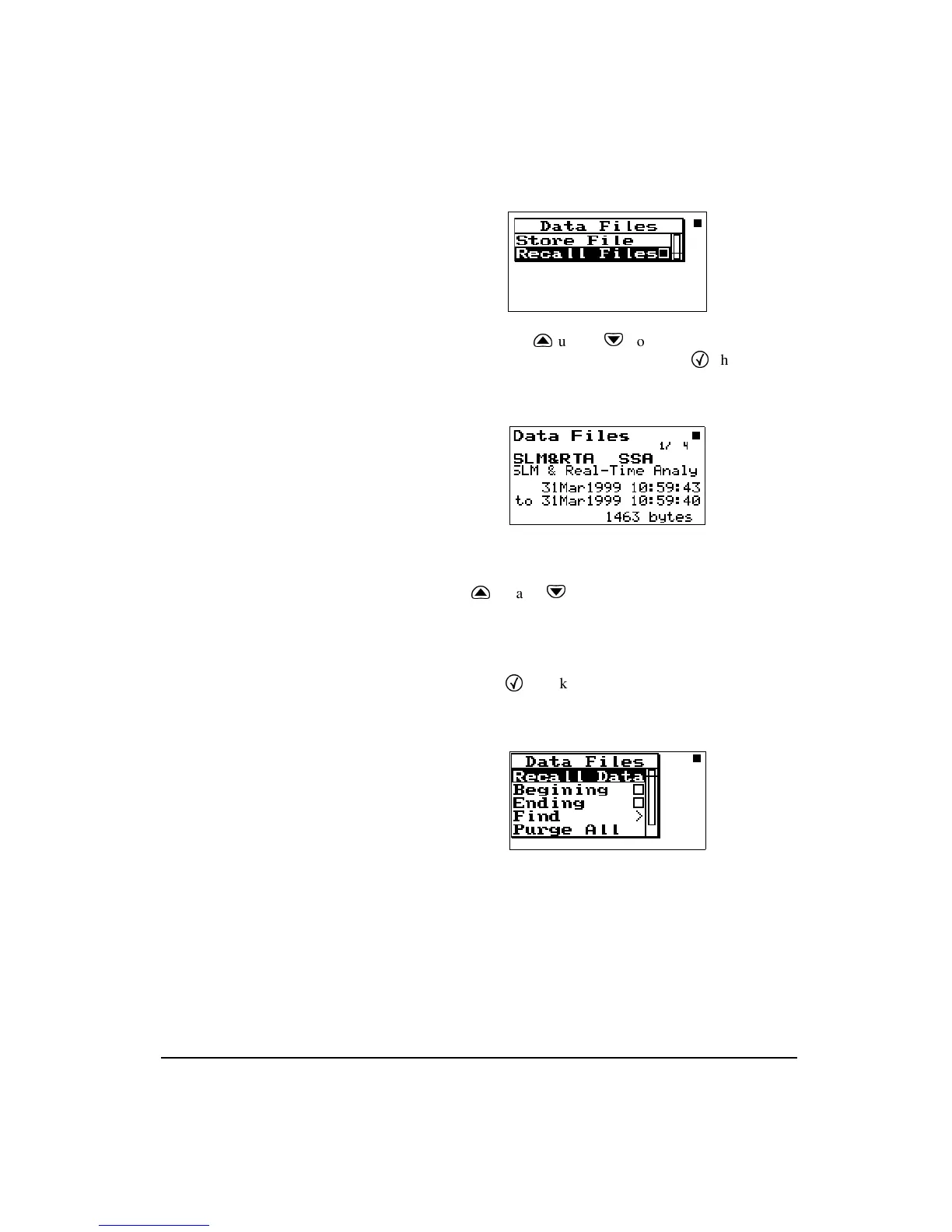11/8/00 Quick Start 4-9
When recalling a data file, the Sys-
tem 824 will automatically switch to
the instrument that the data file was
stored as (i.e. from Logging to
SLM&RTA).
Step 2
Use the
u
up and
d
down arrow keys to high-
light “Recall Files” and press the
c
check key.
The following appears:
The Data Files screen shows the
currently selected record number, the
ID used to take the measurement, the
start/stop dates and times, and the
total bytes used by the record.
A summary of each data file can be viewed to determine if it
is the desired measurement. To view each data file summary
use the
u
up and
d
down arrow keys.
Step 3
You can recall the selected Data File by pressing
the
c
Check key. The following screen appears: