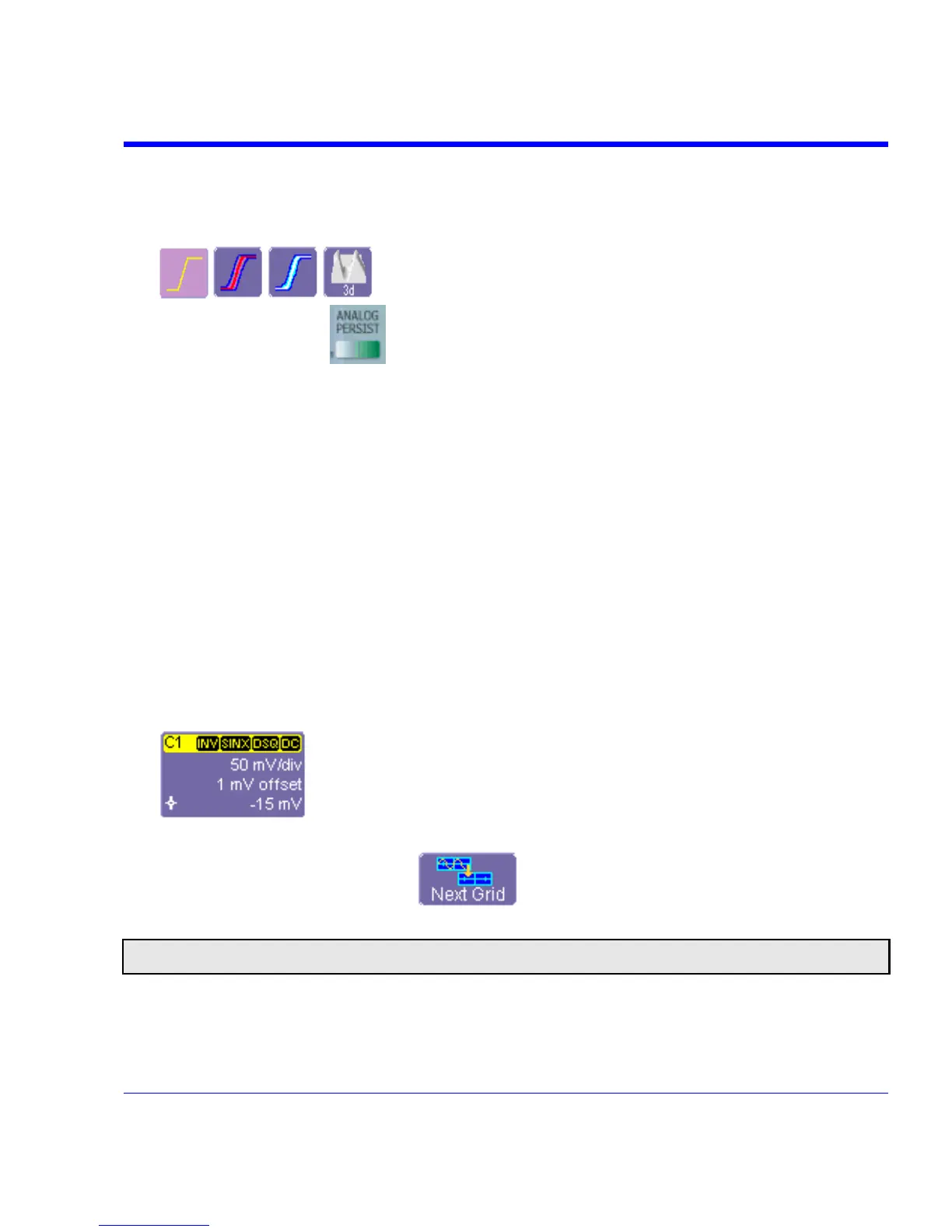SDA Operator’s Manual
12. Under "3D settings," touch inside the Quality field and select an image quality from the pop-
up menu: wire frame, solid, or shaded.
13. For each axis, touch inside the data entry field and enter a value from -90° to +90°.
14. To turn off persistence for an individual channel, touch the left-most persistence mode button
. To turn off persistence for all channels, press the front panel
Analog Persist button
. This button toggles Analog Persistence on and off.
Screen Saver
The Windows screen saver is activated the same way as on a standard PC.
1. Minimize the instrument display by touching File in the menu bar, then Minimize in the drop-
down menu.
2. Touch Start down in the task bar.
3. Touch Settings in the pop-up menu.
4. Touch Control Panel.
5. Touch Display.
6. Touch the Screen Saver tab.
Moving Traces from Grid to Grid
You can move traces from grid to grid at the touch of a button.
Moving a Channel or Math Trace
1. Touch the descriptor label for the waveform that you want to move.
Example Descriptor Label (previous)
2. Now, touch the Next Grid button
.
Note: If you have more than one waveform displayed on only one grid, a second grid will open automatically when you
select Next Grid.
SDA-OM-E Rev H 101