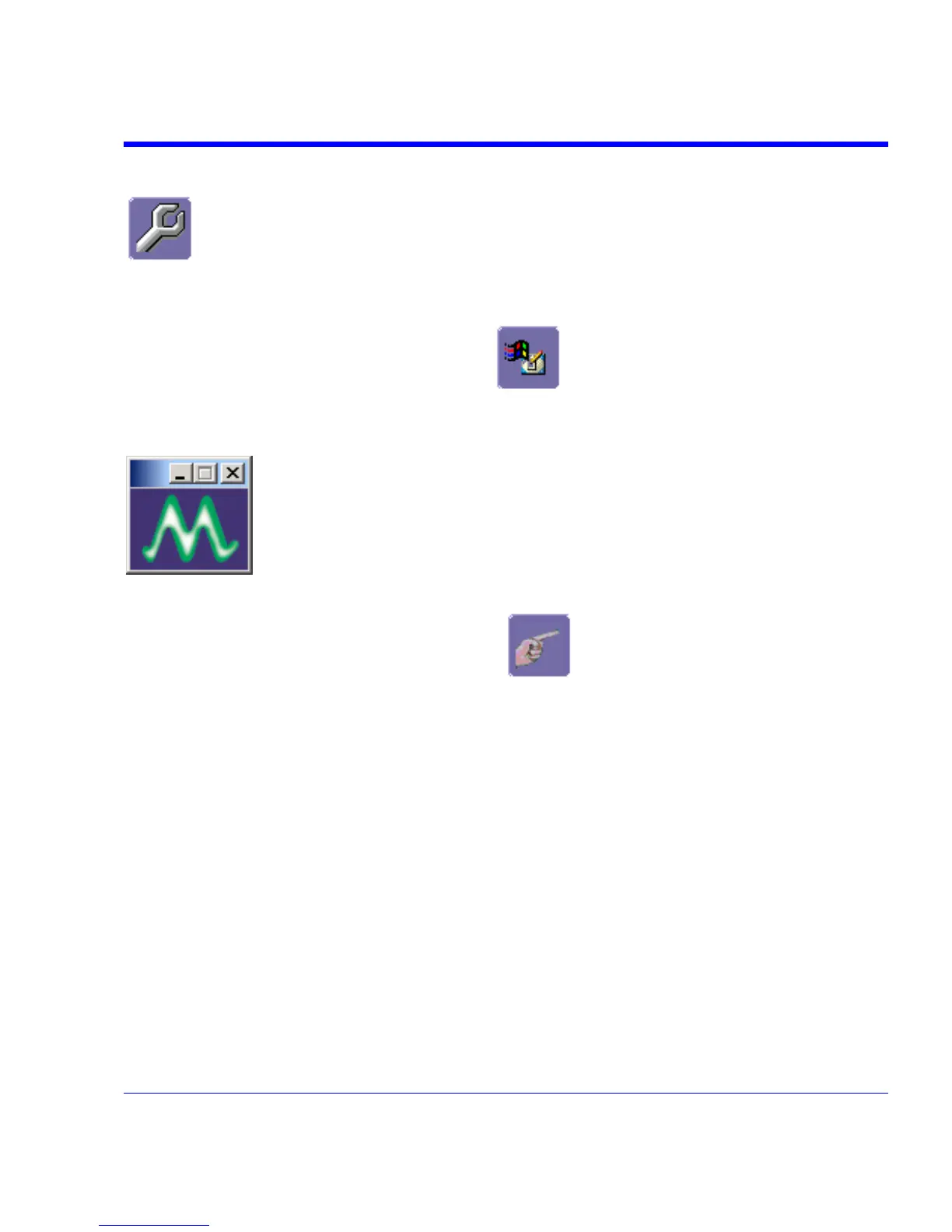SDA Operator’s Manual
Service
This button provides access to service dialogs, which are for the sole use of LeCroy
service personnel. A security code is required to gain access.
Show Windows Desktop
Touching the Show Windows Desktop button in the main "Utilities" dialog minimizes
the instrument application to reveal the underlying desktop. To maximize the application, touch
the appropriate shortcut icon:
Touch-Screen Calibration
Touching the Touch-Screen Calibration button starts the calibration procedure. During
the procedure, you will be prompted to touch the center of a small cross in 5 key locations on the
touch-screen. Because sufficient accuracy cannot be achieved using your finger, use a stylus
instead for this procedure. The calibration has a ten-second timeout in case no cross is touched.
To avoid parallax errors, be sure to place your line of sight directly in front of each cross before
touching it.
SDA-OM-E Rev H 217