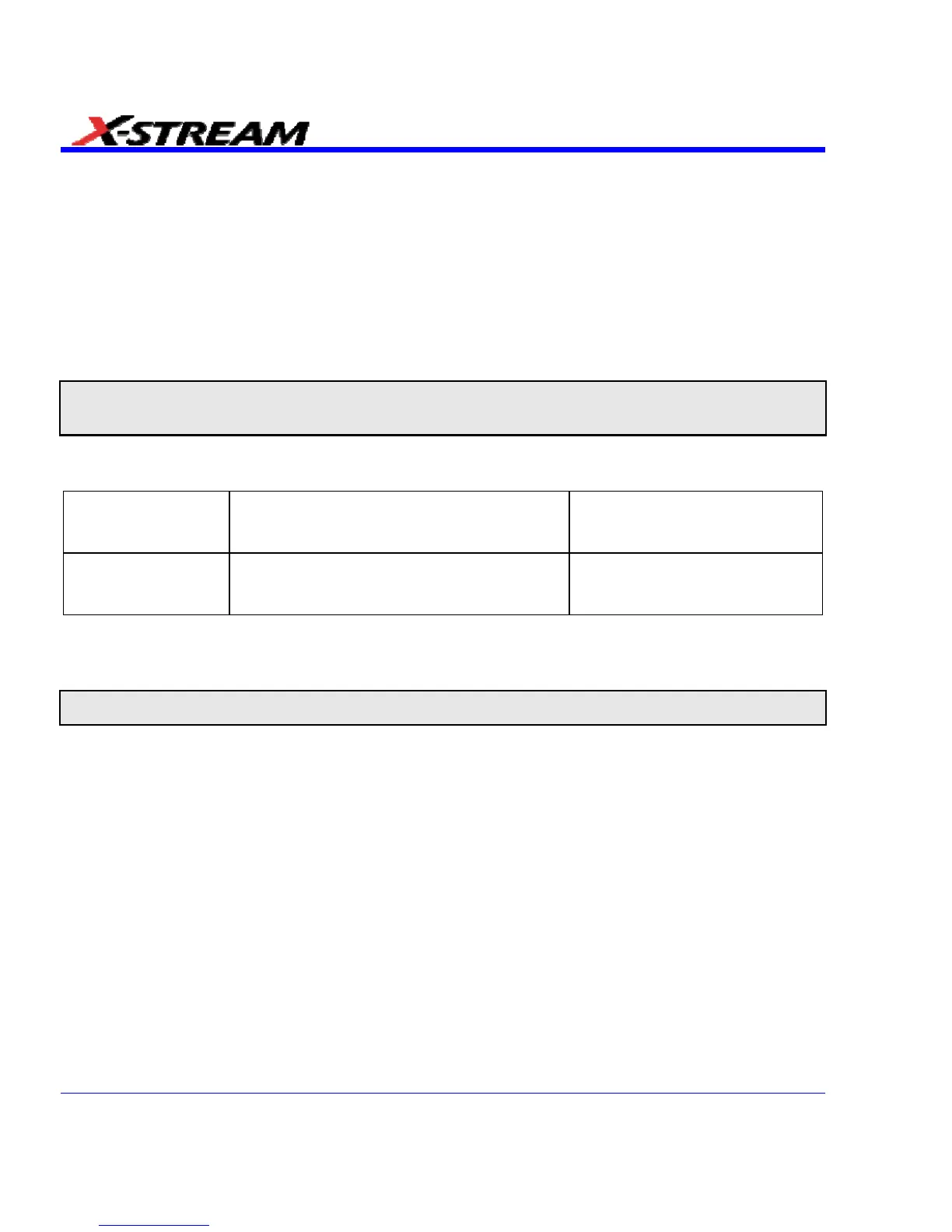270 SDA-OM-E Rev H
ExcelApp.ActiveSheet.Cells("ExcelRow + K, ExcelColumnA ") = -
USD(K)
Next
Once the data are in Excel, any Excel functions can be applied to the
data. The results can be returned to the VB script.
For K = 0 To LastPoint
NDA(K) = ExcelApp.ActiveSheet.Cells("ExcelRow + K, ExcelColumnB")
Next
Transferring data cell by cell is very slow, so it is better to do a block transfer.
Calling MATLAB from the Instrument
Note: Load MATLAB version 6.5 just as you would on a PC. Once loaded, open MATLAB from the desktop, then close it
again before attempting to open it from the instrument application. Restarting the application is necessary in order to
update the system registry.
MATLAB can be directly called from the instrument in two ways:
Using a function
F1 through Fx [The number of math traces
available depends on the software options
loaded on your scope. See Specifications.]
MATLAB returns a waveform
Using a parameter
P1 through Px MATLAB returns a parameter
In both cases, one call to MATLAB can use two separate waveforms as input, providing much
greater computing power than is available by calling MATLAB from a VBScript.
Note: If you do not place a semicolon ";" at the end of a line, MATLAB will show the calculated value in the result window,
significantly slowing down the processing rate. This feature is best kept for diagnostics.