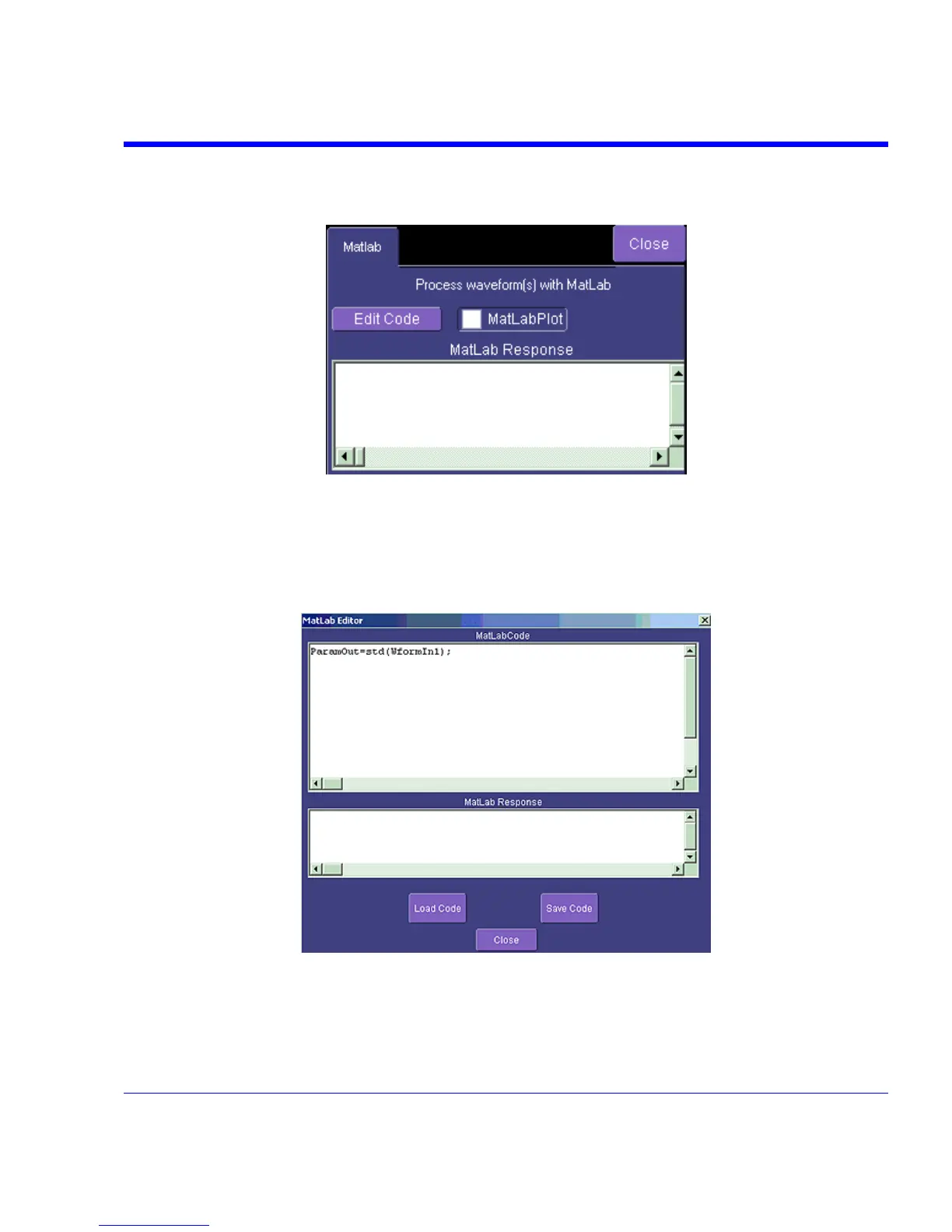SDA Operator’s Manual
The MATLAB Parameter Control Panel
Once you have invoked a MATLAB parameter call, a mini-dialog to the right of the main dialog
will appear:
You can touch the MATLAB Plot checkbox if you want to see a plot in MATLAB as well as
getting a result in the instrument.
The MATLAB Parameter Editor
By touching Edit Code, you can reach the MATLAB Editor:
This simple example shows the MATLAB function Standard Deviation acting on input channel 1,
and the result would be shown in the MATLAB Response pane for an amplitude of 0.15 volt.
You can load an existing MATLAB program, using the Load Code button, and you can save the
current program, using the Save Code button.
SDA-OM-E Rev H 275
