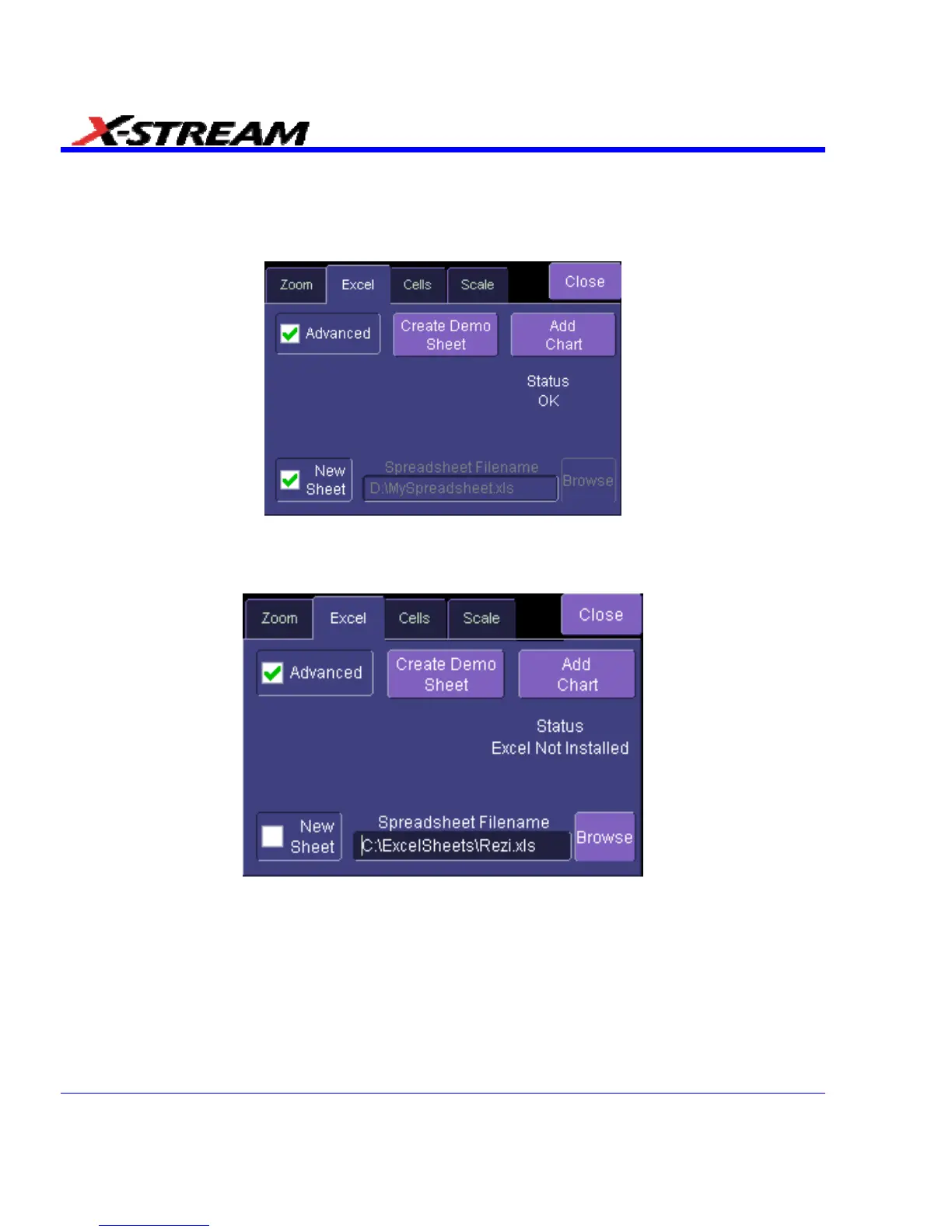The Excel Control Dialog
Once you have invoked an Excel call, you will see a dialog at the right of the screen, allowing you
to control the zoom, Excel properties, linking cells, and scale of the output trace from Excel:
Entering a File Name
If you uncheck the New Sheet checkbox, you can enter the file name of an existing file.
• Create Demo Sheet – Calls up a default Excel spreadsheet.
• Add Chart – Adds charts of your waveforms to Excel. You can go into Excel and create as
many charts as you want.
228 SDA-OM-E Rev H