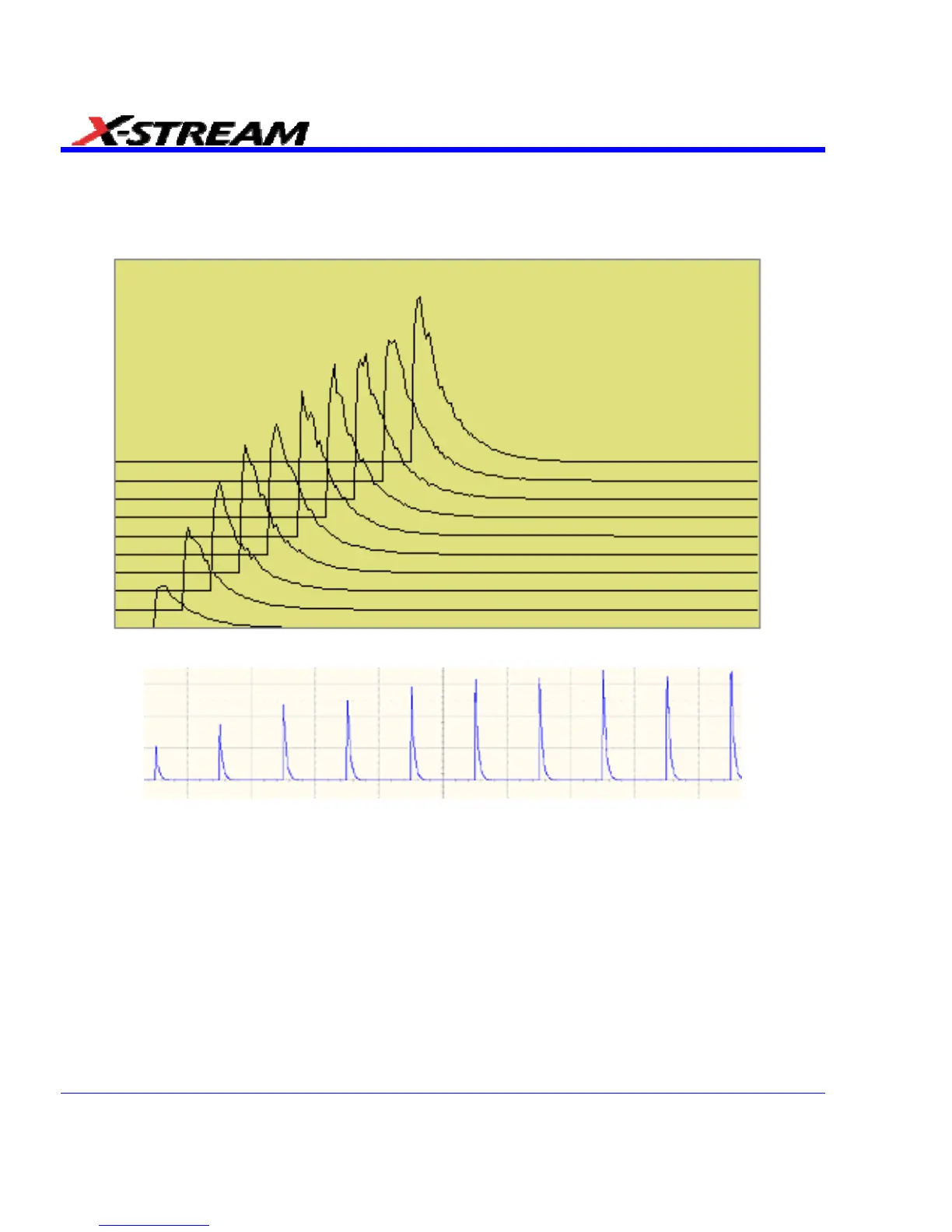Excel Example 4: Multiple Traces on One Grid
This example shows how you can place multiple traces in one picture, with only two operations in
an Excel sheet. Depicted below is an example from an Excel spreadsheet.
Here is an original instrument trace:
The method is very simple. First, the waveform is transferred to an Excel spreadsheet by means
of an instrument Excel call. Second, two operations are needed in Excel: placing a simple formula
in one cell, and copying that formula into a range of cells.
244 SDA-OM-E Rev H