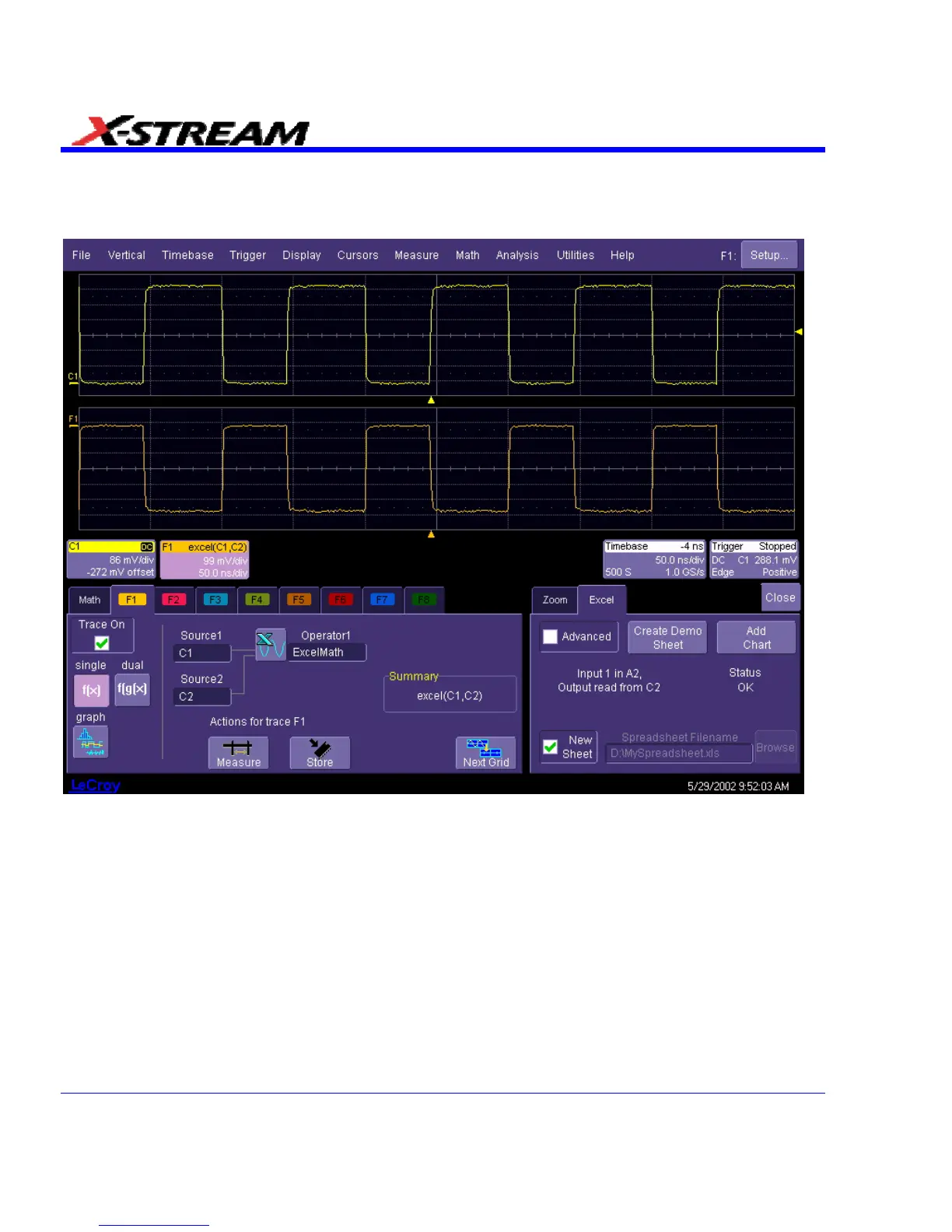Simple Excel Example 2
In this example we use Excel to invert or negate a waveform:
The first figure shows a part of the instrument screen. The upper trace (C1) is the original signal.
The lower trace (F1) is the result calculated in Excel and displayed on the screen.
The input data is in columns A and B (though by default, only a single input/column is used), and
the output is in column C. All have been set to start at row 2 (which allows for a header in row 1).
To create this waveform, you would simply do the following:
1. Ensure that your acquisition has no more than 64 kpts (the Excel calculation limit)
234 SDA-OM-E Rev H