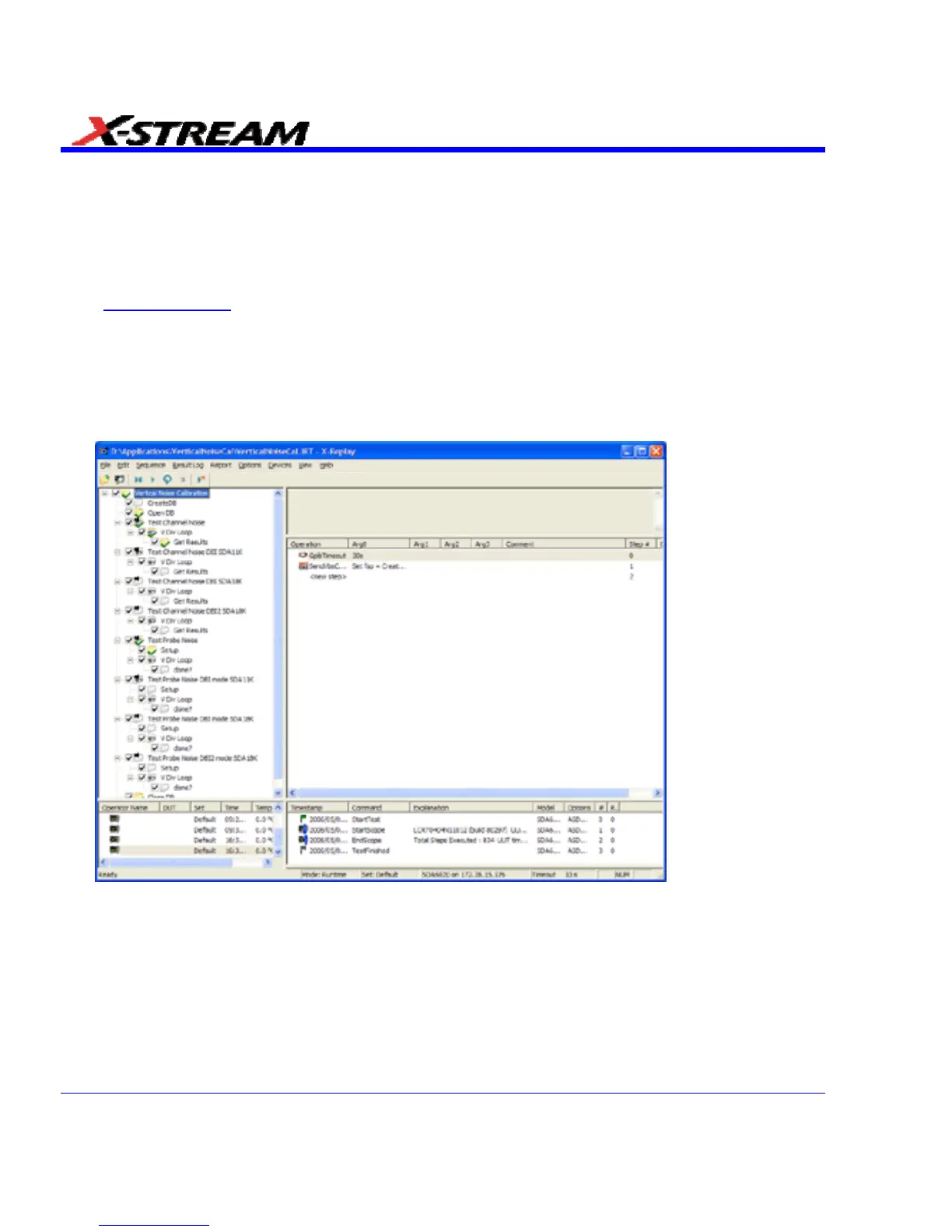Vertical Noise Calibration
Your SDA contains a script (.irt) to calibrate vertical noise. The script runs in LeCroy's X-Replay
environment, which is launched automatically when you open the script. By means of the script,
the SDA accounts for vertical noise when calculating jitter. This feature applies only in Jitter
mode.
If your SDA does not have X-Replay loaded, this free utility is available for download
from www.lecroy.com
Running the Script
1. Minimize the scope application by selecting File, Minimize.
2. Open Windows Explorer and navigate to
D:\Applications\VerticalNoiseCal\VerticalNoiseCal.irt. The X-Replay window opens:
330 SDA-OM-E Rev H