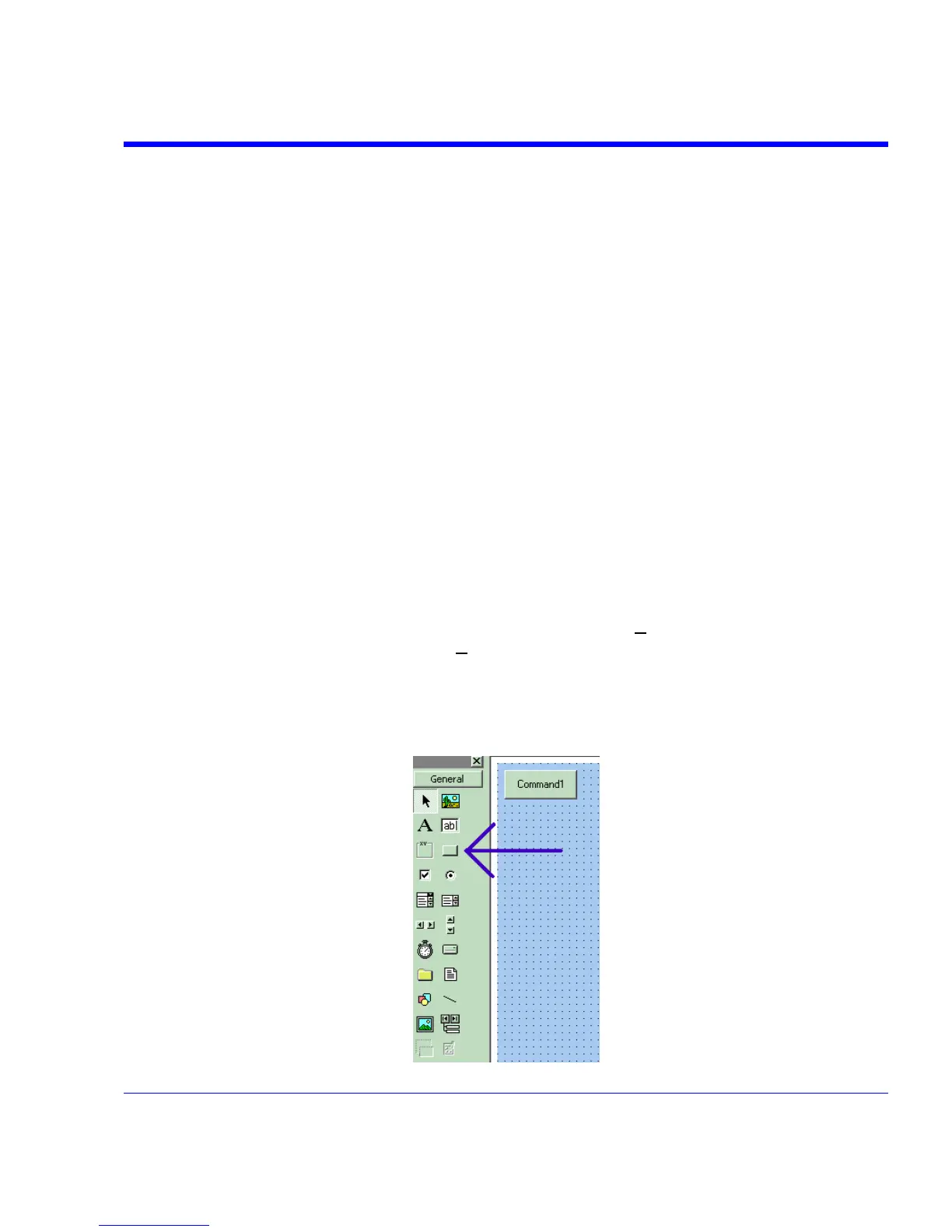SDA Operator’s Manual
Double click on the Auto button.
In the resulting code window, insert code to make the following subroutine:
Private Sub AutoButton_Click()
Dim app as Object
Set app = CreateObject(“LeCroy.XStreamApplication”)
app.Acquistion.TriggerMode = “Auto”
End Sub
5. Test the Component in Internet Explorer. (This is an optional, but very useful step, because
you can test your work without installing anything in the instrument.) A. Start the instrument.
B. Click the Run button In Visual Basic. C. Click the Stop button in Visual Basic when you
have finished.
6. Make the Project in Visual Basic. A. Click the Stop button in Visual Basic. B. Select Make
Project1.ocx from the File menu.
7. Install the PlugIn in the instrument. A. Start the instrument. B. Select ActiveDSO in the
Analysis Menu. C. Select PlugIns mode. D. Type “Project1.UserControl1” in the “COM
ProgID of Plug-In” text box. E. Click the Install button under the text box.
8. Now Click the new Auto and Single buttons to see their effects.
Properties of the Control and its Objects
Using the View Properties button in Visual Basic, you can customize your PlugIn to your exact
requirements. Among the most useful properties are the following: Height, Width, BackColor,
Name, and Caption.
You can gain access to the properties of your objects by Clicking V
iew – Properties. Positions
and sizes of objects can be changed from V
iew – Object, by dragging the object or one of its
handles.
You can insert any available control into your plug-in. The basic control set is shown in a toolbar
at the left of the screen in the picture below. Double click on any control to insert it into the plug-
in. In the following example, a command button has just been inserted.
SDA-OM-E Rev H 285