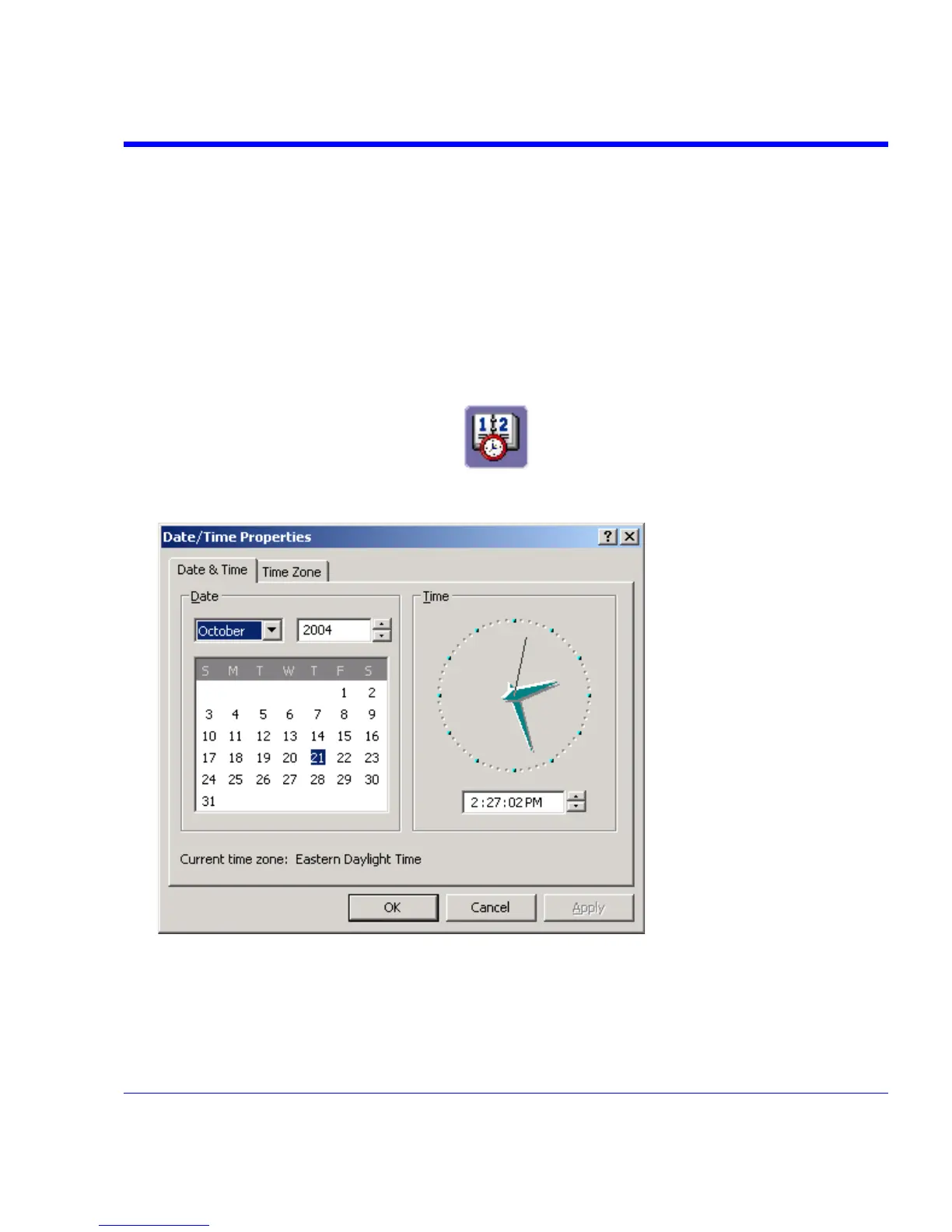SDA Operator’s Manual
Setting the Time and Date from the Internet
The Simple Network Time Protocol (SNTP) is used.
1. Ensure that the scope is connected to the Internet through the LAN connector at the rear of
the scope.
2. In the menu bar touch Utilities, then Utilities Setup... in the drop-down menu.
3. Touch the Date/Time tab.
4. Touch the Set from Internet button.
Setting the Time and Date from Windows
1. In the menu bar touch Utilities, then Utilities Setup... in the drop-down menu.
2. Touch the Date/Time tab.
3. Touch the Windows Date/Time button
.
4. Use the Time & Date Properties window to configure the time, including time zone:
SDA-OM-E Rev H 213
