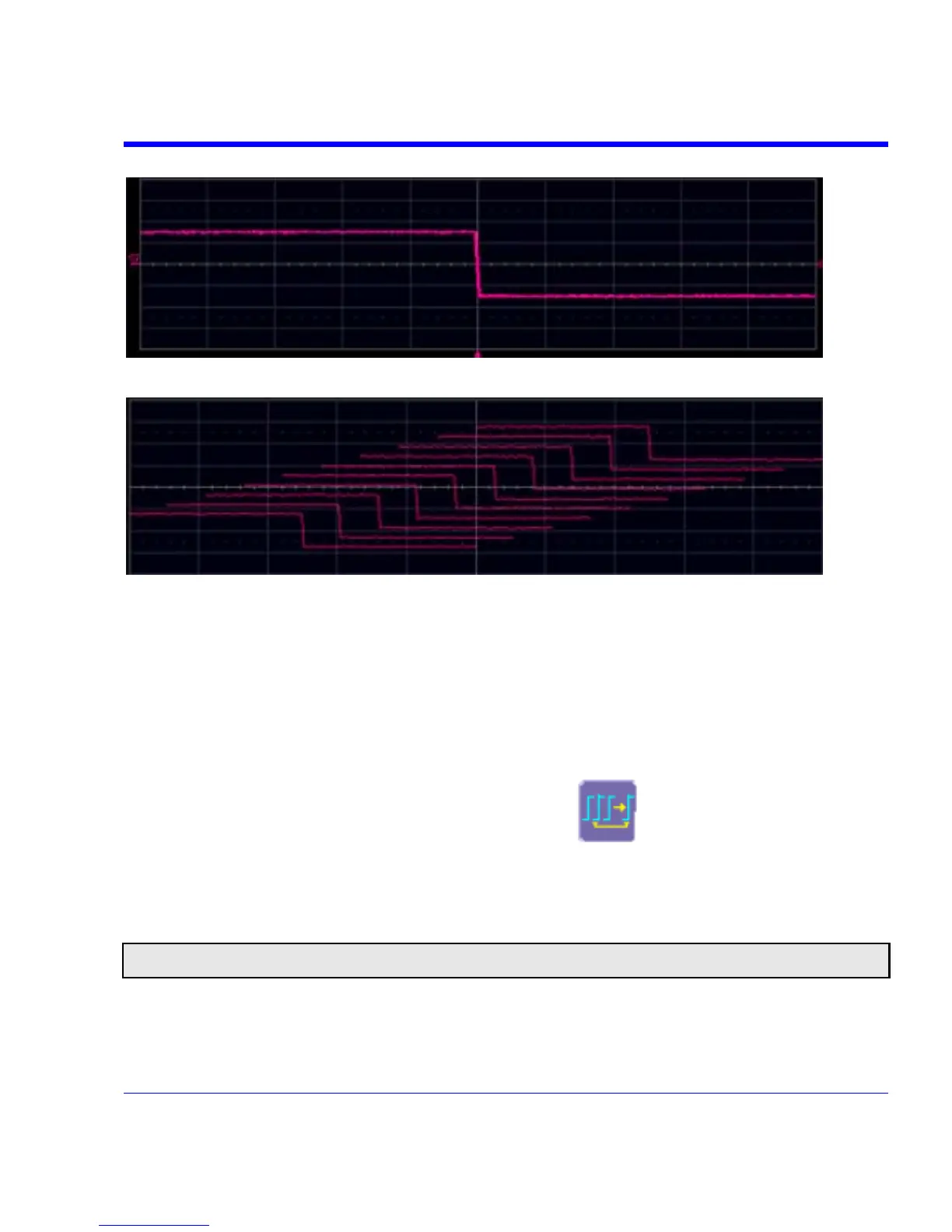SDA Operator’s Manual
Overlay
Perspective
The number of segments you choose to display (80 maximum) can be less than the total number
of segments in the waveform. For example, in the pop-up images above, the number of display
segments is 10, but the total number of segments entered in the timebase dialog's Num
Segments field is 100.
Displaying Individual Segments
1. Touch Math in the menu bar, then Math Setup... in the drop-down menu.
2. Touch a function tab (F1 to Fx The number of math traces available depends on the software
options loaded on your scope. See specifications.).
3. Touch inside the Operator1 field and select Segment
from the pop-up menu.
4. In the right-hand dialog, touch the Select tab.
5. Touch inside the Select data entry field and use the pop-up numeric keypad to select the
segment you want to display.
Note: In Persistence mode, the segments are automatically overlaid one on top of the other in the display. In non-
Persistence mode, they appear separately on the grid.
SDA-OM-E Rev H 65