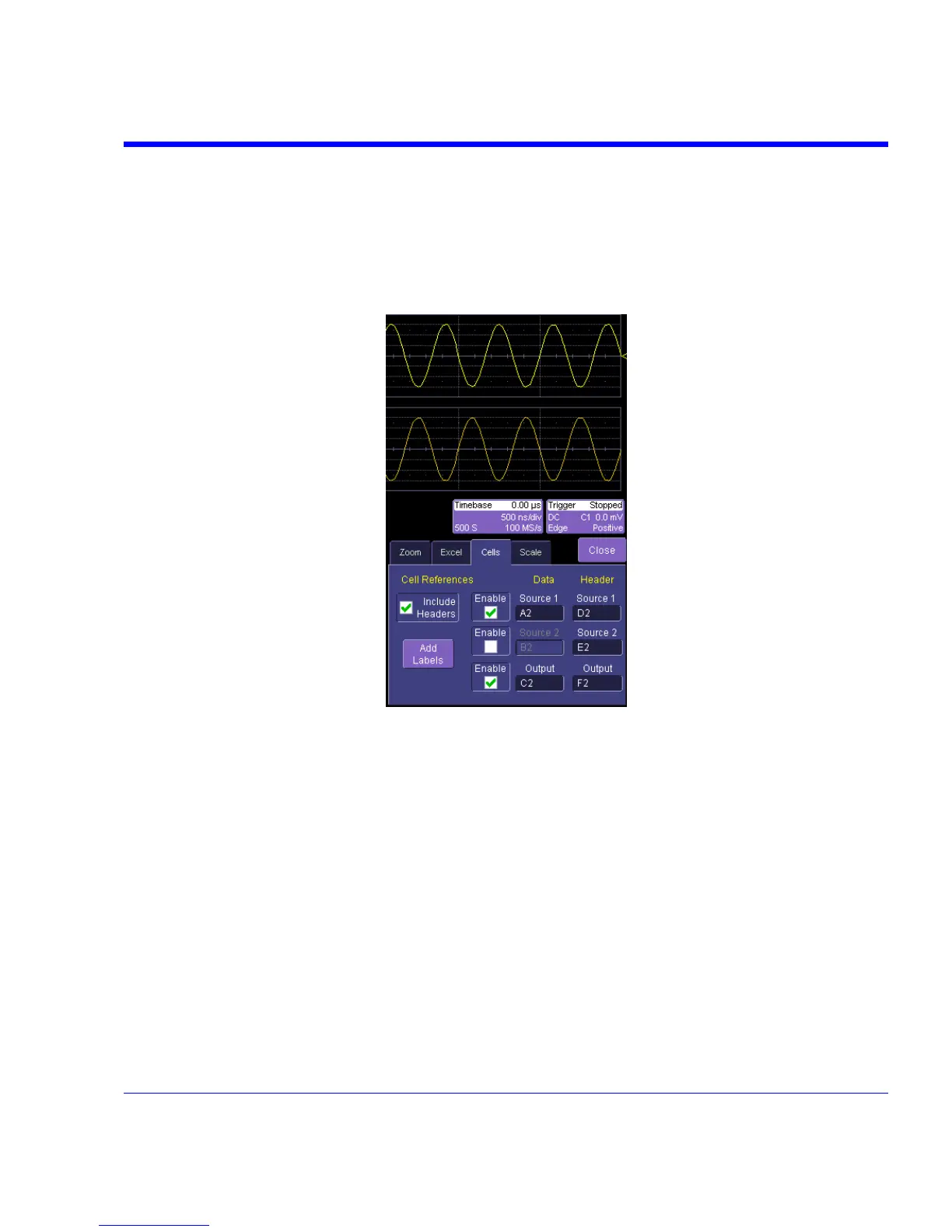SDA Operator’s Manual
Because filling cells in the spreadsheet is a relatively slow process, all unwanted sources (inputs)
should be left disabled (unchecked). For example, if you want one waveform and two parameters
derived from the data of three waveforms, you can have one function with both sources enabled,
one with one source enabled, and one with no sources enabled. The alternative is to use one
input in each function.
Simple Excel Example 1
In this example we use Excel to invert or negate a waveform:
The first figure shows a part of the screen. The upper trace is the original signal. The lower is the
result from Excel.
The dialog controls the location of the data in the Excel worksheet.
The input data are in columns A and B (though, only the first is used) and the output is in column
C. All have been set to start at row 2, allowing space for a title in row 1.
Columns D, E and F contain the headers for the three waveforms. These are the set of numbers
that provide the description of the scope settings, such as vertical scale and offset, and number of
samples.
SDA-OM-E Rev H 231