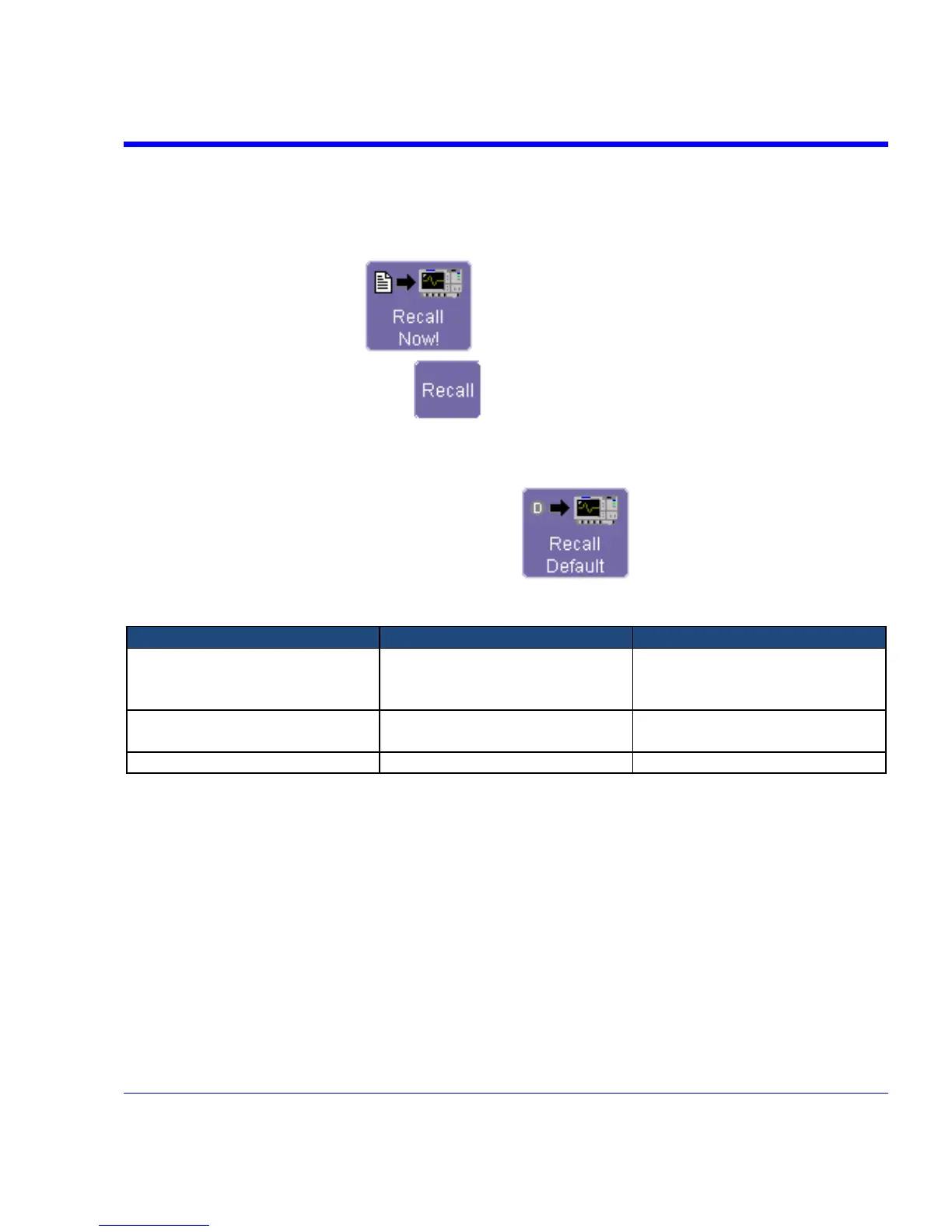SDA Operator’s Manual
Recalling Scope Settings
1. In the menu bar, touch File; then touch Recall Setup... in the drop-down menu.
2. To Recall From File, touch inside the Recall panels from file data entry field and use the
pop-up keyboard to enter the path to the source folder. Or touch Browse to navigate to the
source folder. Then touch
. To recall settings from folder D:\ Internal Setups
on the scope's hard drive, touch
alongside the file you want to recall.
Recalling Default Settings
1. In the menu bar, touch File; then touch Recall Setup... in the drop-down menu.
2. Touch the button under Recall Default Setup
.
The default settings are as follows:
Vertical Timebase Trigger
50 mV/div 50.0 ns/div DC50 or AC1M (model
dependent), C1, 0 mV trigger
level
0 V offset 5.0 or 10.0 GS/s
(model dependent)
edge trigger
positive edge
0 s delay Auto trigger mode
Saving Screen Images
You can send images to a hard copy printer or to storage media. Both types of output are done
from the same dialog.
1. In the menu bar, touch Utilities, then Utilities Setup... in the drop-down menu.
2. Touch the Hardcopy tab.
3. Touch the File button.
4. Touch inside the File Format field and select a file type.
5. Under Colors, touch the Use Print Colors checkbox if you want your waveforms to print in
color with a white background. A white background saves printer toner.
6. Touch inside the Directory field and type in the path to the directory where you want the
image stored, using the pop-up keyboard. Or you can touch the browse button and navigate
there.
SDA-OM-E Rev H 107
