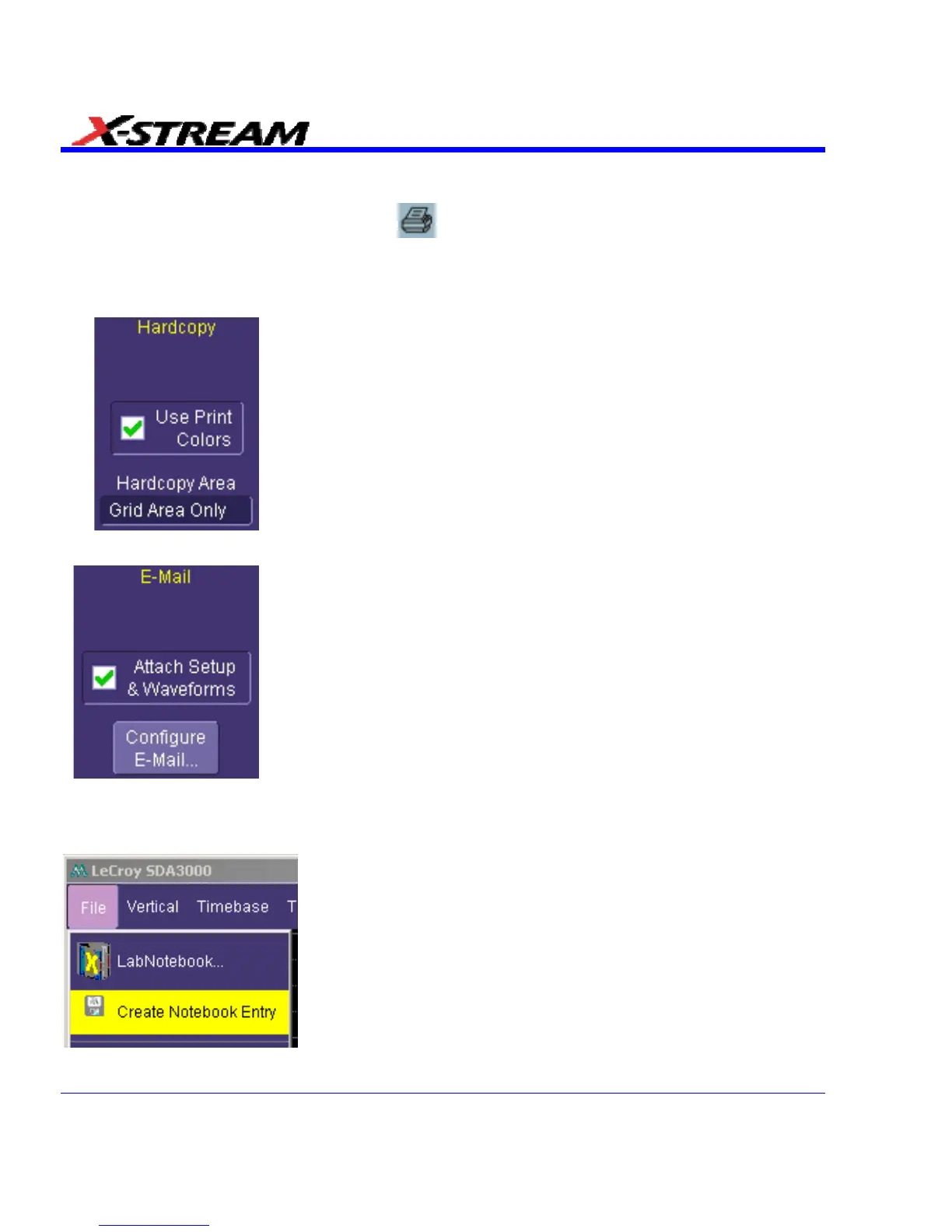Check the last box if you want to generate a notebook entry
by simply touching the Hardcopy (Print) front panel
button
. By checking this box, you override any other
configuration for this button; for example, send e-mail or
output to printer.
Hardcopy Setup
Check the Use Print Colors checkbox to place your waveforms on a
white background in the notebook entry. This will save printer ink later
when you print the hardcopy report.
Touch inside Hardcopy Area to determine how much of the screen
image to include in the report: grid area only, grid area plus dialog,
whole screen.
E-mail Setup
You can e-mail just the pdf or html report; or, you can include additional
files: trace data (.trc) for each waveform in the report, a screen dump, a
scope setup file, and an xml report record. Touch the checkbox to
enable the extra report segments.
Touch the Configure E-Mail button to set the recipient address and
server information.
Creating a Notebook Entry
1. Touch File in the menu bar, then Create Notebook Entry in the drop-down menu:
294 SDA-OM-E Rev H