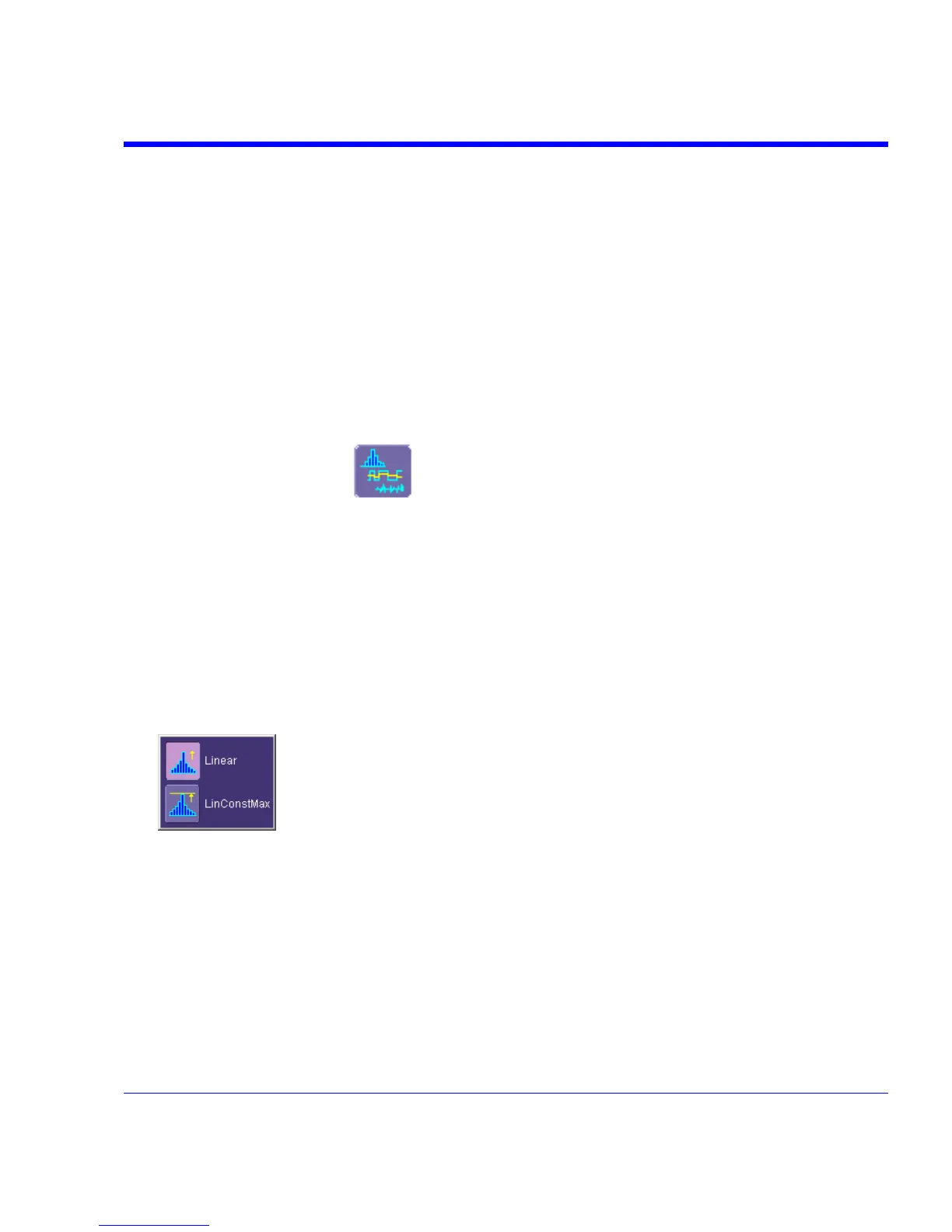SDA Operator’s Manual
6. Touch the Histogram button at the bottom of the dialog.
7. Touch a math trace in which to place the resulting histogram, then close the pop-up menu.
8. Touch the math trace label for the math trace you just created.
9. In the dialog to the right, touch the Histogram tab.
10. Under "Buffer," touch inside the #Values data entry field and enter a value.
11. Under "Scaling," touch inside the #Bins data entry field and enter a value from 20 to 2000.
12. Touch the Find Center and Width button to center the histogram. Or touch inside the Center,
then the Width, data entry fields and enter a value using the pop-up numeric keypad.
From the Math Dialog
1. In the menu bar, touch Math, then Math Setup.
2. Touch one of function tabs F1 through Fx The number of math traces available depends on
the software options loaded on your scope. See specifications..
3. Touch the Graph button
.
4. Touch inside the Source1 field and select a source from the pop-up menu.
5. Touch inside the Measurement field and select a parameter from the pop-up menu.
6. Touch inside the Graph with field and select Histogram from the pop-up menu.
7. In the dialog to the right, touch the Histogram tab.
8. Under "Buffer," touch inside the #Values data entry field and enter a value from 20 to 1000.
9. Under "Scaling," touch inside the #Bins data entry field and enter a value from 20 to 2000.
10. Touch the Find Center and Width button to center the histogram. Or touch inside the
Center, then the Width, data entry fields and enter a value using the pop-up numeric keypad.
11. Touch inside the Vertical Scale field and select Linear or Linear Constant Max from the
pop-up menu
.
SDA-OM-E Rev H 117