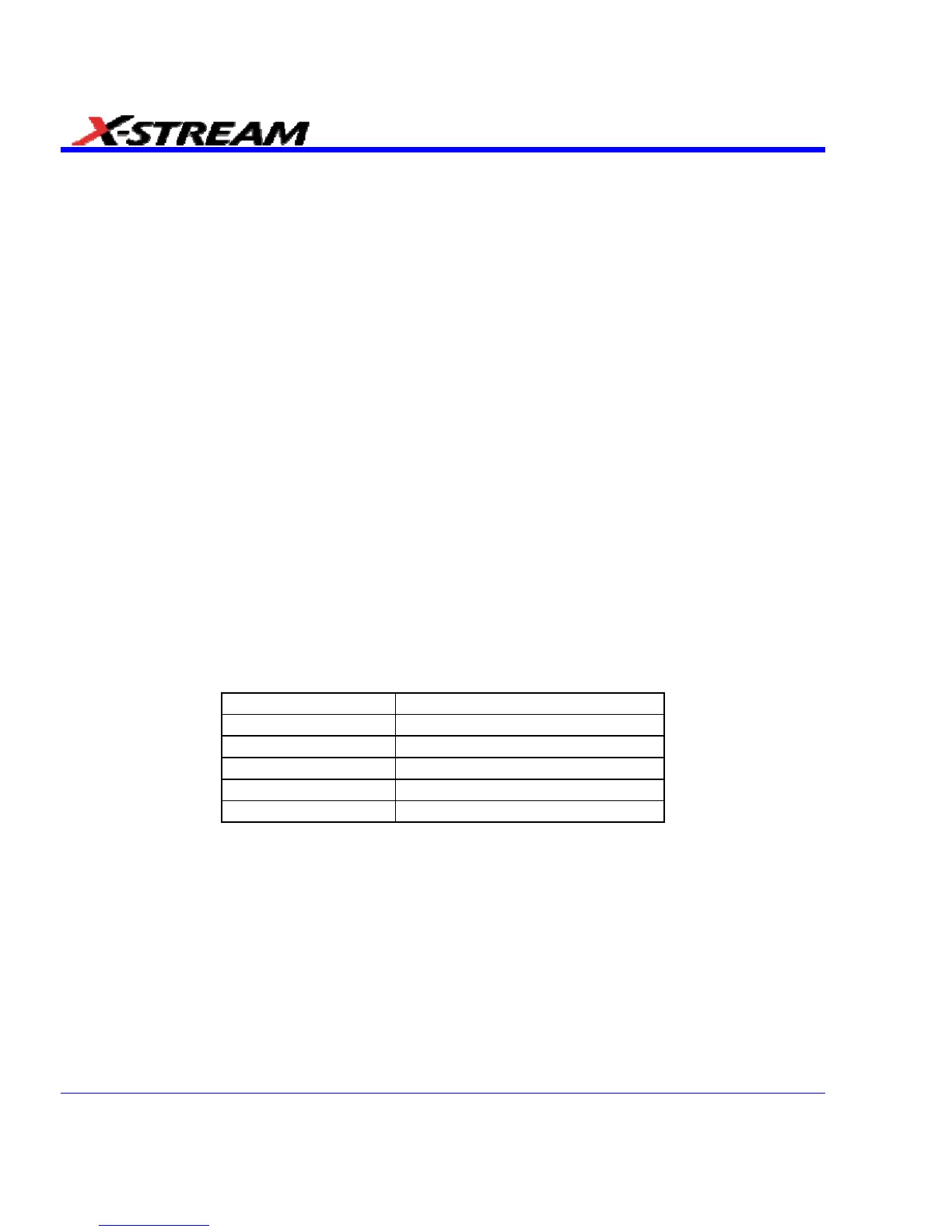256 SDA-OM-E Rev H
If . . . Then . . . End If__
If . . . Then . . . Else . . . End If
Select Case
. . . .
End Select
While
. . . .
Wend
Choose the construction that best satisfies the requirements of speed and clarity.
The construction GoTo LabelledStatement is available in many languages, including VBA, but not
in VBS. GOTO is not allowed in VBS.
IF . . . Then . . . Else . . . End If
A very simple example:
If A >= 0 Then B = Sqr (A) 'Take the square root of A if A is not
negative.
If A + B < C + D Then E = F : G = H_ 'No End Is needed if all on
one line.
If you need to perform a longer procedure, make this construction:
If A >= 0 Then
B = Sqr (A)
C = 32766 * Sin ( TwoPi * B / PeriodOfSinusoid)
End If ' End If is needed to terminate the construction.
The If statement is very often used with the following Boolean expressions:
A > B
A is greater than B
A >= B
A is greater than B or equal to B
A = B
A is equal to B
A < B
A is less than B
A <= B
A is less than B or equal to B
A <> B
A is not equal to B
These statements are not like the usual program statements, such as A = B. These statements
are Boolean (logic) statements, which can take the values True or False. You may even see
things like "If A Then B", which means that if A is True, B gets done.
In the first example, if A is negative, we might want to write something like this:
If A >= 0 Then
B = Sqr (A)
Else
B = 0
End If
and in fact you can make some very complex constructions using If, as in the examples below:
If A < 0 Then
If A < - 1 Then