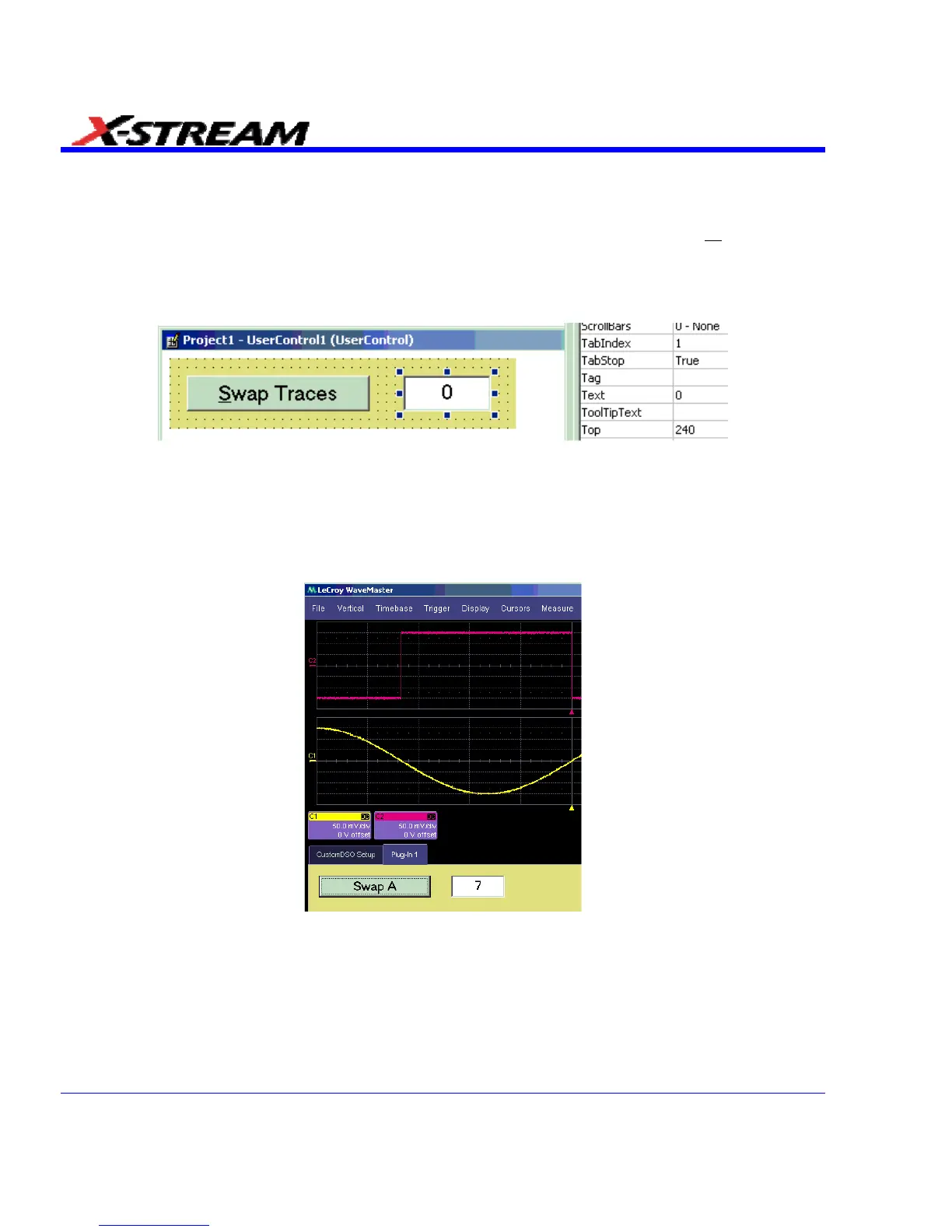Text1.Text = TextString
End Sub
This routine exchanges the first two traces that it finds. You can make it exchange all the traces
on a dual grid by changing the penultimate line to this - Loop Until trace = 12
The next figure shows the Visual Basic Screen just after the Text Box text has been set to “0” in
the Properties Window, thus defining the initial value.
Here is the result after seven swaps. The counting method could be useful in any routine where
numerous operations, such as triggers, have to be performed. In fact, the caption of the button
could have been used to show the number of operations.
ActiveX offers a large range of standard controls, including list boxes for selection from a list, and
picture boxes for drawing graphs and charts.
290 SDA-OM-E Rev H