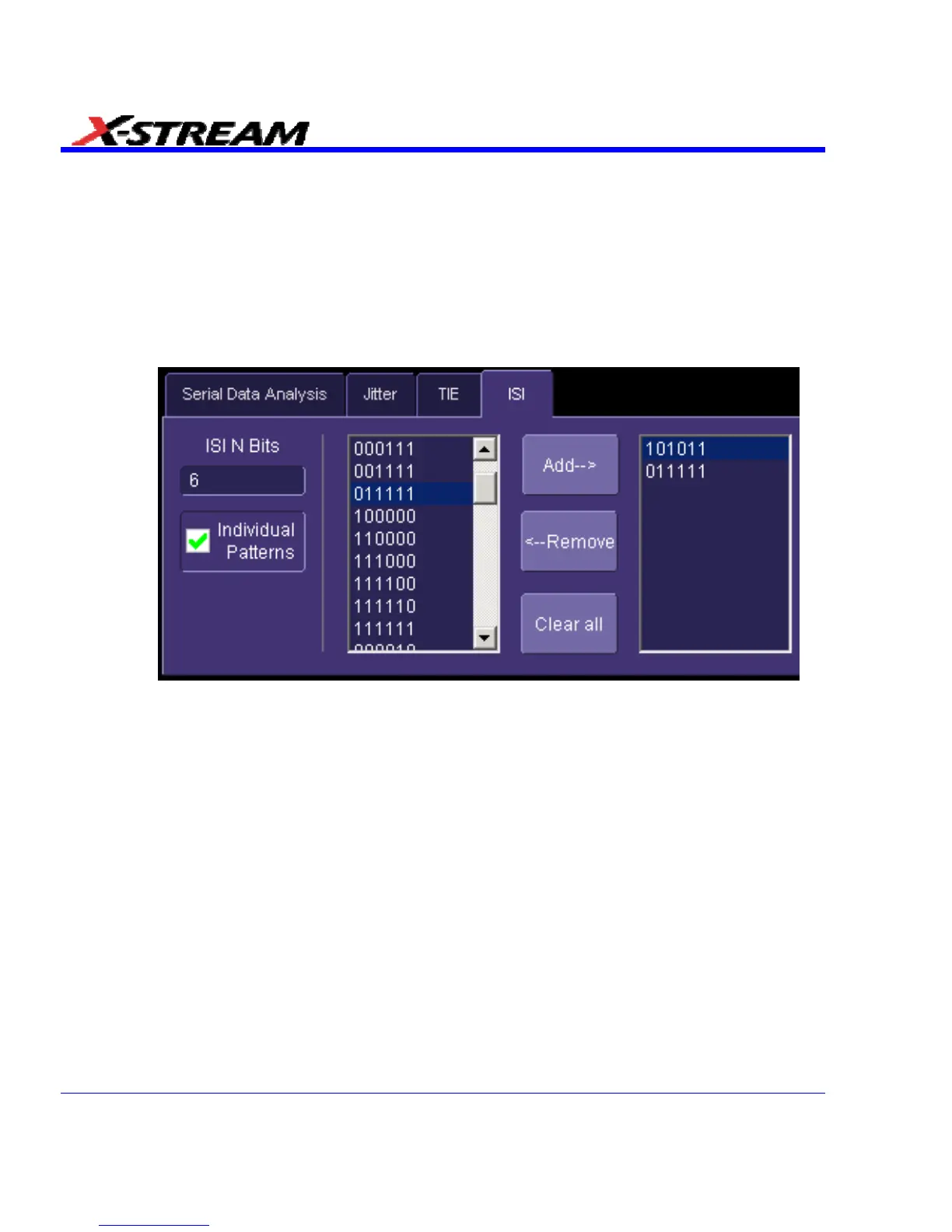1. Select “ISI Plot” in the DDj Calc. Method control for a random pattern (available only for
Edge-Ref jitter method). This control is only available with the ASDA-J option.
2. Touch the ISI button; the ISI plot will be displayed.
3. Note the change in the DDj measured value.
4. Touch the ISI tab in the "Jitter" dialog.
• Touch inside the ISI N Bits field to set the pattern length for the ISI plot.
• Touch the Individual Patterns checkbox to display the bit patterns of the length
specified in the ISI N Bits field. Only the patterns that exist in the acquired data
stream is shown:
• Touch any bit pattern in the list, then touch Add to display that trace. Up to seven
patterns can be placed in the box at the right and displayed as traces.
• Clear any pattern and trace from the screen by touching the pattern in the list box on
the right, then touching Remove. Touch Clear all to remove all patterns.
• The averaged traces become clearer as more occurrences of each pattern are
observed. If one of the traces does not seem to get clearer, try reducing the number
of bits considered ISI N Bits from 6 to a lower value.
340 SDA-OM-E Rev H