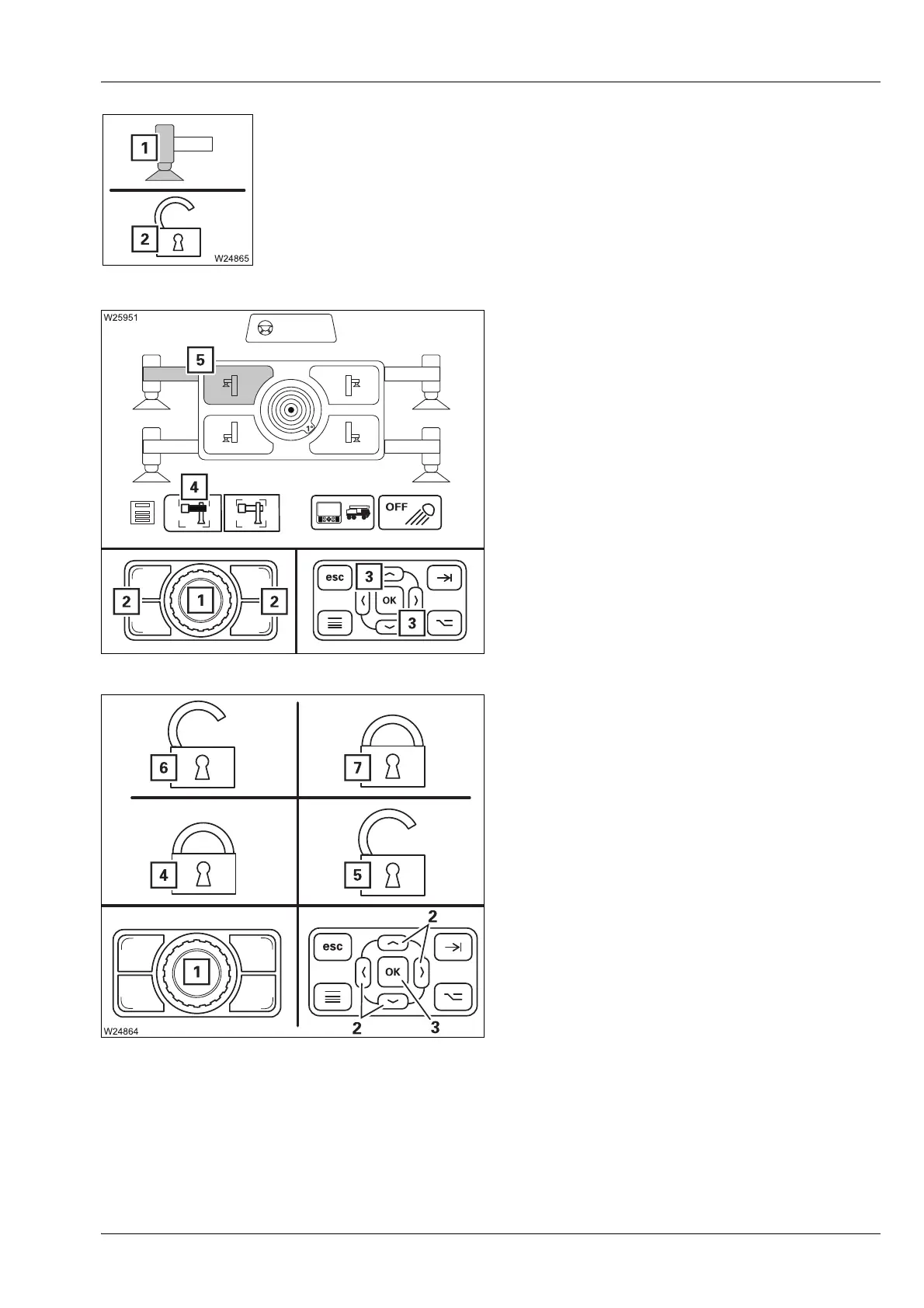Operating elements for crane operation
9.2 Short description of the operating elements
Operating manual 3 302 736 en 9 - 95
GMK4090
xx.xx.xxxx
In the operating area
– For carrying out movements during rigging.
The required element is marked, e.g. outrigger cylinder (1).
– For turning on/off and switching
A symbol for a status is marked, e.g. symbol (2).
Executing a movement
– Select function
– Move function
Turning on/off and switching
– Selecting status
– Switch on state
s
3Press or 1Slewing
– The marked function (3) or (4) is
selected.
2Press
– The selected function is carried out.
2Press or 1Slewing
– The marked state (4) or (6) is selected.
1Press or 3Press
– The selected state (5) or (7) is
established.