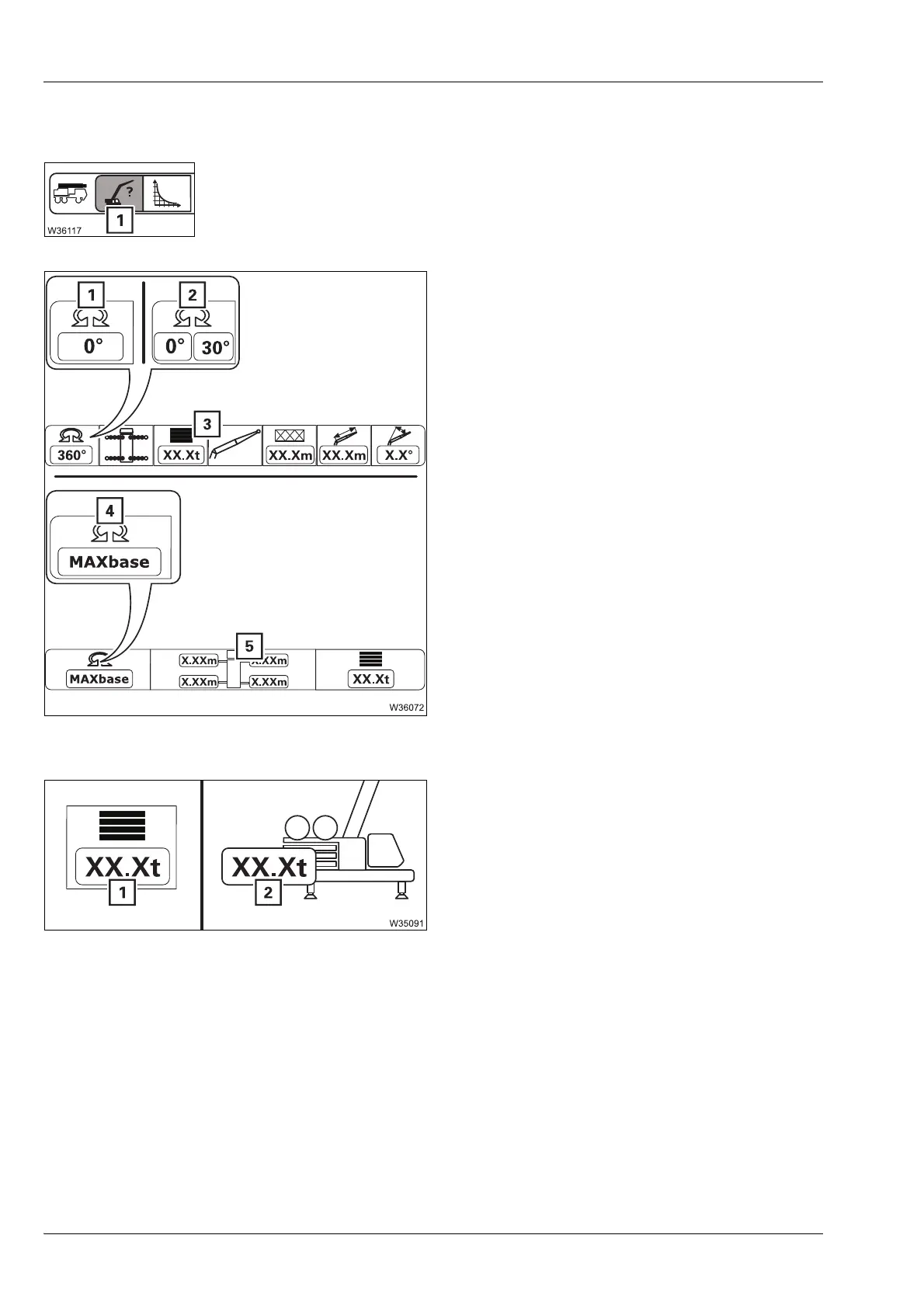Operating elements for crane operation
9.2 Short description of the operating elements
9 - 134 3 302 736 en Operating manual
GMK4090
xx.xx.xxxx
In the Enter rigging mode/telescope status menu
Enter slewing range
In input mode
Select slewing range symbol and confirm
–For the
Standard slewing range type
–For the
MAXbase slewing range type
à Enter rigging mode, p. 11 - 30
Enter counterweight
Counterweight display
Select and confirm the symbol (1) – the menu opens, and opens
automatically after
Ignition on
1 Display for a slewing range of 360° or
for working position
1)
, e.g. 0° to the front
2 Display for restricted slewing range, e.g.
0° ± 30°
– After confirmation: Menu display (3)
1)
To accept, switch off the slewing gear
4 MAXbase
– After confirmation: Menu display (5)
1 In input mode – select and confirm
counterweight
2 Shows the current entry
à Enter rigging mode, p. 11 - 30