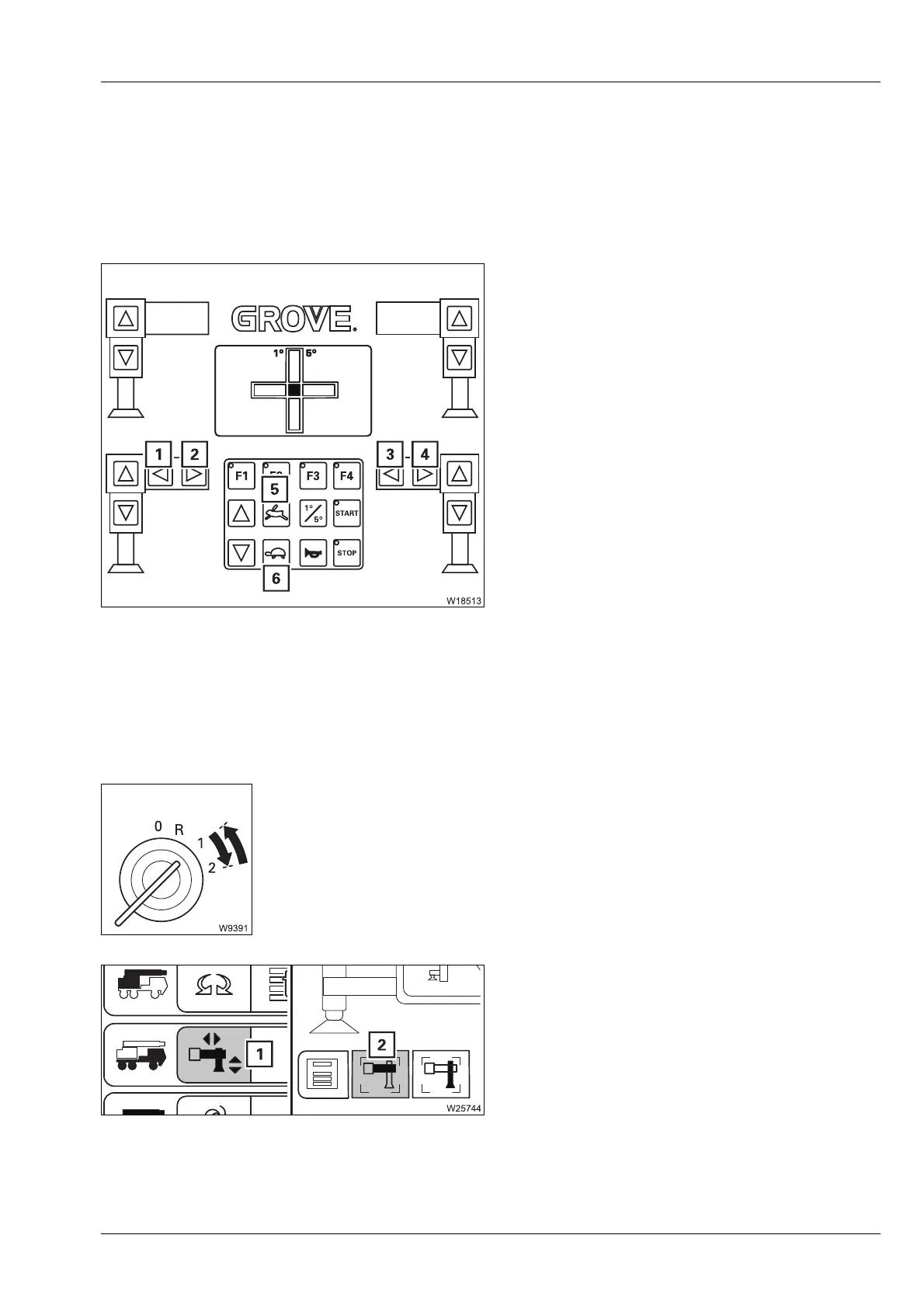Rigging work
12.8 Outrigger operation
Operating manual 3 302 736 en 12 - 51
GMK4090
xx.xx.xxxx
Moving the outrigger beams
H
You can only operate the outrigger beams to the left and right of the control
unit on the operator's side.
• Observe the safety instructions for operating the outriggers;
à p. 12 - 49.
• Press the button
• Additionally press the button for the desired
outrigger beam.
The outrigger beams move until you let go of the respective button or until
the respective end position has been reached.
From the
crane cab
The following operating elements are found in the
Outriggermenu.
The parking brake is engaged.
Starting the engine
• Start the engine from the crane cab; à p. 10 - 3.
• Switch off the slewing gear; à p. 11 - 118.
opening the menu
• Open the Outrigger menu (1).
• Select and confirm the symbol (2) – Move
outrigger beams
.
s
5 For high-speed mode
6 For normal speed.
1 Extend left
2 Retract left
3 Retract right
4 Extend right
1 + 4 Extend both
2 + 3 Retract both