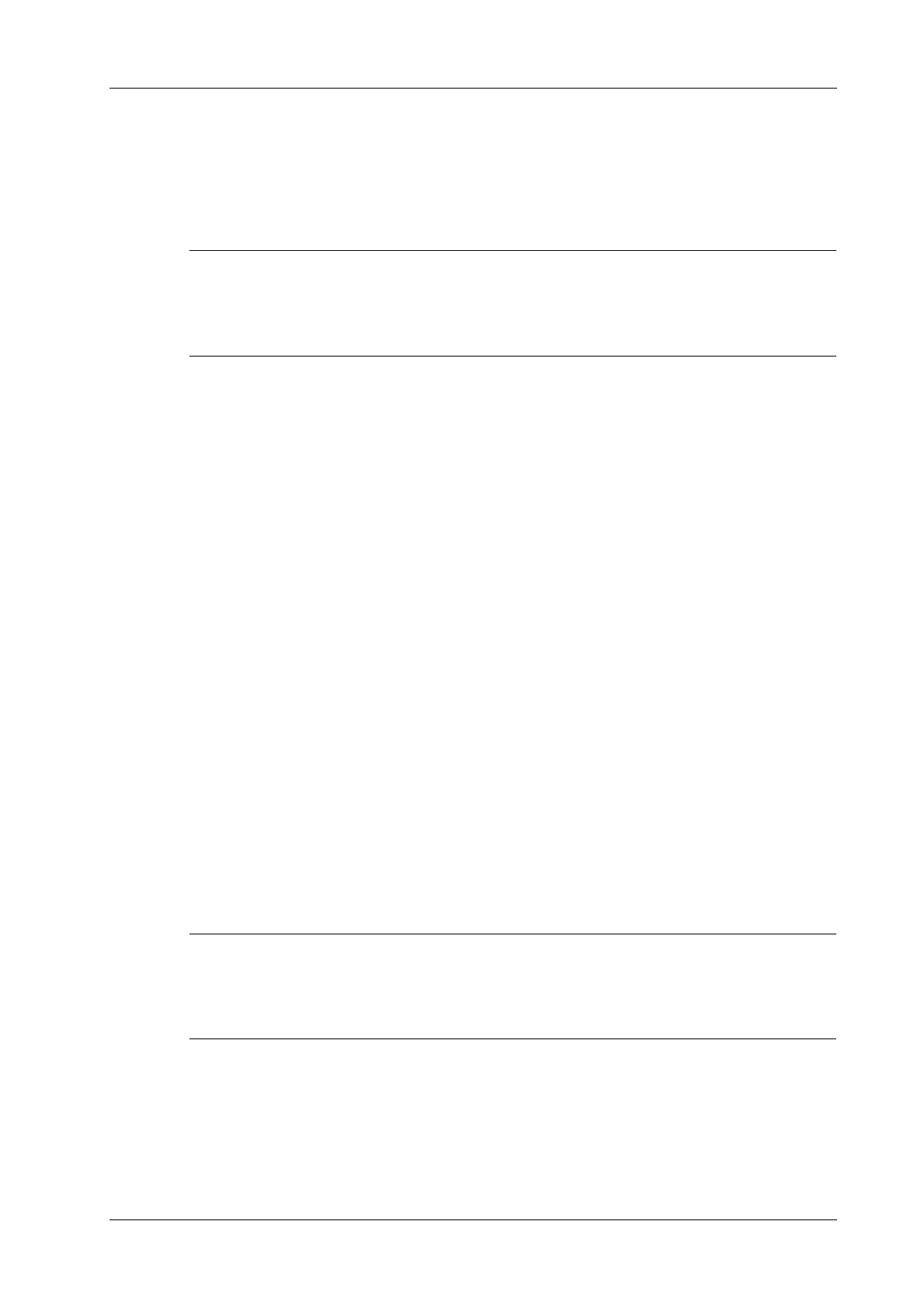8 Contrast Imaging
Operator’s Manual 8 - 3
• DestructAP: Adjust the destruct acoustic power via the touch screen.
• Destruct Time: Adjust the destruct time via the touch screen.
Dual Live
In live mode or freeze mode, tap [Dual Live] to enable dual live function. Both the contrast mode
and tissue mode are displayed.
• In dual live mode, the screen displays the contrast image and tissue image
• In freeze mode, there displays only one cine review progress bar as the contrast image and
tissue image are reviewed synchronously.
Mix Map
This function is to mix the contrast image with the tissue image, so that interested contrast regions
can be located.
Use [Mix] to select different mixing mode and the Mix map.
• When dual live function is on, you can see the mixed effect on the contrast image.
• When dual live function is off, you can see the mixed effect on the full screen image.
iTouch
On contrast status, you can also get a better image effect by using iTouch function.
1. Tap [iTouch] to turn on the function.
2. Long tap [iTouch] to exit the function.
8.3 Image Saving
•Live capture
In live mode, you can save the interested images by tapping [Pro Capture] and [Retro Capture].
• Cine saving
In freeze mode, tap [Save Clip] at the bottom of the operating panel.
8.4 Micro Flow Enhancement
MFE superimposes and processes multiple frames of contrast image during the cycle; it indicates
tiny vessel structures in detail by recording and imaging microbubbles.
• MFE imaging is available only for real-time imaging or cine file of auto review mode. If a
MFE cine is reviewed manually, MFE effect cannot be displayed.
• In MFE status, patient should lie down and hold breath, and transducer should be kept still.
Perform the following procedure:
1. During real-time scanning, tap [MFE] to start MFE imaging.
2. Use [MFE Period] to select different imaging period suitable for current flow. Where, MAX is
the maximum superimposing effect.
