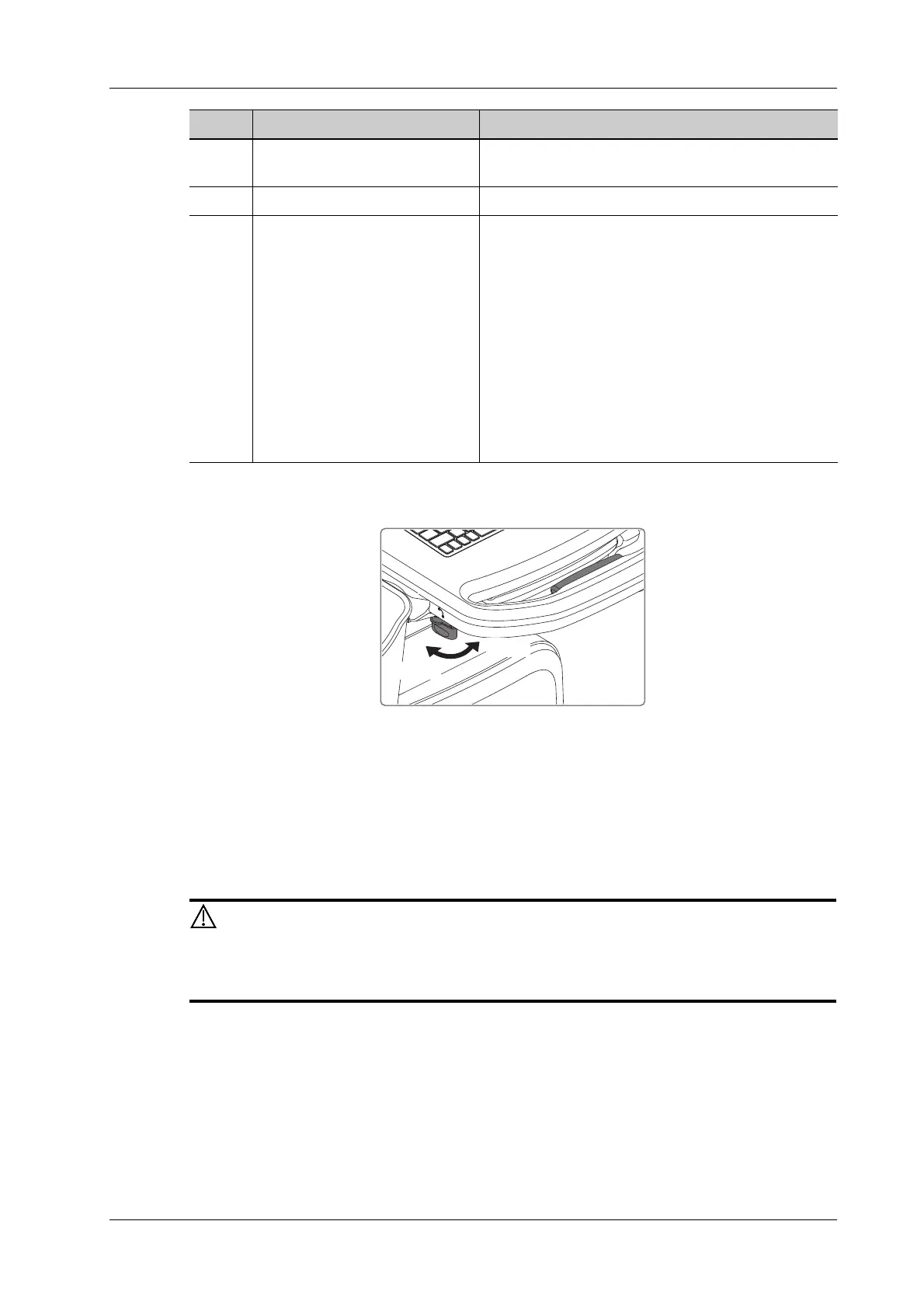C Trolley and Accessories
Operator’s Manual C - 5
C.2.3 Control Panel Position Adjustment
• To ascend or descend the control panel
Press and hold the ascending/descending switch, lift up or push down the handle to adjust the
height of the control panel.
• To move the control panel forth or back
Rotate the rotatable knob to the unlock position, and pull or push the handle horizontally to
move the control panel forth and back. After adjustment, rotate the rotatable knob to the lock
position.
Before moving the trolley, ensure the control panel is in the lowest location and
non-pullout state and the rotatable knob is in the lock position,
11. Audio/Video extend module
(Optional)
Used for connecting external audio/video devices.
12. Moveable hook Used for managing probe cable.
13. Power supply panel Used for offering input port and equipotential
terminal for power supply.
• Power inlet: AC power inlet
• Equipotential terminal: Used for equipotential
connection, balancing the protective earth
potentials between the system and other electrical
equipment.
NOTE:
Retractable cable can be configured before
factory. For details, please contact Mindray
service engineer.
No. Name Function
