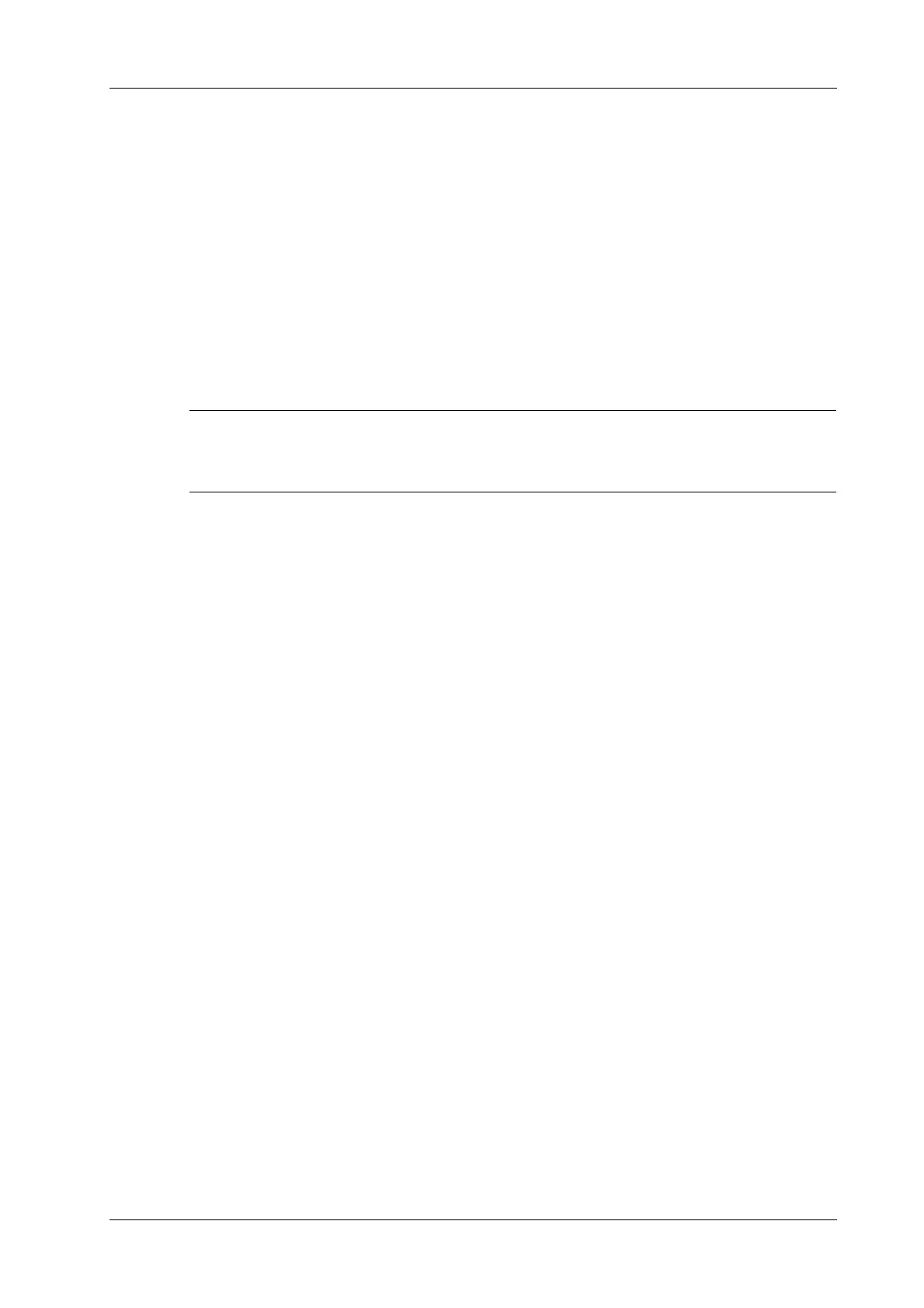6 Image Acquisition
Operator’s Manual 6 - 5
Two pages of adjustable parameters are displayed on the touch screen as well; where, shared
parameters and left window parameters are displayed in the B (L) page, while right window
parameters are displayed in the B(R) page.
In the image parameter area, parameters of the both windows are displayed.
It supports the magnification of the image.
6.3 Color Mode
The Color mode is used to detect color flow information, and the color is designed to judge the
direction and speed of blood flow.
Generally, the color above the color bar indicates the flow towards the probe, while the color below
the color bar indicates the flow away from the probe. The brighter the color, the faster the flow
speed, while the darker the color, the slower the flow speed.
In Color Mode, acoustic power is synchronous with that of B Mode. Adjustment of the depth or
zoom to the B Mode image will lead to corresponding changes in Color Mode image.
6.3.1 Color Mode Image Scanning
Perform the following procedure:
1. Select a high-quality image during B mode scanning, and adjust to position the area of interest
in the center of the B mode image.
2. Tap [Color] on the right side of the operating panel to enter Color mode.
3. Change the position and size of the Region of Interest (ROI).
– Tap the corner of the ROI and drag to change the size.
– Tap inside the ROI box and drag to change the position.
4. Tap [Image] to open the image menu. Adjust the parameters to optimize the image.
6.3.2 Color Mode Image Parameters
Color Gain
Refers to the overall sensitivity to flow signals. The real-time gain value is displayed in the image
parameter area.
Increasing the gain will increase the flow signal presented as well as noise, while the signals may be
missing when the gain is adjusted too low.
Image Quality
Refers to the transmitting frequency in Doppler mode of the probe, the real-time value of which is
displayed in the image parameter area.
Frequency values vary according to probe types. Select the frequency according to the needs of the
detection depth and the current tissue characteristics.
B/C Align
To set and constrain the maximum width of the B mode image to that of the Color ROI.
Dual Live
This function is used to display B image and Color image synchronously.
