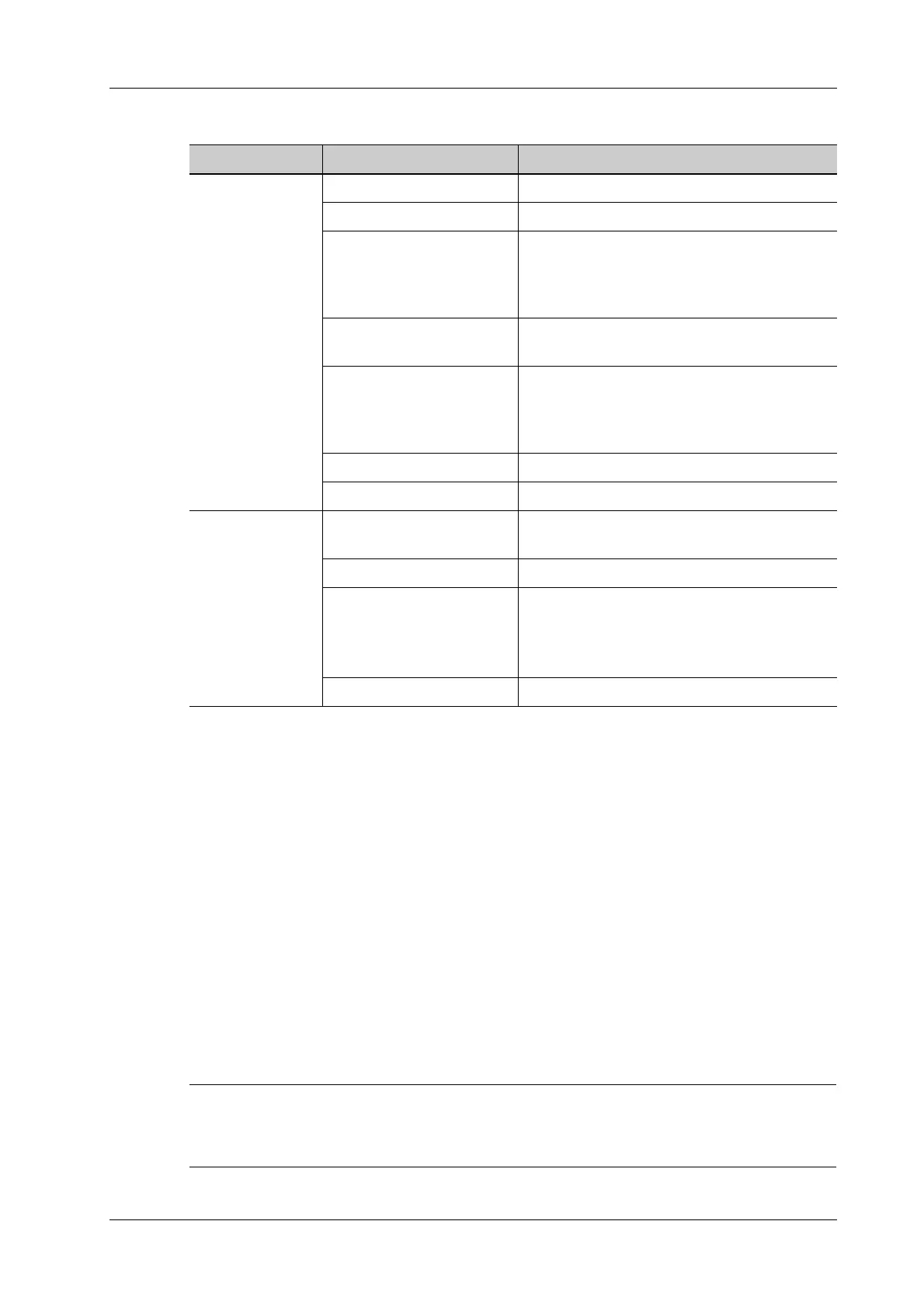4 Setup
Operator’s Manual 4 - 19
DICOM local preset items are described as follows:
Add a Server
Perform the following procedure:
1. Enter the server device name and IP address.
2. Tap [Ping] to check the connection.
3. Tap [Add] to add the server to the device list, and its name and address are displayed in the list.
Delete a Server
Select a server in the device list, and then tap [Delete].
4.3.2 DICOM Service Preset
The DICOM Service screen is used to set attributes of Storage, Print, WorkList, MPPS, Storage
Commitment, and Query/Retrieve.
When the system is configured with DICOM basic function module, and installed with DICOM
WorkList, MPPS, DICOM structured report, and DICOM query/retrieve modules, the
corresponding preset can be found in DICOM Service screen.
Not all SCPs can support verification. See the SCP properties to confirm whether the SCP can
support this service. If not, the verification will not be successful.
Name Description
DICOM Local AE Title Application Entity title.
Port DICOM communication port.
PDU Maximum PDU data package size, ranging
from 16384 to 65536. If the value is less than
16384 or greater than 65536, the system
automatically sets it to the value 32768.
TLS/SSL Version Select an appropriate TLS/SSL version.
SSLv23 is set by default.
Verify Certificate After importing TLS certificates, and selecting
this check box, the system verifies the
effectiveness of the TLS function in the
DICOM storage, print, and worklist services.
Import TLS Certificates Import trusted certificates.
Clear TLS Certificates Clear all certificates
Server Setting Device Name of the device supporting DICOM
services.
IP Address IP address of the server.
Ping You can ping other machines after entering the
correct IP address.
You can also select a server in the device list
below to ping it.
Log Level For engineer use only.