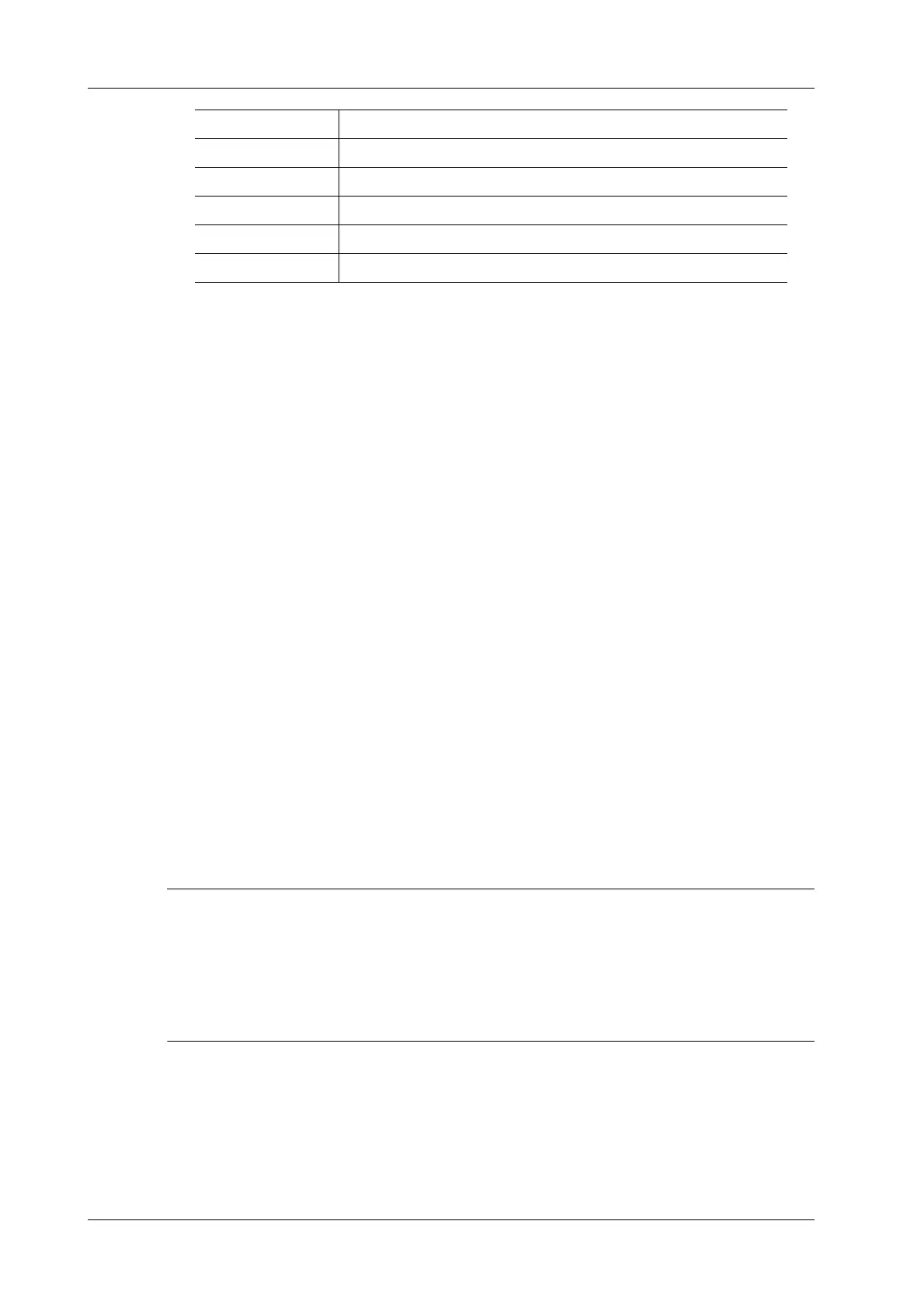5 - 2 Operator’s Manual
5 Exam Preparation
3. Functional keys
– [iStation]/ [Worklist]: imports patient data from iStation or DICOM Worklist/HIS.
– [Done]: saves the patient data entered and exits the screen.
– [Cancel]: cancels the patient data entered and exits the screen.
5.1.2 Retrieve Patient Information
You can import patient information from iStation or DICOM Worklist for anonymous patients.
Retrieve from iStation
Using iStation, the patient data can be obtained in iStation from the system hardware or USB
memory device. You can enter search conditions for the patient.
1. In Patient screen, select [iStation] in the bottom-left corner to enter the screen.
2. Select an exam: you can either swipe the screen downwards to search or using the keyword
filter.
3. The system enters the Patient screen, and the selected exam information is imported already.
4. Change the patient information if necessary and then tap [Done] to start exam.
Retrieve from Worklist
Tap [Worklist] in the Patient Info screen to query or import the patient data. For details, see
“14.3 Worklist”.
5.2 Activate an Exam
On the iStation screen, select an exam record which was completed within 24 hours and select
[Options] > [Activate].
• The system can automatically load the patient information and exam data to continue the
exam.
• If you want to continue an exam which data lies in an external memory database, you have to
first allow the system to load the patient data to the system’s patient database.
• For an only one re-activated exam, you can modify patient ID.
5.3 End an Exam
Be sure to avoid mixing data between patients.
Before examining a new patient, tap [End] in the bottom-left corner of the operating panel to end
the exam of the previous patient.
Accession # To enter the exam number used in DICOM.
MRN: To enter the secondary indications.
Diagnostician: Person responsible for the exam.
Operator: Person responsible for image collection and scanning.
Ref. Physician: Person who requires the operator to carry out the ultrasound.
Comment: To enter the exam-specific explanation or remarks.
