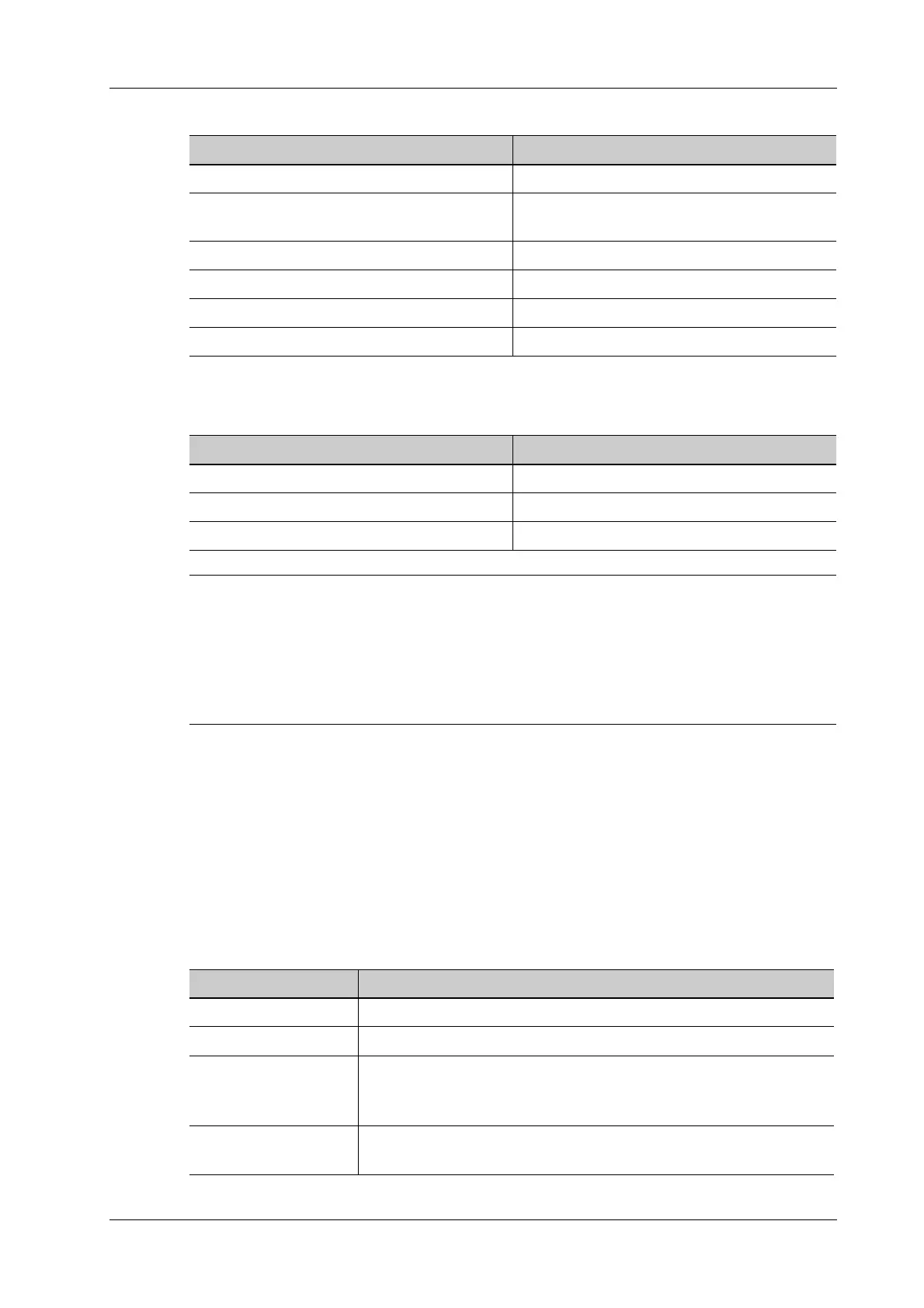11 Measurement and Report
Operator’s Manual 11 - 3
• Within the selected field range, the measurement accuracy is ensured within the range
mentioned above. The accuracy specifications are performance in the worst conditions, or
based on the real test for the system, regardless of acoustic speed error.
• Doppler mode measures the maximum detectable depth, and calculate the Doppler sensitivity
by transmission frequency and the measured depth.
11.1.2 Measurement Preset
Before measuring, preset the following parameters:
• Measurement Parameters Preset: see “4.1.4 Measure”.
• Obstetric Preset:see “4.1.5 OB”.
• Basic/Advanced Measurement/Report Preset: see “4.2.2 Measurement Preset”.
11.1.3 Basic Operations and Buttons
The following descriptions for buttons and keys are used during performing measurements:
Table 11-4 Liver Elasticity Index
Item Range or Error
Elasticity display range of Young's modulus 1.5 kPa - 75 kPa
Max. detection depth The depth of the lower interface of the deepest
target image that can be observed ≥ 70 mm
Accuracy of ViTE velocity measurement Within ±20%
Repeatability of ViTE velocity measurement Within ±5%
Accuracy of Young's modulus measurement Within ±30%
Repeatability of Young's modulus measurement Within ±5%
Table 11-5 Liver Fat Index
Item Range or Error
LiSA display range 90 dB/m - 450 dB/m
Accuracy of LiSA measurement Within ±20%
Repeatability of LiSA measurement Within ±5%
Keys Basic Operations
Measure > Basic To enter the basic measurement.
Measure > Advanced To enter the advanced measurement.
Update To switch between the fixed end and active end of the caliper during a
measurement.
In iWorks status, press to enter a measurement according to the prompt.
Clear All To clear all measurement calipers on the screen and data in the results
window.
