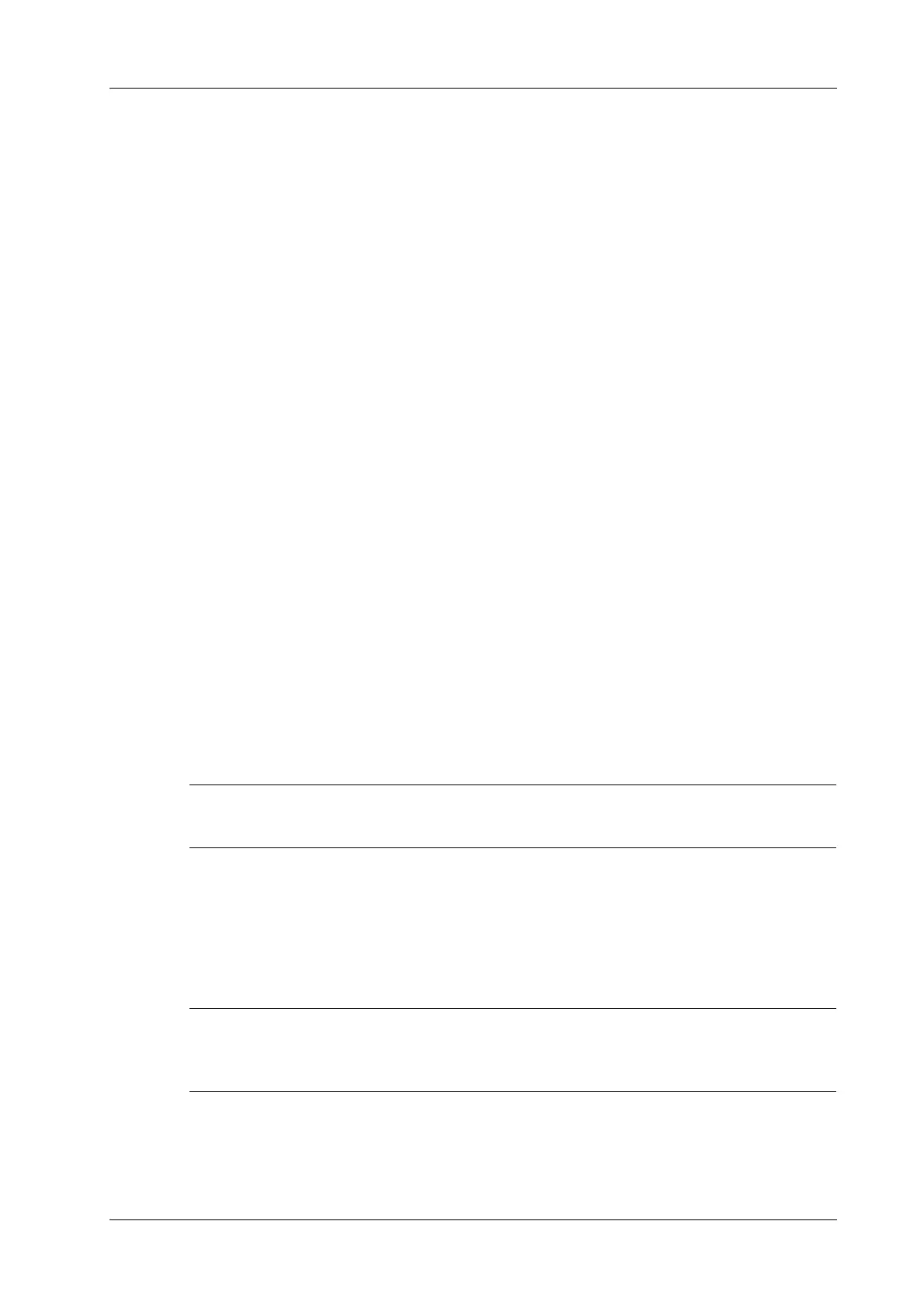6 Image Acquisition
Operator’s Manual 6 - 3
6.2.2 B-mode Image Parameters
Image Quality
To switch between the fundamental frequency and harmonic frequency as well as select the
corresponding frequency type. The real-time frequency value is displayed in the image parameter
area in the top-left corner of the screen, and if harmonic frequency is used “F H” is displayed as the
harmonic frequency value.
The system provides an imaging mode using harmonics of echoes to optimize the image. Harmonic
imaging enhances near-field resolution and reduces low-frequency and large amplitude noise, so as
to improve small parts imaging.
Select the frequency according to the detection depth and current tissue features.
Gain
To adjust the gain of the whole receiving information in B mode. The real-time gain value is
displayed in the image parameter area in the top-left corner of the screen.
Increasing the gain will brighten the image and you will see more received signals. However, noise
may also be increased.
Depth
This function is used to adjust the sampling depth, the real-time value of which is displayed in the
image parameter area in the top-left corner of the screen.
Increase the depth to see tissue in deeper locations, or decrease the depth to see tissue in shallower
locations.
TGC
The system compensates the signals from deeper tissue by segments to optimize the image.
About 1.5 seconds after the adjustment is complete, the TGC curve disappears.
Acoustic power
Refers to the power of ultrasonic waves transmitted by the probe, the real-time value of which is
displayed in the top-left part of the screen.
You should perform exams according to actual situation and follow the ALARA Principle.
Focus
Refers to adjusting the focus of the ultrasonic beams, using the focus arrow symbols which are
displayed to the right of the image.
Image Adjustment
More information can be obtained without moving the probe or changing the sampling position.
• The FOV position/range is available only for the convex and phased probes.
• When the scan range is adjusted to the widest, the FOV position cannot be changed.
Line Density
The function determines the quality and information of the image.
The higher the line density is, the higher the resolution becomes.