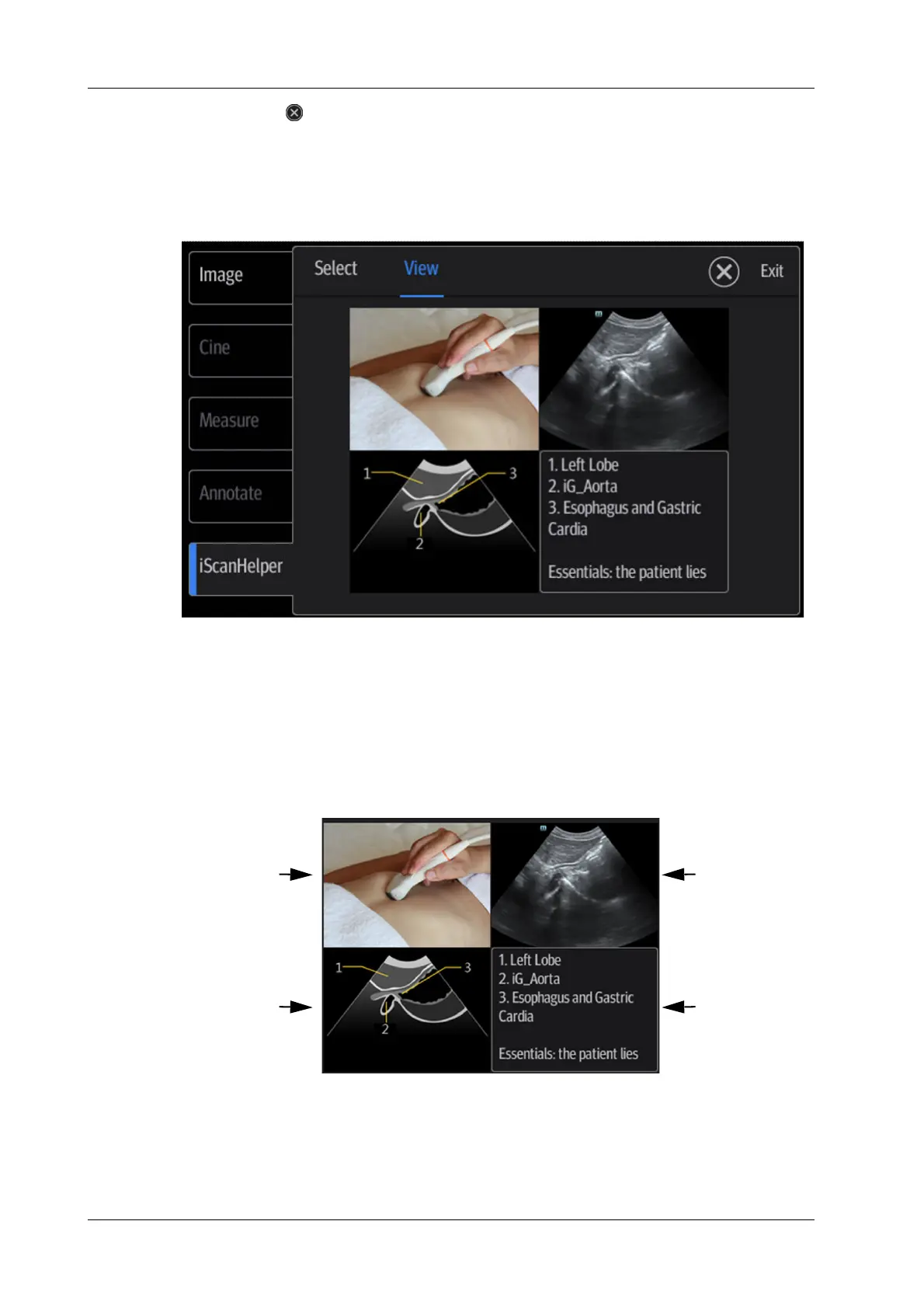D - 2 Operator’s Manual
D iScanHelper
4. Tap [Exit] or on the operating panel to exit.
D.3 iScanhelper Menu
iScanHelper information area is displayed on the menu.
D.3.1 View Selecting Area
Swipe the menu to select target view.
D.3.2 Help Information Area
Ultrasonic image, anatomic graphic, scanning picture and scanning tips are provided in the “View”
menu.
• Ultrasonic image
It is used to compare with images scanned by the operator.
• Anatomic graphic
Related anatomical tissue information are provided here.
Scanning
picture
Anatomic
graphic
Ultrasonic
image
Scanning
tips
