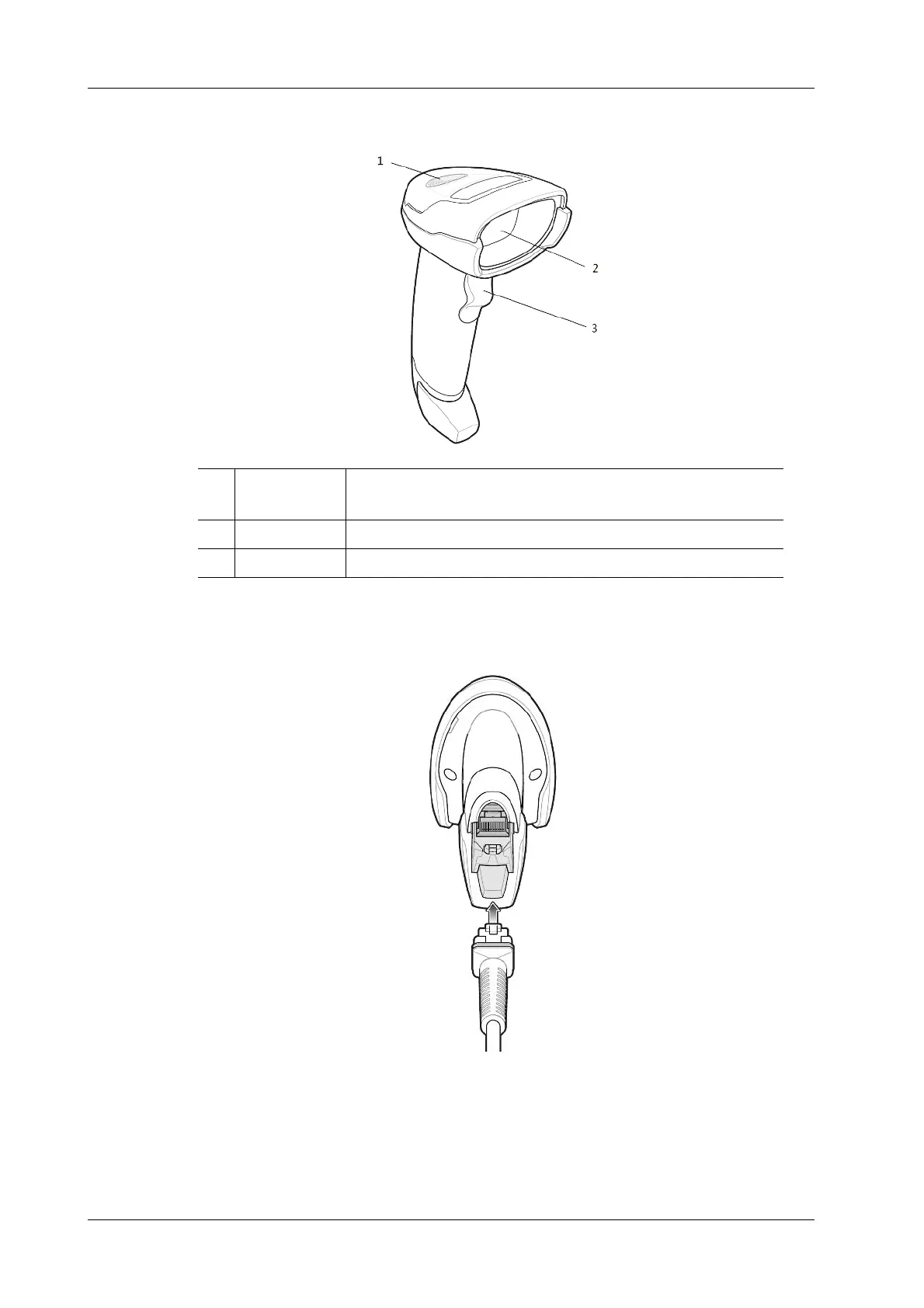A - 2 Operator’s Manual
A Barcode Reader
A.1.1 Overview
A.1.2 Setting Up the Digital Imager Reader
Installing the Interface Cable
Perform the following procedure:
1. Plug the interface cable modular connector into the cable interface port on the bottom of the
reader handle and ensure the connector is properly secure.
2. Connect the other end of the interface cable to the host.
1 LED • Green: A barcode was successfully decoded.
• Red: A data transmission error or reader malfunction occurred.
2 Scan window Scan the barcode.
3 Trigger Press to decode.
