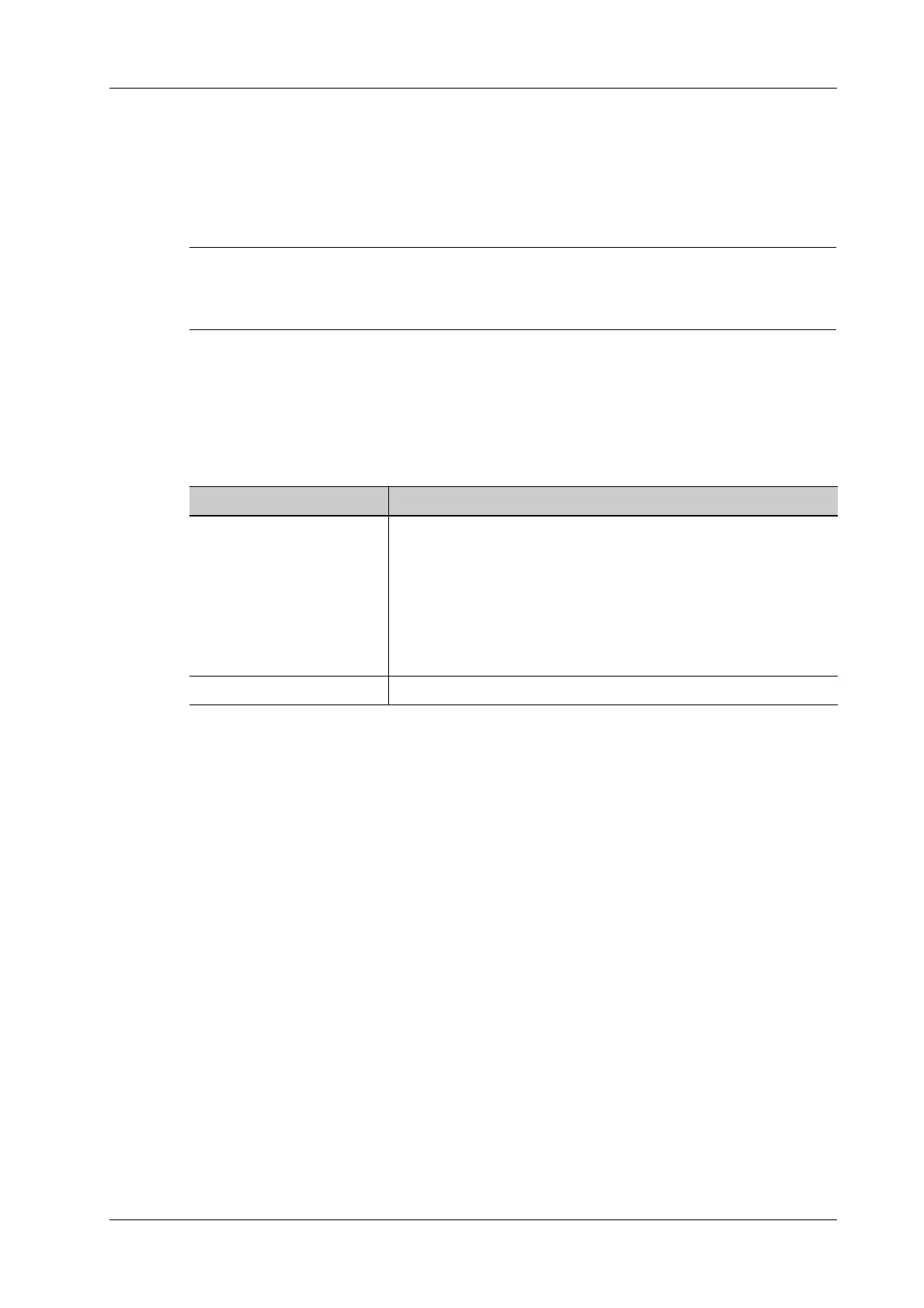13 Patient Data Management
Operator’s Manual 13 - 3
In image review status, double-click the selected thumbnail to open the image.
You can perform cine review operations in image analysis status.
2. Tap [Return] to exit image analysis.
13.1.6 Sending Image Files
Data saved this way can only be reviewed on the PC and cannot be restored to the ultrasound
system.
Perform the following procedure:
1. Do one of the following to bring up the “Send To” screen:
– In the iStation screen, select a stored image thumbnail and tap [Send To].
– In the Review screen, select a image and tap [Send To].
2. Select from the destination:
13.2 Report Management
13.2.1 Report storage
The exam reports are stored under the directory of the exam of the patient.
13.2.2 Importing, exporting and sending a report
Import/export report via Backup
In iStation screen, select patient data, tap [Options] > [Back up]/[Restore] in the popped up menu to
import or export patient information, images and reports from or to an external memory device.
Perform the following procedure:
1. Select the destination.
2. Select whether to remove from local HD after Backup:
If “Remove from local HD after backup” is selected, the exam are removed.
3. Select whether to encrypt backup exams for USB only: input the password and confirm
password in the field box, and then tap [Backup]. A “Patient.7z” compressed package is
backed up to the USB device, and you need to input the password to open the package.
Item Description
USB/iStorage For external memory devices (e.g. USB memory devices, DVD
recorder) or network storage server, you can set:
• PC format transfer.
• DCM format transfer
•Cine Zoom Mode.
• Export the report or the report format.
• Hide patient information.
DICOM/Print/HIS Select the DICOM Storage, Print server or HIS server.
