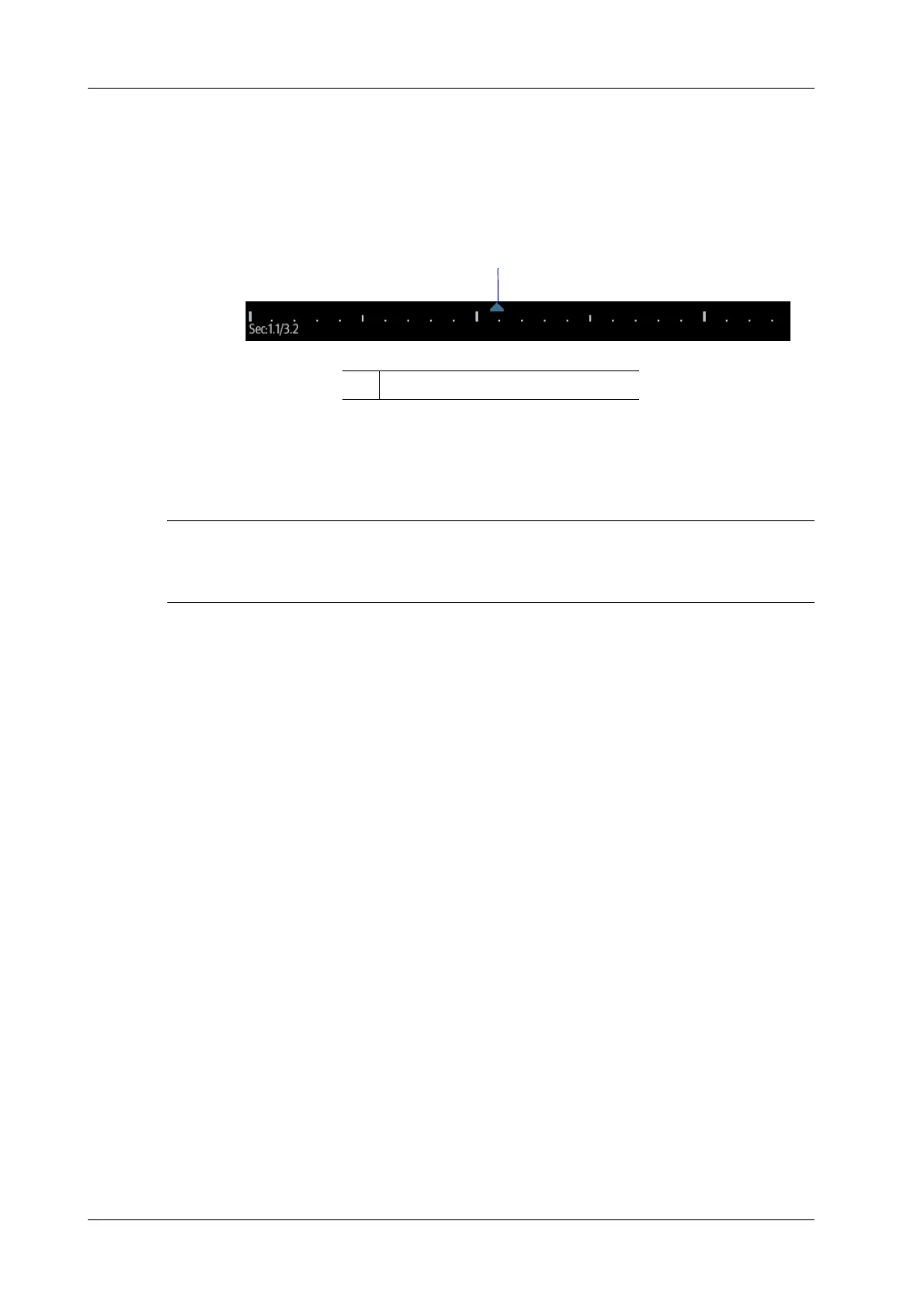10 - 4 Operator’s Manual
10 Display & Cine Review
10.5.3 Linked Cine Review
The linked cine review refers to review of the images captured at the same moment.
•B+M
• Duplex mode (B+PW/CW)
•Triplex mode
The frame mark on the time mark of the M/PW image indicates the corresponding 2D image.
10.6 Image Compare
For B/B+COLOR/B+POWER mode image, you can select at most 2 images; for PW/M mode
image, you can select at most 2 images
Perform the following procedure:
1. Tap [iStation] to enter the iStation screen, and select the exam to be compared.
2. Tap [Compare] to enter the Compare screen, and select the images to be compared.
3. Tap [Done] to enter image comparison mode.
4. Review images from different image windows. Tap the single-frame image to switch the active
image window; or, tap the cine twice to switch the active image window.
The window with the highlighted “M” mark is the currently activated window.
5. Save the image if necessary.
6. Tap [Return] on the screen or tap [Freeze] to exit image compare.
10.7 Cine Saving
10.7.1 Live Capture
Live capture refers to saving the images or cines in image scanning status; after the storage, the
system continues image scanning.
Live capture can be divided into 2 kinds: retrospective and prospective.
• Retrospective saving is to save the specified images before the current moment; to save the
images stored in the cine memory to the system hard disk.
• Prospective saving is to save the specified images later than the current moment; to save the
images to both the cine memory and the system hard disk.
The live capture time can be set.
To perform live capture:
1 Frame synchronization mark
