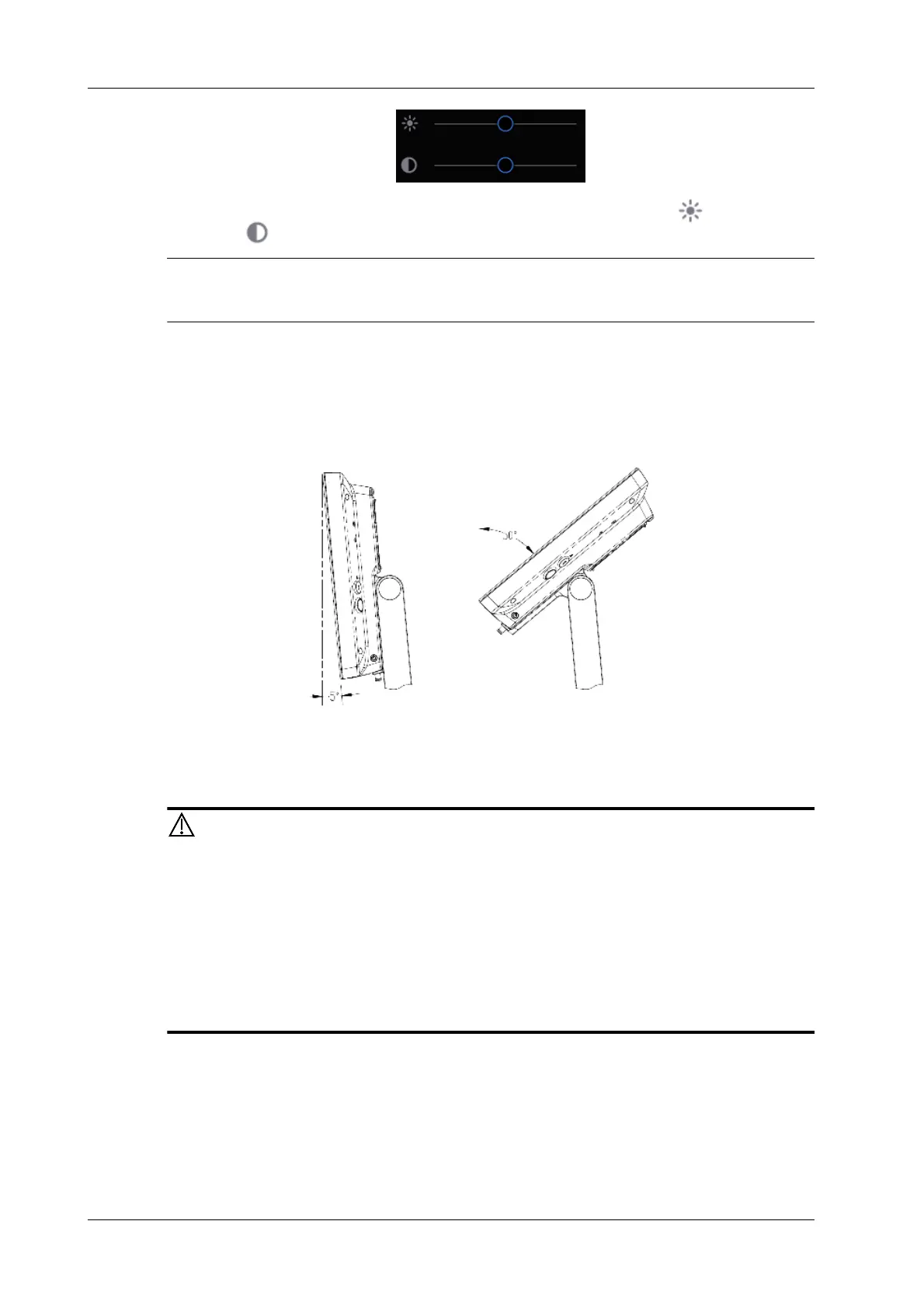3 - 6 Operator’s Manual
3 System Preparation
2. Drag the slider to change the brightness/contrast on the brightness control or contrast
control .
Avoid operating in direct sunlight or the touch screen could be obscured.
3.5 Display Position Adjustment
Gently hold the bottom edge of the display when adjusting its position.
When positioned vertically, the display can be tilted for 50°backward and 5° forward.
3.6 Connecting/Disconnecting a Probe
• Use [Freeze] to freeze an image or turn off the power of the system before
connecting/disconnecting the probe. Otherwise, system or probe failure
may occur.
• When connecting or disconnecting a probe, place it in the proper position to
prevent the probe from falling off or becoming damaged.
• Only use probes provided by Mindray. Aftermarket probes may result in
damage or cause a fire.
