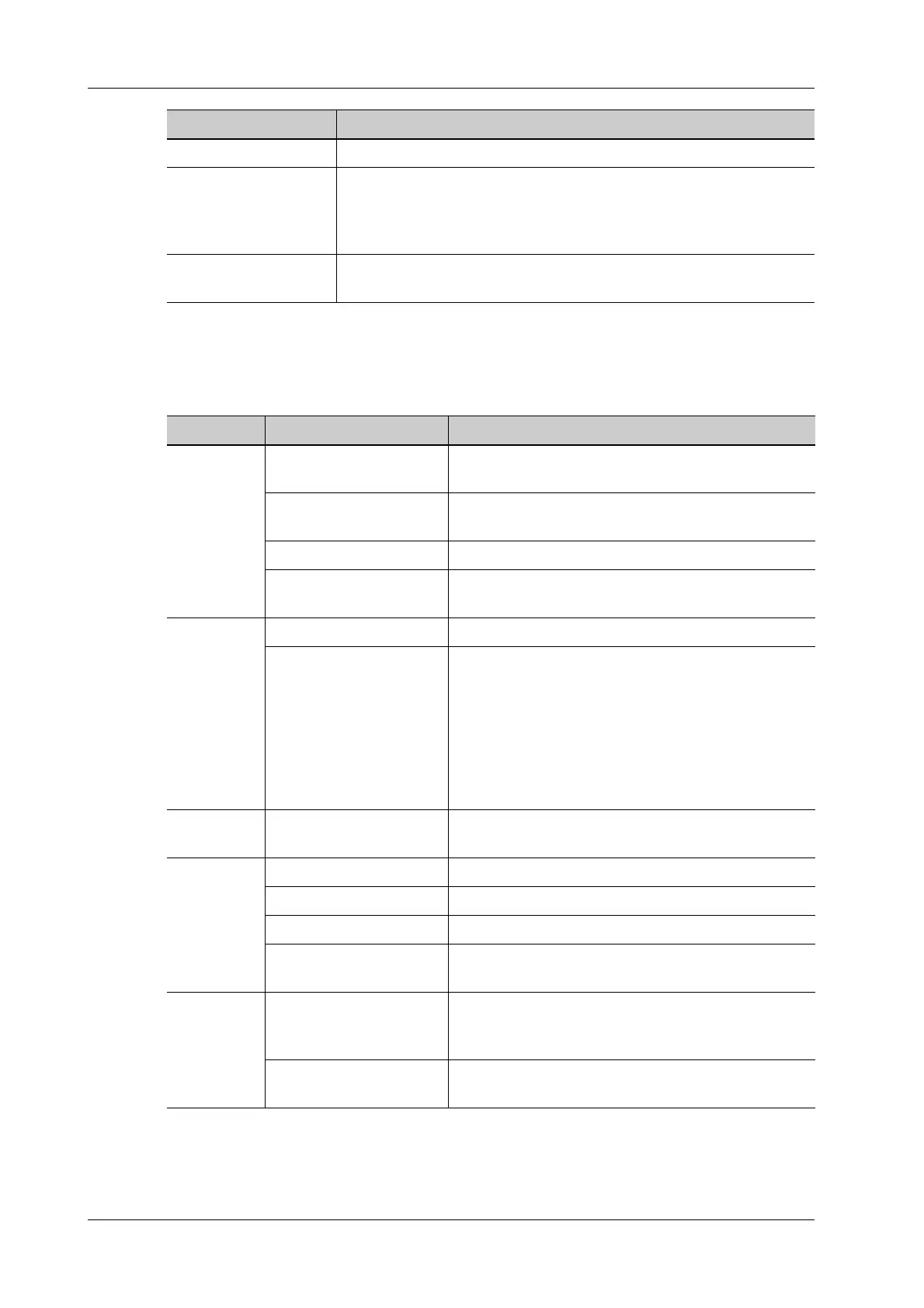4 - 2 Operator’s Manual
4 Setup
4.1.2 General
Set patient information, exam setup, patient management, storage, system dormancy, auxiliary
output setting and so on.
System Date To set the date for the system.
System Time Move the cursor over the corresponding field and enter the time
manually using the keyboard, or, move the cursor over the time segment
and press <Set>, then increase or decrease the required value by
clicking the icons on the right side.
Time Synch To assign a time server and make the time of the ultrasound machine
consistent with the server.
Item Description
Type Item Description
Patient Info Info displays in an image
banner
To select whether to display the available patient
information items on the top of the screen.
H&W Unit To set the unit for calculating patient height and
weight.
Surface Formula To set the surface formula.
ID Display To set whether to display ID or MRN on the top of the
screen.
Exam Setup Status after exam ends To set the system status when an exam ends.
Maximum number of
exams to be kept
To set the maximum number of exams to be kept in
iStation.
NOTE:
The patient exams which exceed the preset
maximum will be deleted and unrecoverable, it is
recommended to perform patient data backup
before enabling this function to avoid data loss.
Patient
Management
Sending/printing after End
Exam
Select whether to automatically archive the exam data
to the DICOM server for storage/print.
Live Capture Prospective Cine Length To set the cine length for prospective live capture.
Retrospective Cine Length To set the cine length for retrospective live capture.
Clip Length To set the cine length and heart cycle.
Save Clip To set the mode for [Save Clip] button on the operating
panel: Prospective or Retrospective.
Image/clip
Storage
While Storing Image to
Hard Disk
To set if an image is sent to local default printer/
DICOM Storage/DICOM Printer/iStorage/USB flash
drive when the image is saved.
While Storing Image to
Hard Disk
To set if cine is sent to DICOM Storage/iStorage/USB
flash drive when the cine is saved.
