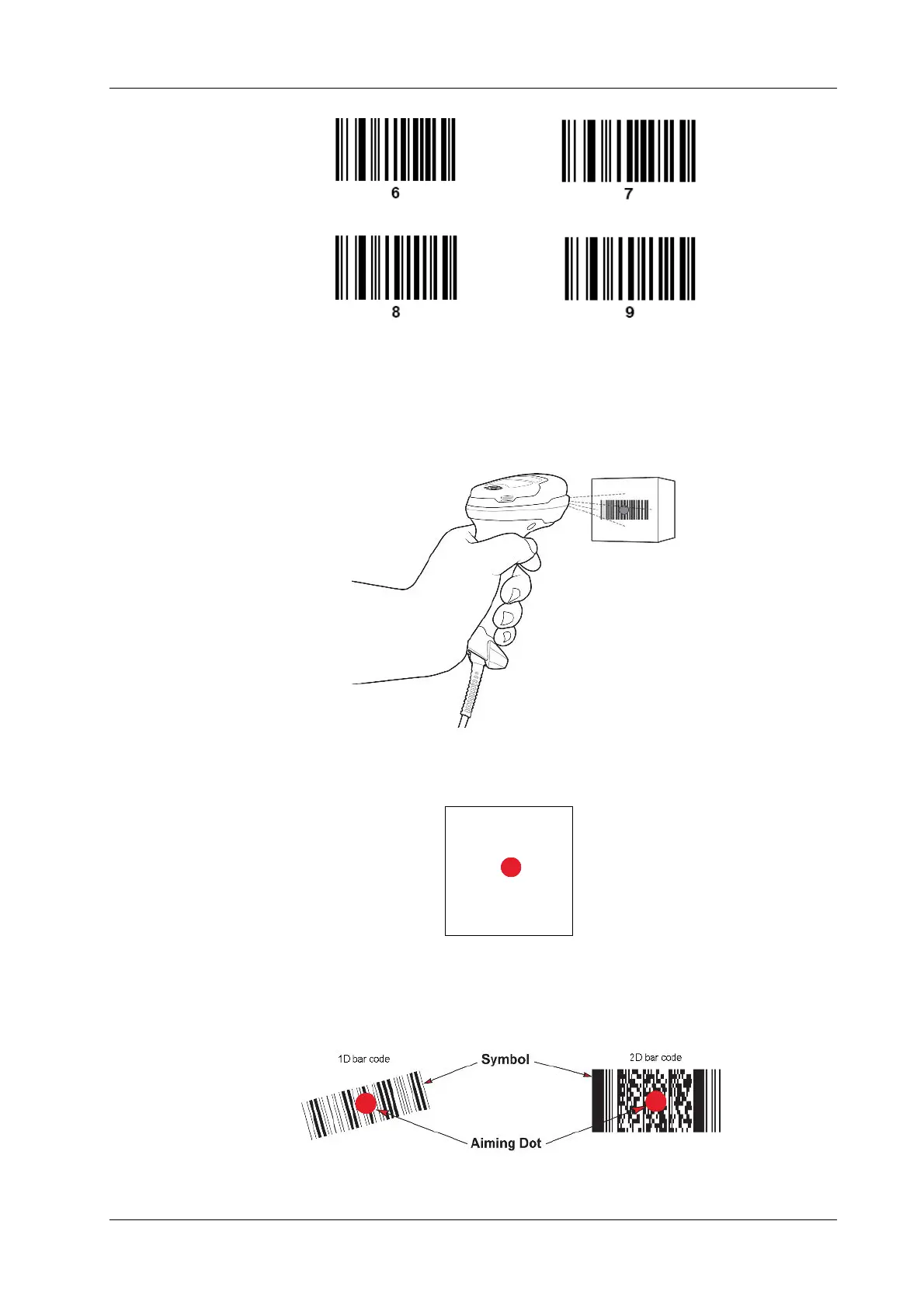A Barcode Reader
Operator’s Manual A - 5
A.1.4 Scanning in Hand-Held Mode
Perform the following procedure:
1. Ensure all connections are secure (see the appropriate host chapter.)
2. Aim the digital imager reader at the barcode.
3. When the digital imager reader senses movement, in its default Auto Aim trigger mode, it
projects a red LED dot which allows positioning the barcode within the field of view.
If necessary, the digital imager reader turns on its red LEDs to illuminate the target barcode.
4. Center the symbol. Be sure the entire symbol is within the rectangular area formed by the
illumination LEDs.
