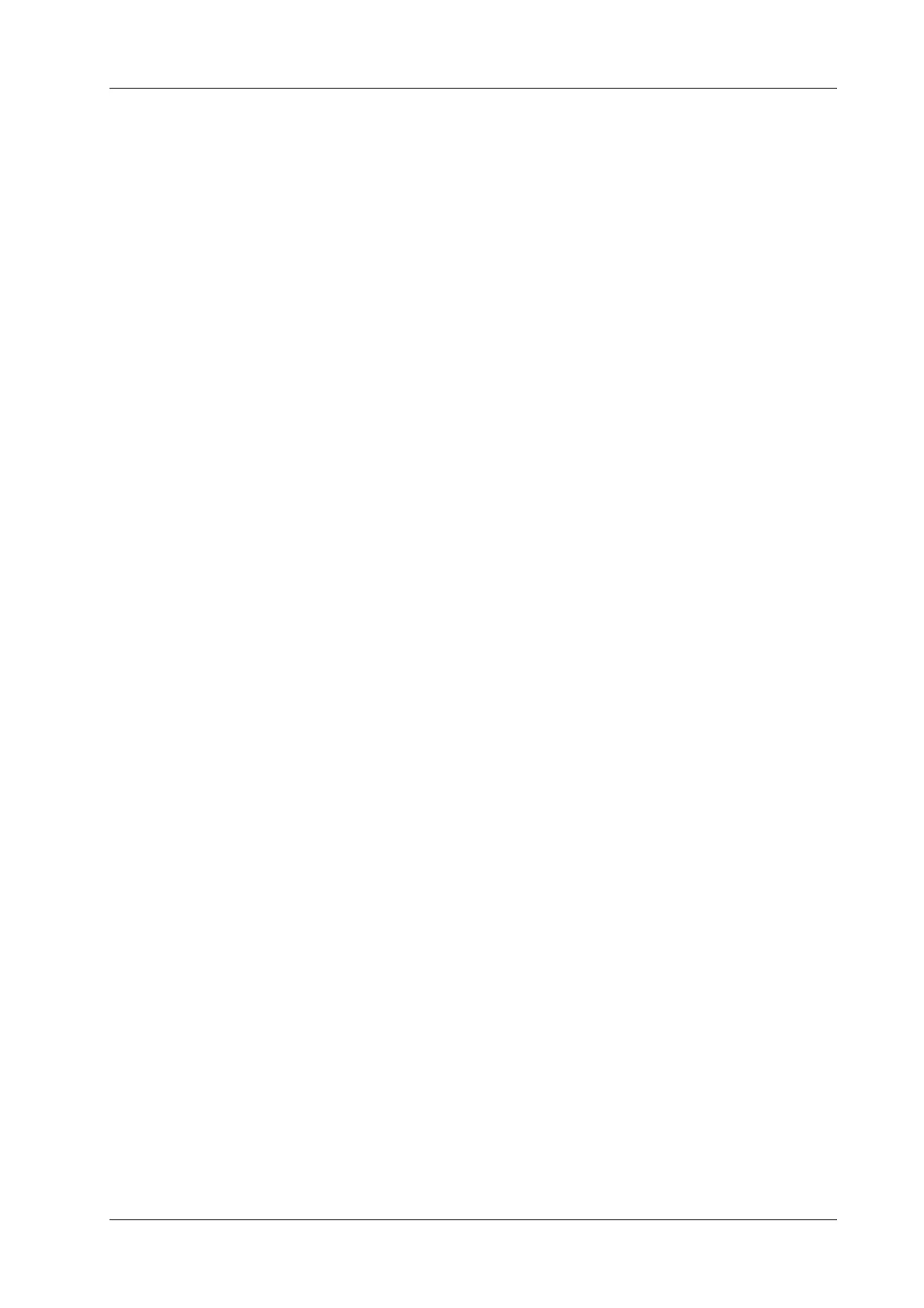11 Measurement and Report
Operator’s Manual 11 - 9
Where D1, D2 and D3 are the length of three axes of the target object.
Perform the following procedure:
1. Select [Volume] in the measurement menu.
The cursor appears on the screen.
2. Here D1, D2 and D3 are the lengths of three axes of the target object.
For detailed procedures, see “11.3.2 Distance”.
Generally D1, D2 and D3 should belong to different scanning planes.
11.3.6 Double Distance
Measures the lengths of line segments A and B perpendicular to each other.
Perform the following procedure:
1. Select [Double Dist.] in the measurement menu.
The cursor appears on the screen.
2. Move the cursor to the starting point.
3. Move the cursor to the end point.
– Tap [Clear All] to cancel setting the starting point.
– Tap [Update] to switch between the fixed end and the active end of the caliper.
4. Tap the screen to set the end point to set the starting point of the first line segment.
5. Drag the cursor to position the end point of the first axis and then tap on the screen.
– Tap [Clear All] to cancel setting the starting point.
– Tap [Update] to switch between the fixed end and the active end of the caliper.
6. Tap the screen to set the first line segment. The second line segment perpendicular to the fixed
line segment appears on the screen.
7. Drag the cursor to the starting point of the second line segment.
8. Tap the screen to set the starting point of the second line segment. Or, tap [Update] or [Clear
All] to return to the last step.
9. Drag the cursor to position the end point of the second axis and then tap on the screen.
– Tap [Clear All] to cancel setting the starting point.
– Tap [Update] to switch between the fixed end and the active end of the caliper.
10. Tap the screen to set the second line segment.
11.3.7 Parallel
Measures the distance between every two line segments of five parallel line segments, namely, four
distances in total.
Perform the following procedure:
1. Select [Parallel] in the measurement menu. Two lines perpendicular to each other appear on
the screen. The intersection is the starting point of the line segment.
2. Tap and drag the circle to change the angle of the lines.
3. Drag the cursor to the starting point of the line segment.
4. Tap the screen to confirm the starting point and the first line.
5. Drag the cursor and tap the screen to confirm the other four parallel lines when the last parallel
line is set and the end point of the line that is perpendicular to the five parallel lines is
