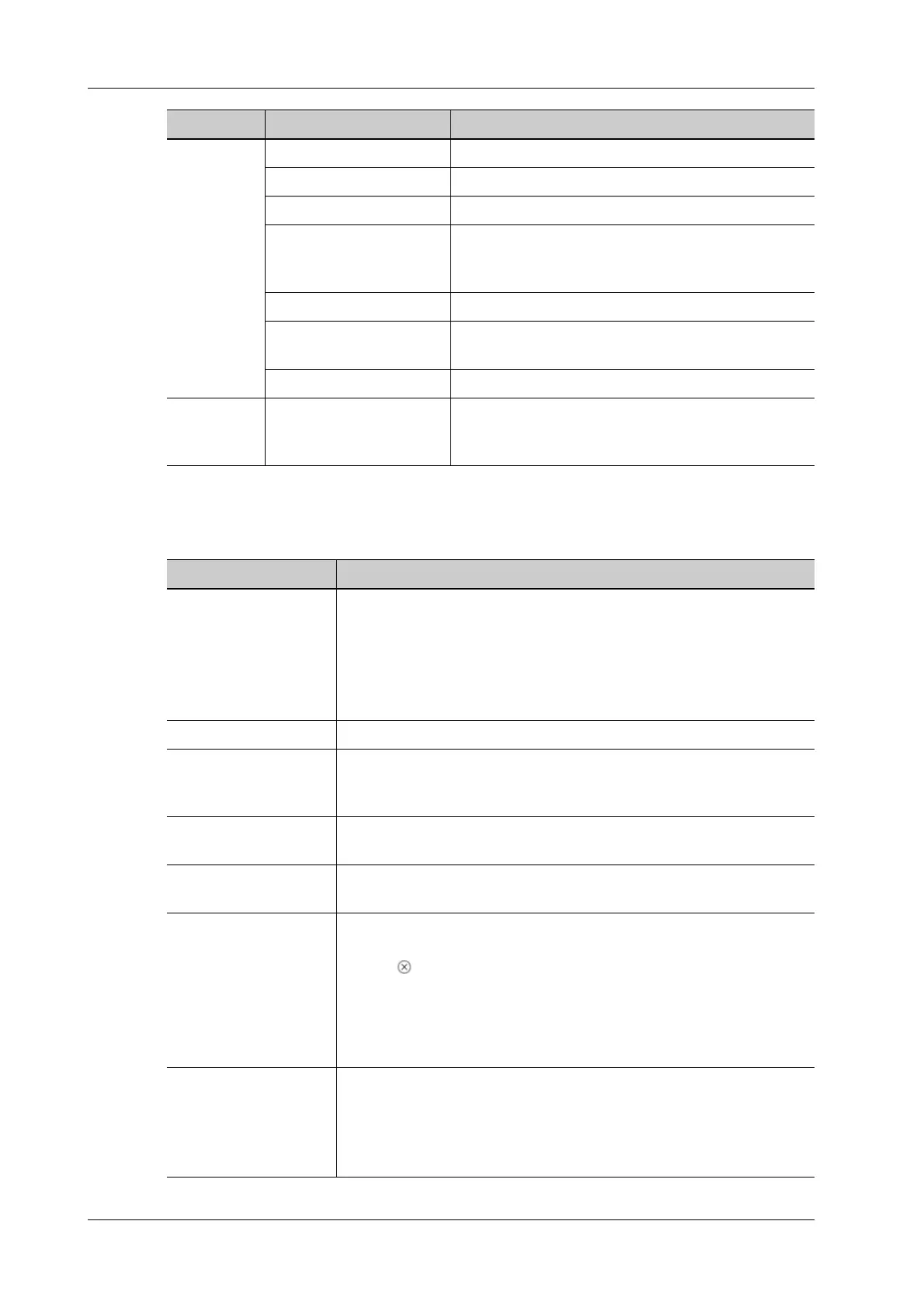4 - 4 Operator’s Manual
4 Setup
4.1.4 Measure
Controls are as follows:
ViTE Default Image Mode To set the system state after the image is frozen.
Elast.Metric To set the default Elast.Metric mode for the ViTE.
Dynamic Data Curve To set whether to display the dynamic data curve.
Delete invalid results
automatically when Q-
Scan used
/
Display RLB Ratio To set whether to display RLB ratio.
Enter Preparation State
after Acquisition
To set to enter preparation State after Acquisition.
LiSA Unit To set the unit for LiSA.
Image B+Color Refresh with PW
Sampling Line Movement
To set whether to turn on the function that when
moving PW sampling line, B image is activated under
B+Color+PW mode.
Type Item Description
Item Description
Cursor Type Type of cursor displayed on the measurement caliper and results
window. Value options:
• Number: the cursor always displays as “+” while different
measurements are marked with numbers.
• Symbol: the cursor displays sequentially in 8 symbols to identify
different measurements.
Cursor Size The size of the cursor.
Heart Beat The number of cardiac cycles in the heart rate calculation. (In heart rate
measurement, the number of cardiac cycles should match the preset
number.)
Cursor Line Display If unselected, the connecting line between the measuring ends will be
hidden after measurement.
Ellipse Cross Line
Display
If unselected, the measuring axis within the ellipse area will be hidden
after measurement.
ViTE Staging Reference To set or customized the item name of the suggested result, the name
and boundary value of the staging reference.
• Tap of the last staging reference to delete it.
•The⊕ appears above the recently deleted staging reference, tap to
restore it.
• The set item name and the stage name will be displayed in the Liver
Stiffness&Steatosis exam report.
Liver
Stiffness&Steatosis
Exam Report
• After [Suggested result] template is ticked, a “Suggested result” box
will pop up after finishing ViTE exam and entering report. The
selected suggested result will be displayed in the report.
• The item name of the suggested result can be set or customized in
[ViTE Staging Reference].