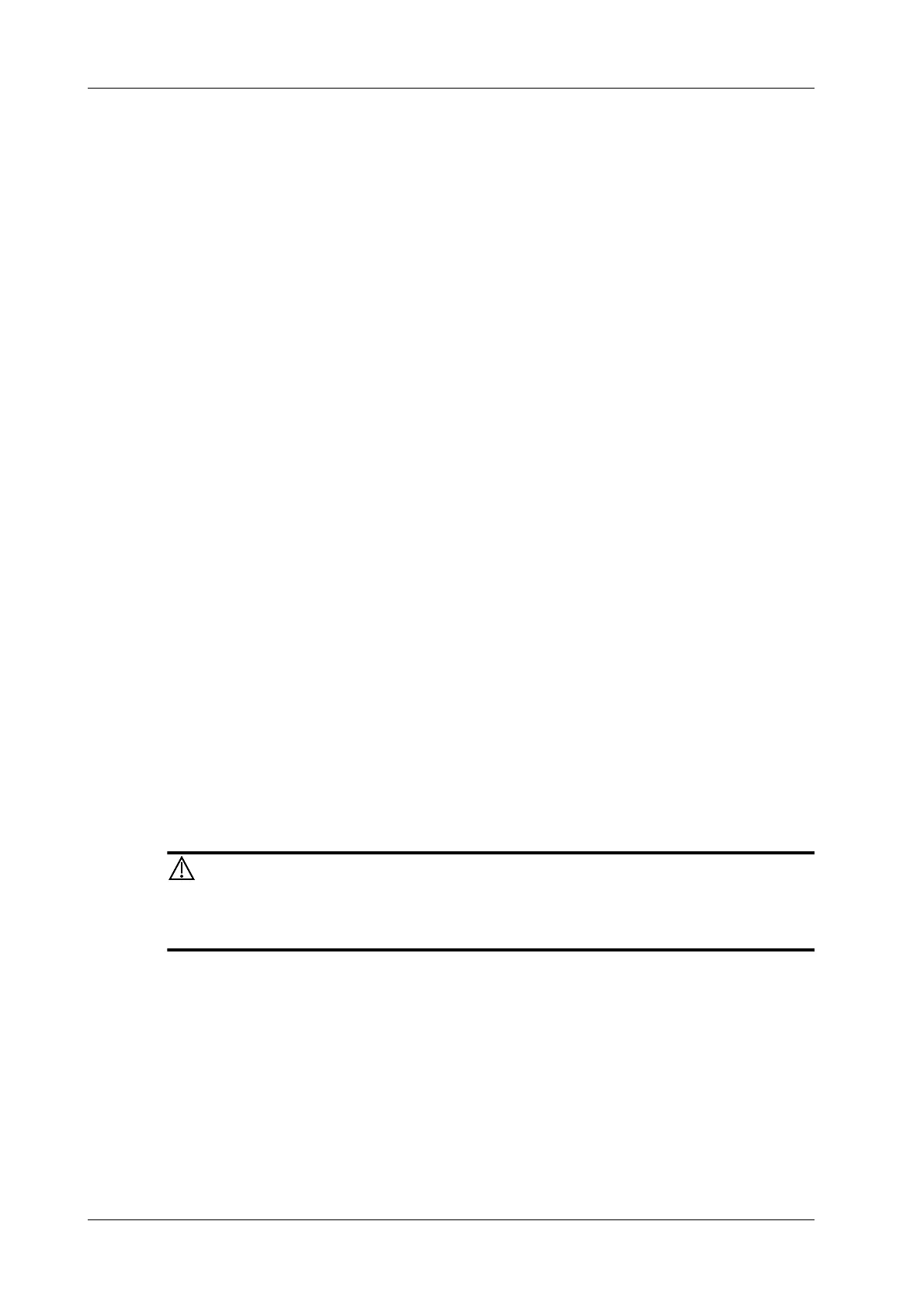13 - 6 Operator’s Manual
13 Patient Data Management
For network storage setting, see “4.3 Network Related Preset”.
1. Enter iStation, select one (or more than one) patient data or image in the local data source.
2. Tap [Send To].
3. Select [iStorage] in the Send To dialog box, and select the PC server of the right side.
4. Select PC transfer format and check whether to send report.
5. Tap [Send] to start sending.
13.6 Print
For printer connection, see “3.9 Installing a Printer”.
For details about printer selection and print service setting, see “4.1.10 Peripheral Preset”.
13.6.1 Image Print
For DICOM image printing, refer to relevant chapters. Video printer is applied in image print
service.
Perform the following procedure:
1. Select the desired image in the iStation or Review screen.
2. Tap [Send To] and select the printer in the dialog box which appears.
3. Tap [Send] to start printing.
See the accompanying printer manuals for more details.
13.6.2 Report Printing
Both reports and images can be printed on a graph/text printer.
1. Tap [Report] to enter report preview screen.
2. Select [Print] to print the report.
See the accompanying printer manuals for more details.
13.7 Back up Files using the DVD Drive
During the backup process, if a CD/DVD is forcibly taken out or you perform
other operations, the backup process will fail or the system may malfunction.
The system supports writing data to CD/DVD using the DVD-RW/DVD+RW drive and reading
data from CD/DVD on the PC.
Perform the following procedure:
1. Put a CD/DVD in the external DVD R/W drive.
2. Select the data to be backed up and then select [Option] > [Back up] in the iStation screen.
Select the target drive in the Back Up Patient Record dialog box.
3. Tap [Back up] to begin writing.
You can check the data writing procedure in the patient task manager.
