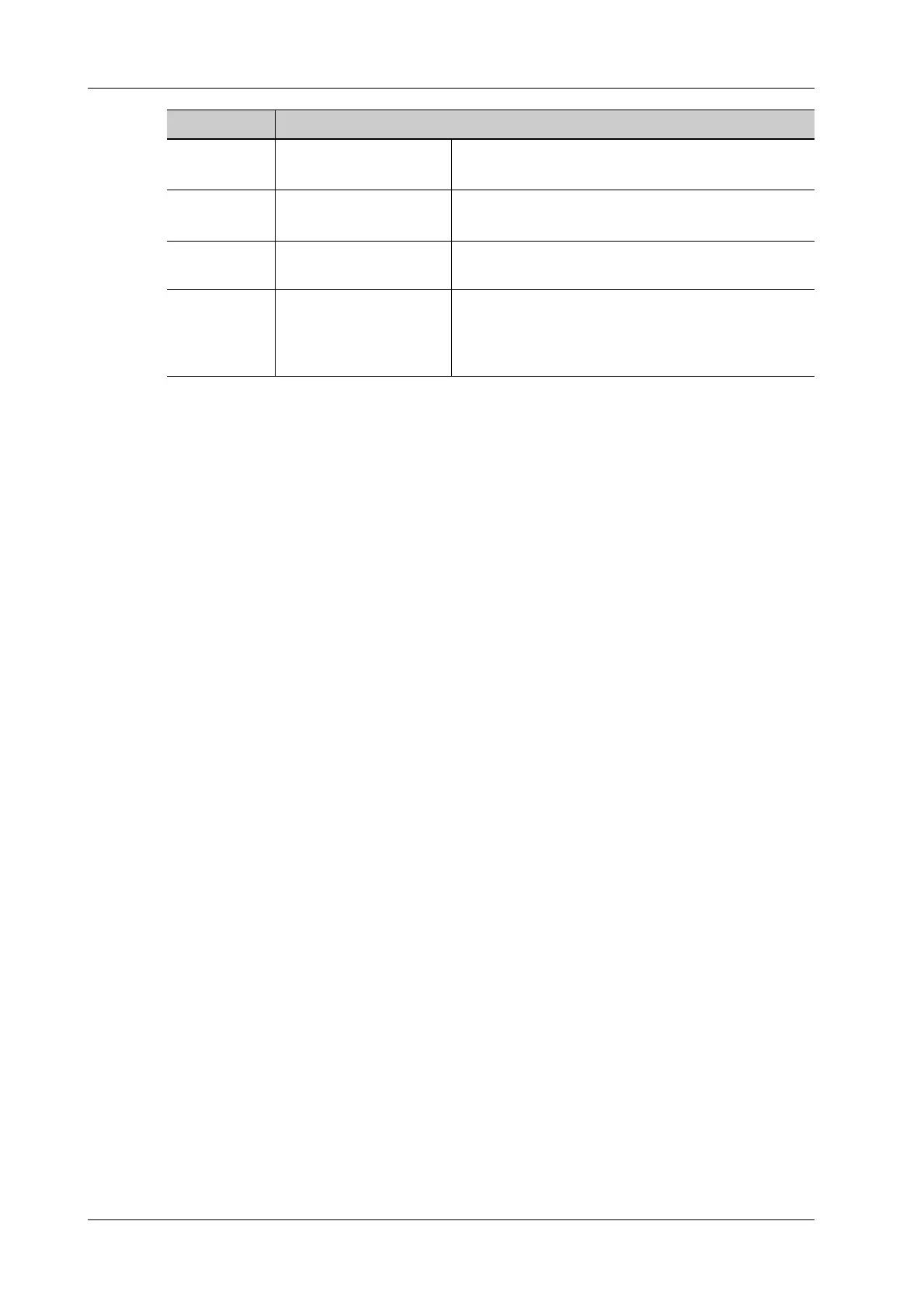11 - 14 Operator’s Manual
11 Measurement and Report
The measurement method varies according to the result selected.
Velocity
Measures the velocity and obtain correction angle of a certain point on the Doppler spectrum in the
report.
The operations are similar to the Time measurement in M Mode, see “11.3.14 Velocity” for details.
2 PT
Measures the velocity, pressure gradient and correction angle between two points on the Doppler
spectrum.
Perform the following procedure:
1. Select [2 PT] method in the measurement menu.
2. Move the cursor to the starting point to be measured and tap on the screen to fix the point.
3. Move the cursor to the end point to be measured and tap on the screen to fix the point.
Spline
Perform the following procedure:
1. Select [Spline] method from the measurement menu.
2. Move the cursor to the starting point to be measured and tap on the screen to fix the point.
3. Move the cursor along the edge of the desired region. Continue to fix the second, third, etc.,
point (50 points at most) of the spectrum.
4. Tap on the screen twice to anchor the last reference point.
The measurement ends automatically when there are 50 reference points.
Auto
Perform the following procedure:
1. Select [Auto] method from the measurement menu.
2. Move the cursor to the starting point to be traced and tap on the screen to fix the point.
3. Move the cursor to the end point of the spectrum to be traced.
4. The system traces the spectrum between the starting and the end point.
Auto-Spectrum Calculation
You can also acquire the above results by auto calculation, which calculates the recent cardiac
cycles.
S/D / PS/ED
S/D (No unit) = PS (m/s) / ED (m/s)
PI Pulsative Index Pulsatility index.
PI (No unit) = |(PS (m/s) - ED (m/s)) / TAMAX (m/s)|
RI Resistive Index Resistance index.RI (No unit) = |(PS (m/s) - ED (m/s))
/ PS (m/s)|
θ / The correction angle is the spectrum angle during
measurement, which is a result obtained from a non D
trace measurement tool and is usually displayed
together with the spectral measurement results.
Parameters Descriptions