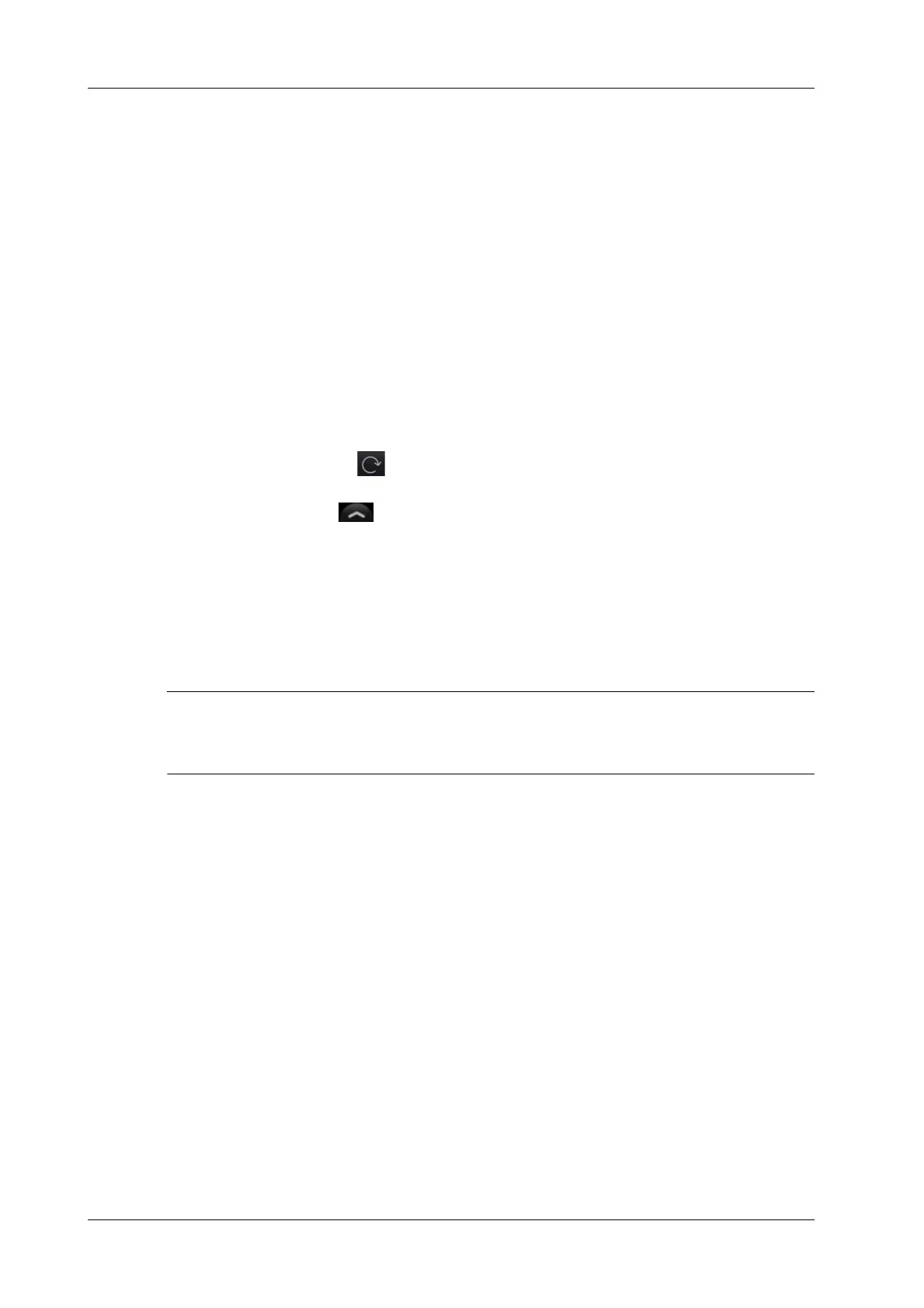7 - 4 Operator’s Manual
7 Visual Transient Elastography
Complete a set of scans according to the selected number of automatic acquisition. The times
of vibration scan is the times of image triggering. If the probe leaves the skin during the
automatic and continuous acquisition, the scan will be suspended.
The image is frozen after the final acquisition.
7. Delete the invalid acquisition result or result that has big error, if necessary.
a. In the acquisition result window, tap the desired acquisition result and slide downwards,
and [Delete] appears above the selected result.
b. Tap [Delete] to delete the selected results.
Acquisition result window, data curve and statistical results are updated immediately.
8. Review the captured image and data, and tap [Save Result] to save the ViTE data to the report.
Continue the exam in the original position or a new position until adequate valid measurement
results are obtained.
Select a method to start a new acquisition.
– ReCapture: Continue the acquisition while keeping the existing data.
– All Recapture: Tap to start a new acquisition while all the acquired data of the
current exam is deleted.
– New Batch: Tap > [Image] >[ViTE] > [New Batch] to perform the new batch
acquisition to empty the data in the Acquisition Results window, while saved results in
report will not be deleted.
9. Tap [Report] to view the report.
If the Suggested result template function is enabled, the “Suggested result” box will pop up.
– Select a result, and tap [OK]. The Suggested result will be displayed in the report.
– Tap [Skip]. The Suggested result will not be displayed in the report.
T
The function of [Suggested result] template is off by default, and can be enabled in the setup menu.
For details, see “4.1.4 Measure”.
7.3 Image Parameters
Fixed ROI
Set the fixed size of the ROI.
Display Format
Adjust the display format of real-time ultrasound image and elasto image. More accurate result is
obtained based on the actual situation. Return to the previous state.
Elastogram
Display or hide elasto image on the main screen.
Map
Used to adjust the color map for the elasto image.
